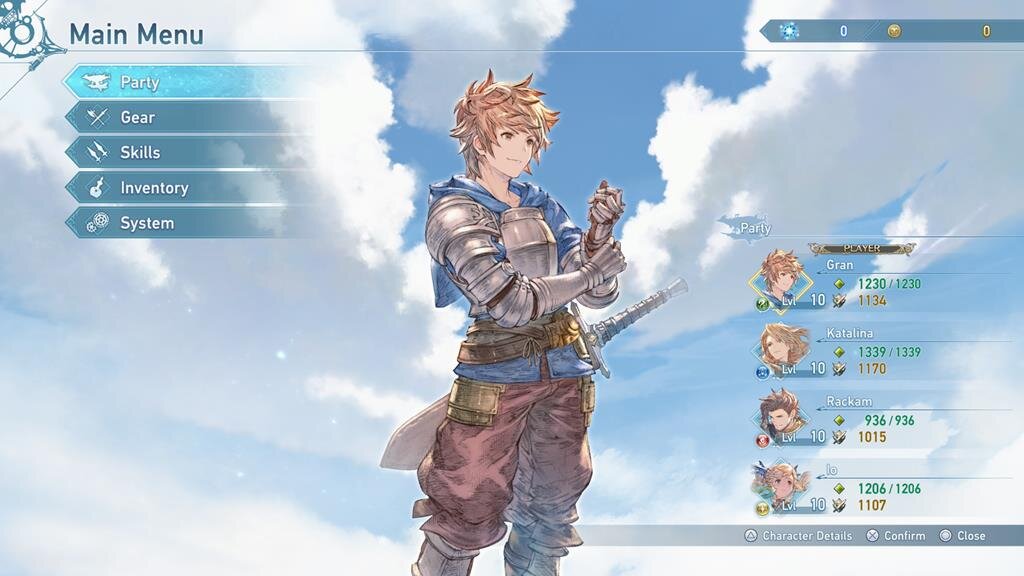The Granblue Fantasy: Relink demo is out, and it’s as close as we’ll get to playing this masterpiece of an Action RPG until the full game gets released. That said, the demo gives us many options to play with, such as changing our characters in the quest mode
Yep, we can switch out every character and the weapons as well. However, this guide will focus on switching your character and the rest of the roster when playing in the Granblue Fantasy: Relink Quest Mode.
To change your party members in Granblue Fantasy: Relink.
This applies to the PlayStation 4 and PlayStation 5 for now. Though this will be the same on PC, remember this if you use a different control scheme.
Press the start button to start changing characters when you are in the open world/town.

You will now see your default character. To change them, you only need to select a character and press X. This will switch your main character with the character you just selected. You’ll have access to many characters since you’re now doing this in the demo.
Select the character you want and press X. Now you’ve changed to a different character.
You can do this for everyone in your group by moving to their character portrait, pressing X, and switching their character. Then you just need to repeat the process to change the other characters in your group.
Granblue Fantasy: Relink, initially called Granblue Fantasy Project Re:, was developed by Cygames after PlatinumGames decided to no longer work on the game. The game is set in the same fictional realm as the original Granblue Fantasy, however, takes place in a location, with several some characters from the original game and anime, making an appearance.
Grandblue Fantasy: Relink is an Action RPG for the PS4, PS5, and PC (Steam) that will be released for the platforms mentioned above on February 1, 2024.