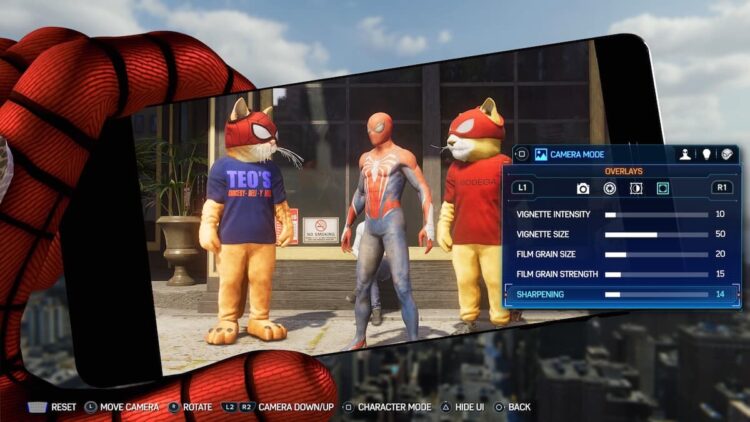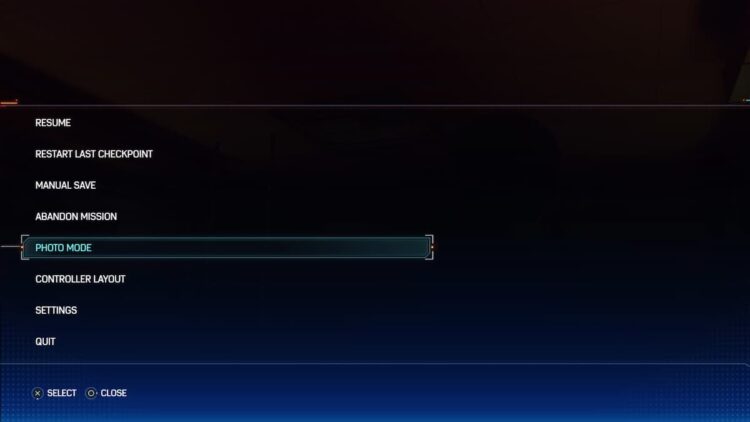Players of Marvel’s Spider-Man 2 are hyped to dive further into this new adventure with their favorite friendly neighborhood spider-man. However, outside of fighting crime, collecting suits, and finishing the story, players will find some other fun things to do in the latest sequel to Marvel’s Spider-Man and Miles Morales. Players will be pleased to know that they can participate in using Photo Mode, which allows them to capture cool moments from the game to share wherever they wish from their PlayStation 5.
How To Use Photo Mode
In Photo Mode, whatever scene players see on their screen will pause in time in order for players to be able to take a screenshot of that scene. When in this game mode, players will also be able to adjust the angle of the camera, and the filters, if Spider-Man shows up in it or his enemies. The possibilities of how the pictures come out are endless.
To get to the Photo Mode, click the Menu button on the PS5 controller. This will open up a new menu that has many different options for players to browse, but they will see Photo Mode toward the bottom. Once clicking it, it will go back to the gameplay screen, but it will be frozen for the reason of taking the picture.
Once entering the Photo Mode, players can then take pictures to their heart desires. There are many different locations in Marvel’s Spider-Man 2 that players can go to that have some pretty neat setups, such as the one above. These will sometimes have little green cameras making them on the map, making it an easy pathway to the destination.
Players won’t really need this feature or any in-game missions, but it will be something that players will enjoy so they can grab some really cool pictures of this friendly Spider-Man. And speaking of cool photos, has anyone seen Carnage as of yet? Oh, he’s not in this game? Well, maybe next time.