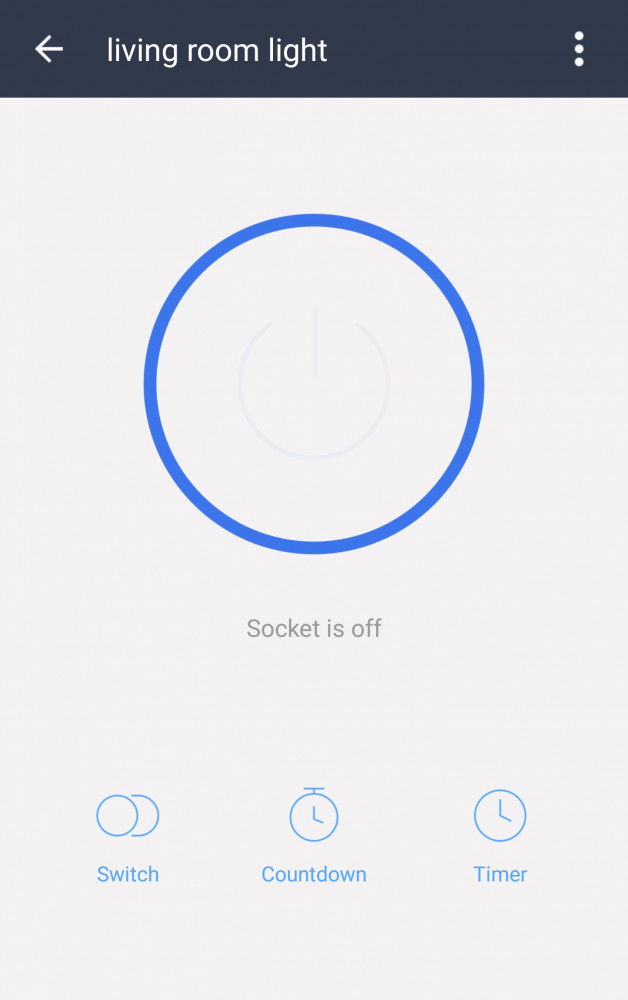Ever since I picked up Amazon’s Echo Dot, my one goal was to start playing around with home automation. I mean, we’re in the year 2017, it’s high time that my electric minions start doing what they’re designed up. That and I get lazy at times, I’m only human. So beyond being able to tell Alexa to play music and shows, I’m now able to command her to do other various tasks thanks to the Hausbell Smart Plug.
Cheap, easy to use and does what I need it to do.
Name: Hausbell Smart Plug
Manufacturer: Hausbell
Price: $39.99
If you’re starting to dabble with the home automation scene, you’ll notice that there are more and more devices popping up on the market. Of course, this makes it a chore to decide with device fits the bill for what you need to be done. I was, scratch that, I still am in that position. Thankfully, things have gotten a bit easier after I picked up the Hausbell Smart Plug 2-pack. Priced at $39.99 on Amazon, this no-frills plugin will let you connect one device such as a lamp, air conditioner or even a space heater.
I’ve been using a pair of these for about two weeks now and while these are my first home automation device, I couldn’t be happier. Right out of the box, all you have to do is plug it in, connect your dumb device into it, and you’re half way done. Afterward, you just hold down the wifi connect button for a few seconds it will start blinking blue. You’ll have to download either the iOS or Android app from their respective app store and register an account. Oddly enough, you have to access the app via a QR. Searching for it, at least on Google Play did not return any results.
Outside of that, you simply register your account and connect the Hausbell Smart Plug to the application. During the registration process, you will have to allow the app to manage calls, which will likely cause some concern. This is needed for the device to make calls out to the service and talk without a wifi connection. If that is a deal breaker, you won’t be able to use the smart plug.
During the registration process, you will have to allow the app to manage calls, which will likely cause some concern. This is needed for the device to make calls out to the service and talk without a wifi connection. If that is a deal breaker, you won’t be able to use the smart plug. The application will then connect to your wifi network and loop the smart plug into it. I was able to get working on several of my access points using 2.4Ghz, but I did experience an issue with my 5Ghz network. Sometimes it would be fine, others it would drop off.
Once that’s all done, you open up your Alexa app, add a new skill and link your account you just created previously. Finally, have Alexa search for Smarthome device, and after 20 seconds or so it will be found. That’s it, it’s seamless and quick. From start to finish, this will take most people 5 minutes to get running.
Hausbell Smart Plug 2-pack on Amazon for $39.99
By default, the application will name your Hausbell Smart Plug some odd self-generated name. Thankfully you can change that by renaming it in the app. Once you do that, you’ll have to have Alexa search for it again. That said, I recommend that you do this, especially since it’s really hard to remember that your smart plug being called “df43df-sr3”, instead of living room light. For those without either Alexa or Google Home, you can still use the Hausbell Smart Plug via the application using the wifi or 3G/4G connection.
Opening the application, you’ll be able to see all the devices that you’ve added so far. Each one with has the name and the status of the device listed. From there you can power the connected smart plug on or off, or click on the device name to get more information. It also supports setting up timers. So you can have something power on and off during certain times. You can even schedule it for certain days, or the entire week. The app also lets you power the device via a button press.
The device its self also emits a loud clicking sound whenever you toggle it. While it won’t be useful if you aren’t near the smart plug, it helps during the initial configuration. It’s loud enough to hear if you’re near it or close by, however. Appliance-wise, I’ve tested this with lamps, other various lights, radios and anything else that allows you to permanently set them to “on”. If you’re new to the home automation scene, there are a few things to keep in mind. Smart plugs such as this and others will only work with devices that feature mechanical switches/toggles that allow you keep them on. Electrical devices such as computers and TVs feature electric power switches. Meaning they don’t have a fixed power on state, and they won’t work with smart plugs.
So, far the only issues I’ve had with the Hausbell Smart Plug is that when it is connected, it bypasses any switches/toggles. My living room lamp, for example, is useless outside of using the smart plug app or Alexa. It is only able to be used via Alexa or the application now. So trying to get my family to stop flipping the blasted switch and telling Alexa to do it has been a pain. Sure, being able to yell “Alexa, turn on light 2” is very convenient if you’re not near the light. When it’s right next to you, it becomes annoying. Also keep in mind that if you decide to change location, you’ll have to rename the smart plug again.
I never realized I’d enjoy having the ability to remotely turn on my devices when I’m not home. But being able to tell all my lights and TV to come on when I’m not home is a godsend. Not to mention when it’s late and it’s completely dark outside, it’s a breeze having the lights come on when I pull up in the driveway.
That said, if you have an Alexa or Google Home, or if you’re looking to start playing with home automation, check out the Hausbell Smart Plug. For just $39.99 for a 2-pack, they get the job done.
Stay tuned for more home automation product reviews from us in the upcoming future.
*This review was conducted on a device that was purchased for review.*
Summary
While the Hausbell Smart Plug is pretty basic, it does what it’s meant to do. Setting up smart plug was easy and using the device after two weeks it is still going strong. If you’re using wifi over a 5Ghz, you may experience some issues, while 2.4Ghz works just fine. I didn’t like that once you commit to using it, it disables the switch/toggle on whatever you connect to it. The price is also attractive, as you can get a 2-pack for $39.99 or less if you catch them on sale.
If you’re looking to get a start in home automation, you should give the Hausbell Smart Plug a look.
-
Witty sentence here and the score. remember to use the star system!