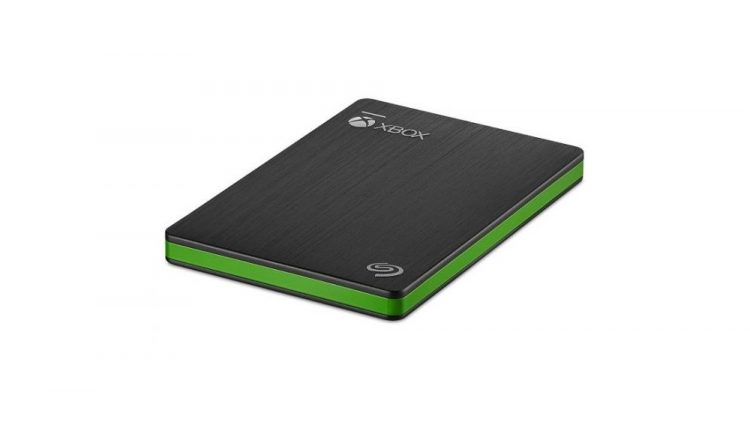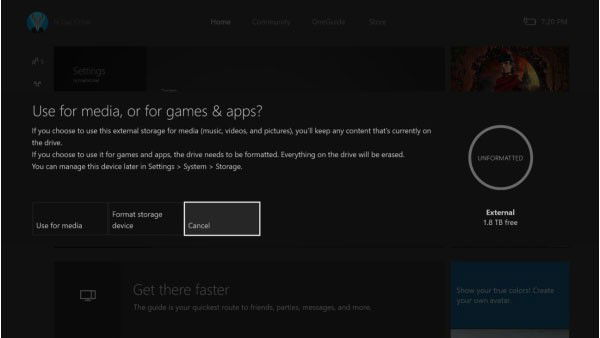Faster Load Times = More Gaming Time
When it comes to the Xbox One, gamers are stuck with one cold, hard truth. You simply can not upgrade the hard drive, which means you’re stuck with a slow mechanical drive, and slower performance when reading and writing to the Xbox’s hard drive. It would be nice if there was an option to add a solid state drive, which would help with those reads/writes and provide a better user experience. Enter Seagate, who has announced the SSD version of their Game Drive for Xbox. This unit provides access to a solid state drive, a sleek and attractive enclosure that retails for $210. The only question is, is it worth the asking price?
That’s what we’re here to find out.
Name: Seagate Game Drive for Xbox SSD
Manufacturer: Seagate Technology
Price: $209.99
Release Date: October 31, 2016
The Seagate Game Drive for Xbox SSD is a 512GB external USB 3.0 solid state drive with the goal of improving load and transition times, as well as allowing for portability between your home console and your friends’ Xbox One via Plug-and-Play functionality. The external disk measures 113.5mm × 76mm × 9.6mm, which is a little smaller than an iPhone 7, so it fits in your pocket for easy transport between consoles. The unit was designed for USB 3 connectivity, yet is backward compatible with USB 2 devices, such as the Xbox 360. Just above the Xbox logo in the upper right corner, there is a breathing LED indicator light that is only truly noticeable when the drive is active. For those who are wondering what type of flash is being utilized, Seagate has confirmed that the Game Drive is based on TLC NAND flash.

Connecting the Game Drive for Xbox SSD to the Xbox One is as simple as 1-2-3. Just connect the drive using the bundled USB 3.0 cable to your Xbox and turn on your console. Once connected, you’ll receive a prompt on your Xbox One asking if you want to use it for media, such as music and video, or for games and apps. The drive comes pre-formatted for mixed use, but in the case of this review, I formatted it for usage on the Xbox One. You can then give your drive a name if you so choose to, and select if you want to install your games and apps to the device by default. If you choose not to, you have to move the games and apps individually through My Games and Apps.
Install times don’t show any real improvement, but the true improvement shown is in the in-game load times. Take Forza Horizon 3 for instance. The game loads significantly faster, taking 23 seconds from initial “press A to advance” to your garage. Compared to the internal drive, the game took almost one full minute to fully load to the garage, a significant difference indeed. Going into races are about 40% faster. Typically, I would be waiting a good 30-40 seconds or so to load into races, but while loading off of the Game Drive for Xbox SSD, the average loading time shrunk to about 20 seconds. Seagate has advertised that gamers can expect to see up to 400 MB/s for both reads and writes. Vastly faster compared to the mechanical drive that comes with the Xbox One/s.
ReCore was another game that showed fantastic gains in load times, where initial game load from off of the internal HDD reached over 1 minute. On the SSD, the game showed a significant load improvement, loading in 35 seconds. In-between load times showed a negligible effect, going from about 50seconds internally to just over 37 seconds on the SSD.
Even taking a couple Xbox 360 games, Tekken Tag Tournament 2 and Red Dead Redemption into account, boot and load times improved significantly. In the case of Tekken Tag Tournament, 2 showed a 30% improvement from internal HDD to Game Drive for Xbox SSD, where the SSD booted up the game in 7 seconds, and the HDD loaded the game in 10. In game load times showed no real noticeable improvement, usually around 1 second.
For Red Dead Redemption, the initial boot time of the game reached 12 seconds on the HDD, and load time from the menu to when you can start playing the game reached 23 seconds. On the SSD, initial boot time dropped 58%, to 5 seconds, and menu-to-game dropped 30%, to 16 seconds, an amazingly stark difference.
*This Seagate Game Drive for Xbox SSD was provided to us by Seagate Technology for review purposes. For more information on how we review video games and other media/technology, please go review our Review Guideline/Scoring Policy for more info.
Summary
While there are other options for external solid state drives that utilize USB 3.0, the Seagate Game Drive for Xbox SSD does the trick all by itself. It’s not much different than other solutions, but the idea of a portable 512 GB drive for on-the-go gaming is enticing enough for me. The performance and difference in load times are beyond fantastic, and having that extra space on top of both my internal HDD and WD MyPassport is a relief in many ways, as I’m sure it will be for you.
-
A slimmer and faster storage solution from Seagate