Manufacturer: Hauppauge
Genre: Video Game Recorder
Price:$135.99 currently
For the longest time, I had been going back and forth between game capturing devices for my consoles. I wanted something that was simple to use, didn’t require access to a computer and something that was compact so that I could easily take it between my consoles and on the go to various events.
Enter the Hauppauge PVR Rocket 1540, which seems to do everything I needed. But did it measure up to exceptions? Keep on reading to find out.
What’s in the box
- HD PVR Rocket high definition H.264 personal video recorder, with USB 2.0 port for recording to thumb drives and a built-in microphone mixer. USB 2.0 or 3.0 bus powered
- USB power cable, with ‘Y’ for connecting to game consoles or for PCs
- 2 meter HDMI cable to connect to your TV monitor
- Component video cable with Hauppauge A/V adapter cable to connect to a PS3
- Quick start guide

What I liked about the Hauppauge HD PVR Rocket 1540
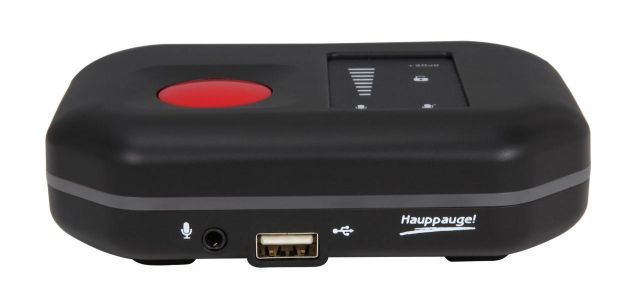
More than anything, what stands out about with the Hauppauge HD PVR Rocket 1540 is that it’s so portable. And I don’t mean that just because it is small but more along the lines that unlike most devices, you don’t need a dedicated computer for it to work. Just connect it to your game console via HDMI and another to its USB port for power which can be done via an AC adapter or by plugging it into the game console as well and that’s it. To begin recording all you have to do is press the very large red circle on top, the glowing green bar that is displayed on the front of the device will turn red and you’re ready to go.
Tip: For PlayStaiton 4 users, make sure you disable HDCP prior to connecting the PVR Rocket, otherwise you won’t get a signal.
The Hauppauge HD PVR Rocket 1540 provides several ports that you’ll utilize to get the device connected; 1x HDMI input, 1x HDMI output, 1x USB 5V input (for power), 1x A/V input (Needed for recording on the PlayStation 3 due to HDCP), 1x front facing USB port for connecting storage and 1x microphone input.

And thanks to the device having a “no delay pass-through” that connects the device via HDMI, I didn’t experience any lag or any noticeable lag when playing games that required split-second reflexes, such as a racing game. All the video recorded is done so via the built-in H.264 encoder. The benefit of using the H.264 codec is that it offers a higher compression and a higher quality compared to Mpeg 4 quality at a lower bit rate, which means a that you video recordings will have look decent and take up less space on your storage thanks to And from the video comparisons that I did, unless you’re on viewing the video at a higher resolution than 1080p, you won’t notice any differences. However going past that, say on a 1440p monitor, you can start to see a difference and the video starts to look a bit pixelated.
Another great feature is the built-in microphone mixer. This allows you to connect a microphone to the Rocket and record your voice-over for commentary while playing the game. I’ve heard reports that some microphones, however, have issues with the Rocket but I’m happy to report that I’ve tested several mics, including several using a USB dongle. I will state that when I was testing that the default microphone input is pretty low but that can be adjusted via the software, in which is one of the rare reasons you need to use a computer for the device.
Storage is another plus and while it doesn’t have it’s own on board storage, the front of the Hauppauge HD PVR Rocket 1540 is a USB port, where you can plug in a USB flash drive up to 32GB of storage and 8 hours or recording or a self-powered external drive. I currently have a 1TB drive connected to mine.
On the software side, while the Rocket doesn’t include any bundled software, you can download Hauppauge Capture from the Hauppauge website. This software, as mentioned lets you adjust your microphone input, as well as other functions such as recording directly to your computer and editing the recorded video. The editing abilities are pretty bare bones but it still gets the job done, however for those are used to a more robust video editors will be a disappointed. If you don’t have access to any other editing software then this does the job but as you get more versed with recording and editing video you may want to use another software suite such as Sony Vegas or similar to get more out of your videos. Lastly, you’ll be able to stream to Twitch or Youtube (live) with the software, just be sure it’s up-to-date.
Below is some footage captured from Forza Motorsport 5 from the Xbox One and Resogun from the PlayStation 4, both titles that are presented at 1080p 60 frames per second and recorded at 1080p @ 30 frames per second. While most would think the videos are pretty good, a keen eye would notice some slight differences. Still good enough for posting to Youtube or for sharing, though.
https://www.youtube.com/watch?v=ZgX2jCVOM60
https://www.youtube.com/watch?v=-o5MZcCwnHY
What I didn’t like about Hauppauge HD PVR Rocket 1540
The Hauppauge PVR Rocket is without a doubt a fantastic device, however, there is one problem that while it isn’t a deal breaker, it does pose an issue for anyone who wants to share their video in the best way possible. While the same Rocket allows for recording of either 480p, 720p @ 60 frames per second or 1080p @ 30frames per second, there is no option to record at 1080p @ 60 frames per second and that is a big issue. Sure in the past the ability to record at 720p @ 60 frames per second was all that was needed, the newer consoles have the ability to output a 1080p signal at 60 frames per second now. You’ll still be able to record a 1080p 60frames per second signal, it just will toss out every other frame and the end result will be a 1080@30fps recording (29.7).
Going further, many popular video sharing sites such as Youtube now have 60 frames per second support. Sadly what that means for the Hauppauge PVR Rocket is that if you want to record at that magic number, you’re going to have to drop the resolution down from 1080p to 720p. And to me that is a bit disappointing as one of its competitors, the Elgato HD60, can record at 1080p @ 60 frames per second and is only $20 dollars more expensive or evenly priced depending if you can get it on sale.
Is the Hauppauge HD PVR Rocket 1540 for you?
If you don’t have any issues with the maximum recording at 1080 @ 30 frames per second, then you can’t go wrong with the Hauppauge PVR Rocket 1540. Despite the lack of 1080p @ 60 frames per second recording, the device is top notch, easy to use and still provides quality recordings. There are few PlayStation 4 or Xbox One titles that are truly presented at 1080 @ 60 frames per second and even testing with those I was more than happy with the video footage that I captured. Keep in mind that the Hauppauge PVR Rocket 1540 can be found at 20-30 dollars cheaper than it’s nearest competitor, the Elgato HD60, while still remaining super portable. Lastly, the fact that record game footage by just connecting it to a game console without the need of a computer, pushes this over the top in my eyes. Just drop it into your bag or whatever you use to transport your gaming items and you’re set.
Final Thoughts
To me the positives and there are several of them, out weigh the one negative I have with the Hauppauge HD PVR Rocket 1540. However as more and more games go the 1080p 60 frames per second route, capturing them at 30 frames per second simply isn’t going to cut it going further and if you’re planning on just using this for the PlayStation 4, Xbox One or even PC then I would recommend looking else where for your capturing duties.
Hopefully, Hauppauge keeps all the positives of the Hauppauge HD PVR Rocket 1540 on the next version, one that gives a 1080p @ 60 frames per second option.
Small device that is willing to encode for a price
Pros:
- Very portable and does not require a computer to operate
- Video encodes in H.264 and provides a nice bitrate at 17Mbs.
- One touch recording makes recording a breeze
- Compatible with the PS3, PS4, Xbox 360, Xbox One, Wii U and PC
Cons:
- Limited to a maximum recording of 1080p @ 30 frames per second, which may put people off, especially PC gamers.
- The software provide is limited but does what you need it to.
-
Is the Hauppauge PVR Rocket 1540 worth your money? YES! - 9/109/10


