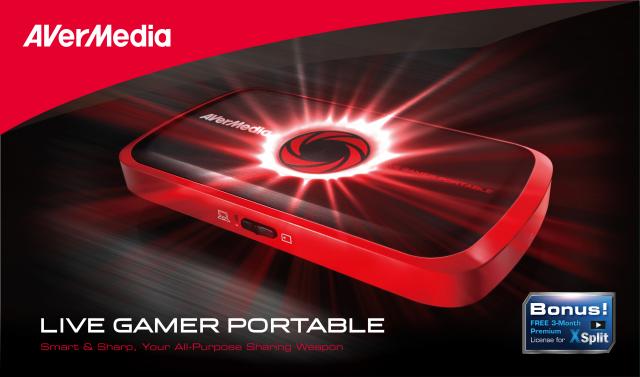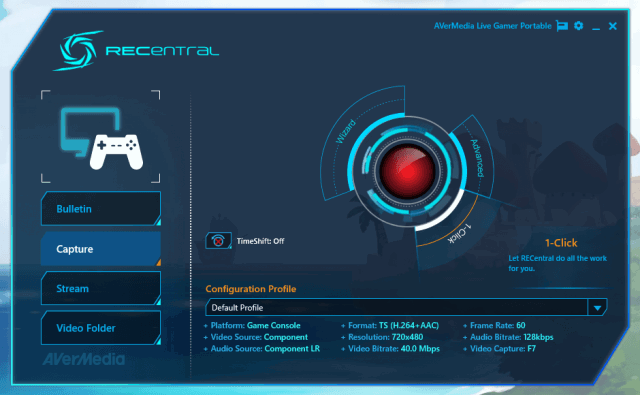“Fully Featured, yet Slightly Lacking”
Manufacturer: AVerMedia
Platforms: Windows, Mac OS X
MSRP: $169.99
Buy Now: Amazon, NewEgg (on sale for $139.99)
If you’re not a content creator, budding or otherwise, a quick glance of the AverMedia Live Gamer Portable, weighing in at a measly 117 grams (0.26 pounds for our non-SI Unit users in the United States,) would indicate it as a smaller version of any other PC video capture device, akin to either the Happauge PVR or the Elgato Game Capture HD. Actually, that’s exactly what it is, and it works the same, in principle. Plug in your console to the Live Gamer Portable’s HDMI or AV-in port, plug in your LGP to your PC, install the software, and you’re ready to go. However, unlike other capture devices, the LGP is also capable of PC-free solution. As a matter of fact, it’s called “PC-Free Mode.”
The AverMedia operates in two ways, in “PC Mode,” and the aforementioned “PC-Free Mode.” “PC Mode” is pretty much your standard capture device set up, but what really gives the Live Gamer PORTABLE it’s name is the “PC-Free Mode.” The aforementioned mode allows you to record your game footage straight to an class 10 SDHC Card, from one of four presets. Using a 32GB SDHC card, at it’s highest setting of 16 Mbps, you can squeeze out a little over 4 hours of footage, and at the lowest setting, which is 4 Mbps, you can get about 17 hours of footage. However, you do need to utilize your computer to set up the PC-Free Utility.
The specs that the LGP needs to run at optimal performance require either an Intel Core 2 Duo CPU @ 2.8GHz, or an Athlon 64X2 Dual Core CPU @3GHz, A VGA card with DirectX 10 support, 4GB of RAM, a USB 2.0 port and Windows 7 or 8 to operate, and if you want to capture HD, a discreet GPU is recommended.
Good Things Indeed Come in Small Packages:

For $170 + tax, the AverMedia Live Gamer Portable comes included with all the required cables (HDMI, PS3 Component Cable, normal Component Cable, USB Cable and a 3.5mm audio cable for separate audio,) plus an AverMedia branded protective zip up pouch. There is no disc to download the software from, so you have to download all of the required drivers and programs from the AverMedia website. It also comes with a voucher for a 3 month XSplit personal license (the Ultra Street Fighter IV edition comes with a full year voucher,) so you can apply more advanced features to your stream or recording, such as layouts, graphics, and alternate scenes, something the RECentral software doesn’t do on it’s own.
The LGP can handle resolutions as low as 480p and as high as 1080p, and can even handle 60fps capture (only at resolutions below 800p (1280×800.) I’ve captured my PlayStation 3, PlayStation Portable and my Xbox One with little to no issue.
PC Mode Needs a Little Work:
PC Mode on the LGP isn’t the best.
OPINION ALERT!
Coming from using the Elgato Game Capture HD‘s software, which was recently upgraded to include the Elgato Stream Command Module, which allowed for quick scene switching on the fly, as well as the addition of custom layouts and overlays, essentially taking out the middleman (XSplit, OBS, Wirecast,) the AverMedia RECentral feels lacking. Yes, you can set up multiple profiles with different settings, as the wizard guides you through the set-up for your particular console, or even just a 1-click setup where RECentral detects the video and audio source of what you’re recording. Streaming to Twitch, UStream, and other streaming sites are made easy through RECentral as well, however, the only thing you can output to your stream or recording is in game video and audio, as well as the microphone attached to your PC. The addition of advanced streaming features such as scoreboards and overlays need the assistance of XSplit or Open Broadcaster Software, where you can either use the AverMedia LGP Capture codec or the LGP Stream Engine codec, which is an easy to setup codec for use with stream managers.
The saving grace of the AverMedia LGP in PC Mode is that all of the encoding is performed by the box itself with no additional strain on your CPU and GPU, allowing you to smoothly stream or record gameplay, and it’s simplicity when it comes to recording and streaming to various outlets.
http://www.youtube.com/watch?v=0ZZxo0QGKfQ
This is where the AverMedia LGP truly makes it’s name. The ability to plug into a powered USB port, such as the ones on your Xbox 360, Xbox One, PS3 or PS4 (or directly into an outlet for you fancy smartphone charger people,) plug in an SDHC card and just press a button to record video is stellar. The quality of the recording isn’t terrible either, as even at 8 Mbps, the video playback is smooth and clear. The only gripe that can be had with the LGP is the lack of an SD Card, which can increase the overall price of the device by upwards of 80 dollars (not counting the $45 value X-Split Voucher you receive with the device, $150 value with the USFIV Edition,) so if you have no interest in PC-Free recording, you’re better off picking up an Elgato Game Capture HD or HD60, the Blackmagic Intensity Pro PCI-e card, or something of the sort. However, the value of recording without a PC more than pays for itself in the long run.
AverMedia Live Gamer Portable
Final Thoughts
While the AverMedia Live Gamer Portable is the all in one solution for content creators who are constantly on the go, at home creators who aren’t as willing to shell out an extra $14.95 per month or download another program to maximize the potential of the LGP will definitely be disappointed in the lack of features. Newer creators will certainly feel welcome, as the RECentral program walks you through the setup of the console or PC that you’re planning to capture footage from, and after a quick and painless setup with the PC-Free Utility, one-touch recording is a absolute blessing.
-
To PC or to Go PC-Free? It's not even a question.