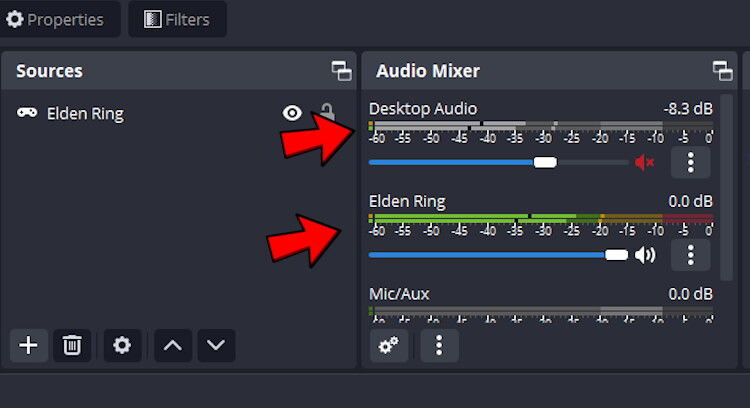Like many content creators and gamers, I prefer using OBS because it’s frequently updated and, unlike some software from Elgato and AverMedia, is less prone to crashing—especially during recording sessions for videos or reviews. Being free and working with just about every capture device in existence doesn’t hurt either. Recently, I discovered an exciting addition to OBS, introduced in April 2024. While I generally adhere to the philosophy of “if it isn’t broken, don’t fix it”—unless it’s a critical system update, which isn’t always foolproof—this new feature in OBS has me genuinely excited. The feature? Two words: Capture Audio.
Now, I know what you’re thinking. “Keith, OBS has always had the option to record audio, you silly goose.” True, but not in the way it works now. With the new Capture Audio option, currently labeled as a beta feature, you can record your gameplay or any other content with audio captured directly from the specific application or source. This is a game-changer, at least for OBS.
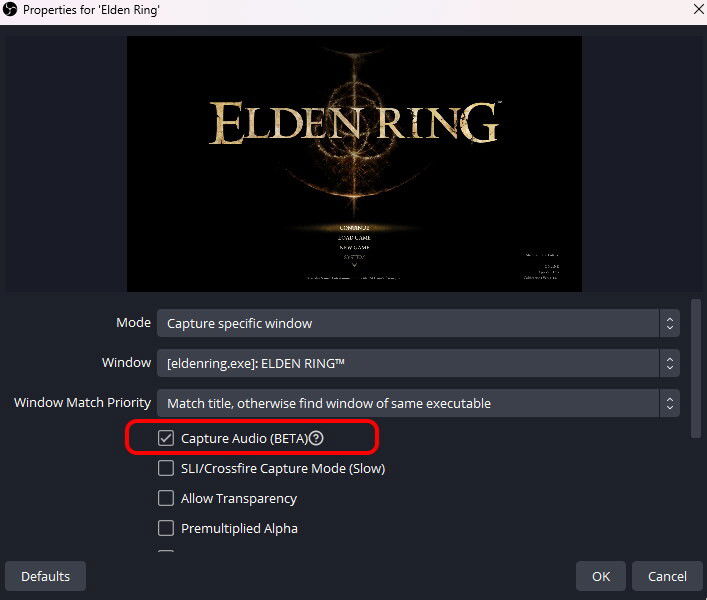
When I’m playing a game, there are times when I like to listen to various other music or a podcast, or even watch a movie on my other monitor. Using the old way of capturing gameplay footage, these option sources would get mixed into the Desktop Audio and ruin the gameplay audio. With this new Capture Audio option, the audio is recorded directly from the application you are capturing the gameplay footage from.
For those who’ve used Elgato’s or AverMedia’s capture applications, this was always an option as those captured the audio directly from your computer capture cards or capture devices. OBS, however, you had to try to work witchcraft using virtual cables or playing audio on another device to remove any possibility of gaming the wrong audio in your recordings. With the Capture Audio option, that is no longer an issue.
You have no idea how long I’ve wanted OBS to include something like this. After seeing other applications like ReCentral or Elgato’s recording apps having this being native for their respective devices for such a long time, I had always asked why OBS didn’t do this, and well, now it does and the best and free option for recording gameplay on your PC, just got even better.
You can download OBS for your PC or Mac over at obsproject.com.