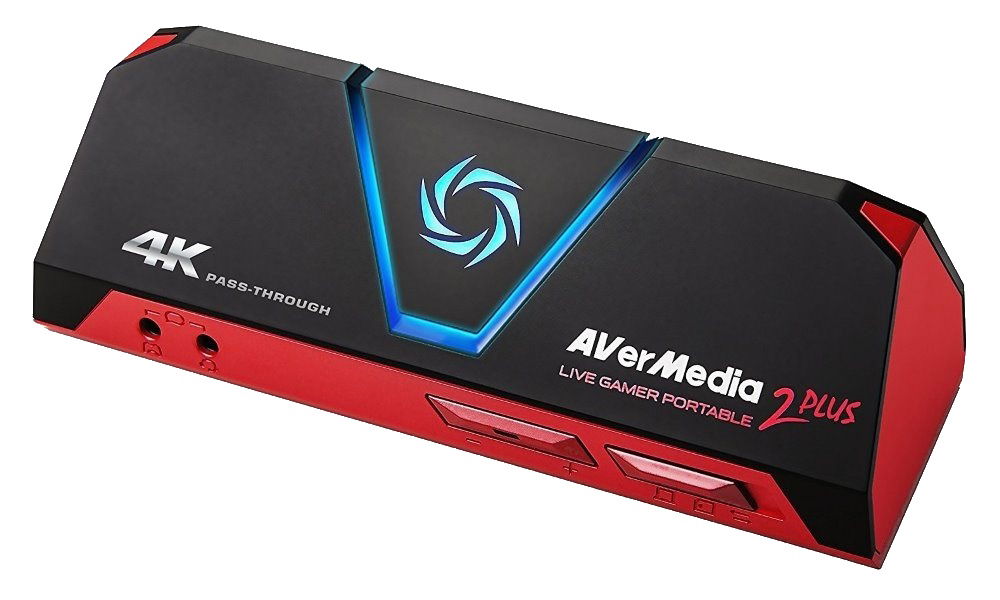When it comes to gaming capture devices or capture cards, the market is overflowing with options. From well-known brands like Elgato and AverMedia to countless off-brand alternatives that flood Amazon, choosing the right one can be overwhelming—especially for first-time buyers or those looking for a replacement. We understand the frustration, and that’s why we’re here to help.
This article focuses specifically on external capture devices that work with a PC, so we won’t be covering internal capture cards. Narrowing it down further, Elgato and AverMedia stand out as the go-to brands for high-quality options. However, many of their older devices lack support for newer technologies like HDMI 2.1, which may be a drawback for those using them with a PlayStation 5, Xbox Series X|S, or a high-end gaming PC. That said, they still get the job done, and when it comes to capture cards of this caliber, sometimes compromises are necessary.
That said, here are our five picks for the best external capture cards for 2024.
AverMedia GC513 Live Gamer Portable 2 PLUS
The Live Gamer Portable 2 PLUS is the first self-contained external capture device I’ve ever owned. While I still have it, I don’t use it as much as I once did—whether for events or recording outside my office. More on that later. That said, it remains one of my favorite external gaming devices that doesn’t require a laptop or PC, which is no small praise.
Unfortunately, as I mentioned earlier, this is an older device that lacks HDMI 2.1 and USB-C support. Mine has certainly seen better days—the top button is missing, and it’s covered in scratches—but despite its battle scars, it still gets the job done.
This device features three modes: PC mode, PC-free mode, and Card Reader mode. As the name suggests, PC mode requires a computer and is activated by sliding the switch to the PC icon. PC-free mode allows you to record directly onto an SD card by sliding the switch to the appropriate setting and pressing the button on top to start and stop recording. All footage is saved directly to the SD card. Finally, Card Reader mode lets you connect the device to a PC to access files if you don’t have a separate card reader available. I never used this mode, as I always had a dedicated card reader on hand.
It’s important to note that the Live Gamer Portable 2 PLUS is an upgraded version of the Live Gamer Portable 2, so don’t confuse the two. With this revision, AverMedia added 4K passthrough, but not 4K recording. The device supports recording at up to 1080p at 60 FPS, and that’s it. However, this isn’t necessarily a downside—not everyone needs to record in 4K. If higher resolutions aren’t a priority for you, the LGP2 PLUS will suit your needs just fine.
My only real issue with the device—which isn’t the fault of the hardware itself—is the software. AverMedia’s ReCentral comes bundled with the device, but despite numerous updates, I found it unreliable. It would sometimes freeze, and at other times, my recorded footage would be choppy. After working with AverMedia’s support, the only solution was to downgrade the software, which defeated the purpose of updating it in the first place. Thankfully, switching to OBS completely resolved these issues.
The AverMedia GC513 Live Gamer Portable 2 PLUS is available on Amazon for under $140 and was on sale for $120 at the time of this article.
Elgato 4K60 S+
The first thing I have to say about the Elgato 4K60 S+ is that, when it first launched, it was an experience—just not in a good way. I first spotted it at my local MicroCenter, and when I saw the price tag, I got sticker shock—$399.99, plus tax. Still, I picked it up because it was the only portable external capture device capable of recording 4K without needing a PC. Unfortunately, once I got it home and started testing it, disappointment set in.
One major omission was Instant Gameview, a feature found on many other Elgato devices. Instead, the 4K60 S+ introduced 250ms of preview latency, essentially making it a recording-only device. On top of that, its PC requirements were higher than any other external capture device at the time, and it ran hot. There was no HDMI 2.1 support, and it didn’t even support 1440p—only 1080p60 and 4K60, which was its main selling point.
To make matters worse, high-quality SD cards were required to get the best performance. Additionally, the device wasn’t compatible with Elgato’s traditional Game Capture software; instead, it required their new 4K Capture Utility—which, at launch, was terrible. Recording with it was frustrating, with constant issues. Thankfully, OBS once again came to the rescue and made the experience far more manageable.
I know I might sound overly negative about the device, but everything I’ve said is true. Out of the box, it wasn’t the best, but it got the job done. It also had some solid positives, such as onboard encoding and a maximum bitrate of 200 Mbps. At the time, the ability to record 4K60 with just the press of a button was mind-blowing. I took it everywhere—to events, my living room, or anywhere I needed to record footage without being tied to my office—and it served me well. If you’re curious about my full thoughts, check out my Elgato 4K60 S+ review.
Sadly, the 4K60 S+ had a short lifespan. Elgato discontinued it roughly a year after release and hasn’t produced another device with the same functionality since—a huge missed opportunity, in my opinion. If you’re looking for portable 4K recording without a PC, this is still the best option. While it’s discontinued, you can still find units refurbished on Amazon or listed on eBay.
That said, I feel that both AverMedia and Elgato are missing out on this market. People keep asking for portable capture devices that don’t require a laptop or PC, yet neither company has stepped up. Still, there are other options out there.
ATOMOS Ninja and Shogun Monitor Recorders
If you’re looking for a portable capture device that doesn’t require a PC or laptop, these two are your best options. However, there are a few other alternatives—though they aren’t dedicated capture devices. For example, the Ninja and Shogun monitor recorders from Atomos are designed for high-end videography but have been gaining popularity for portable game capture. I haven’t personally used them, but from what I’ve seen and heard, more and more people are adopting them for this purpose. I’m seeing more people use these at conventions as well.
That said, they come with some notable drawbacks—they lack HDMI 2.1 support and are incredibly expensive, starting at $600 for the Ninja lineup and $1,200 for the Shogun. While they offer a ton of features, they might be overkill for most gamers and come with a steeper learning curve.
Still, if you’re interested in exploring high-end portable capture options, they’re worth looking into. I’m even considering picking up a Ninja for testing—if I can justify the price.
Apple iPad Pro with M2 and Elgato HD60 X / 4K X
I don’t have personal experience with this, as I no longer own an iPad Pro, and I don’t plan on getting one—at least not until Apple stops treating the iPad lineup like a toy. However, there’s been a growing trend among tech YouTubers showcasing how the iPad Pro with the M2 chip can capture gameplay using Elgato’s HD60 X and 4K X capture devices.
One notable creator covering this is EposVox, whom I’ve been following for quite some time. He’s done a lot of extensive testing, providing valuable insight into how well this setup performs.
Give his videos a watch below.
For the most part, this setup works, but there have been issues—especially when Elgato updates its apps. Still, I see this as the future of portable game capture or even a potential replacement for traditional capture cards, especially as newer devices support HDMI 2.1 and offer higher bandwidth. It’s a great idea, and I’ve been following its progress closely.
Right now, those experimenting with this setup are limited to the iPad Pro with the M2 chip, but with Apple skipping the M3 and going straight to the M4 processor, things could change significantly. The performance boost is nearly double, which could resolve many of the issues users have encountered with the HD60 X and 4K X on the iPad Pro. That said, this is still an expensive and experimental approach. An iPad Pro isn’t cheap, and while this setup keeps your capture device tethered to another device, it’s still less cumbersome than a laptop. If I ever upgrade from my iPad Air to an iPad Pro (which I likely won’t), I’d give it a try.
Now, you may have noticed I didn’t mention the Hauppauge HD PVR Pro 60—and for good reason. I had a terrible experience with it, and at least when I owned it, the audio issues were never resolved. The bitrate in PC-free mode was also subpar, making the device not worth owning. A former team member also reviewed it and shared the same opinion. While it technically records gameplay without a PC, both Avermedia and Elgato’s products outclass it—you’re better off avoiding it.
So, there you have it—these are your best options for recording gameplay footage on the go. There may be knock-offs or off-brand devices floating around, but I don’t have experience with them. If you know of something better, feel free to reach out to over on BlueSky.