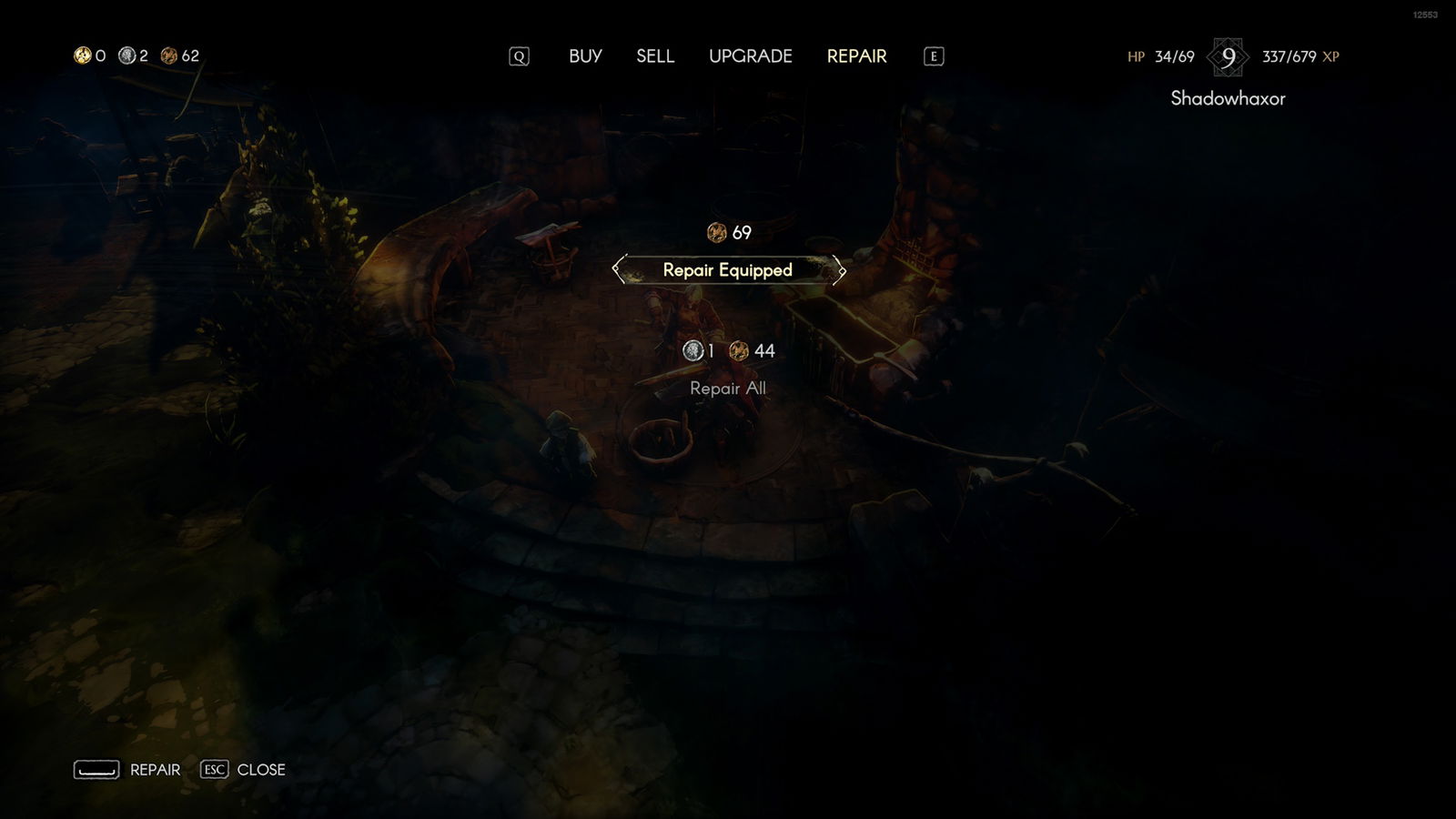Let’s be honest, durability in games sucks. I hate it. You hate it, but Moon Studios deemed that it was going to be included in its most recent but amazing title, No Rest For The Wicked. As such, there’s nothing we can do about it. But we can get around it, as you’re about to find out!
This will only work if you have a character in an existing realm that has progressed to Sarcament, the main town/city in the game. You will also need to find the Mess Hall key, which is a randomized item. Sometimes, it’s in the open before the location; others, it’s elsewhere.
How to get free repairs in No Rest For The Wicked
To do this, you’ll need to have progressed to Sacrament, the main central in the game. The character who makes this possible, Fillmore, will need to be in two locations: the second location in the town and the first location where you found him.
You will also need to find the Mess Hall key, which is a randomized item. Sometimes, it’s in the open before the location; others, it’s elsewhere.
When you first come across Fillmore, he’ll be surrounded by several enemies, which you’ll dispatch. After that, he’ll tell you how to get to the city by getting past a gate that he sabotaged. Following that, and after a boss fight, you’ll make it to Sacrament. Here, you’ll find Fillmore again, and he’ll be the blacksmith, where he can upgrade your armor and weapons and repair them for a price, which can be a bit of an issue if you are broke.
This is where this handy method comes in.
Drop out of your game and create a new realm. This won’t delete your character. Once you create this realm, select it, and your existing character will be taken to that realm. This will also reset your progress, but for that realm, not your main realm.
Now, you can work your way up to Fillmore, who will be fairly close.
You’ll notice that the enemies surrounding him in your first realm are gone. Talk to him and select the repair option. You’ll see that repairs are free. That’s Fillmore’s way of showing his gratitude for saving him.
Once you’re repaired, drop back to the main menu and select your original realm, and once you’re back in it, you’ll notice that all your items will be repaired. Now, you can continue with your quest. And should you need free repairs again, you drop out and do it all over again… and save you from coin in the process.
How’s that for handy?
Here’s a guide that shows the entire process. If you don’t mind, if the guide and video help you, perhaps you won’t mind leaving a like and subscribing to our YouTube channel.