Wayfinder has an interesting system of providing players with consumables and cosmetics via a mini-game called Reward Tower, which acts as a Battle Pass. As the game implies, it will reward you with items. However, to access this mini-game, you’ll need to do a bit of work, as this can only be done via specific means. How, you ask? Well, we’re spelling it all out for you in this handy Wayfinder Guide.
How Do I Access Wayfinder’s Reward Tower?
As you complete specific quests or missions, you’ll be rewarded with Reward Tower XP, in addition to your normal XP. The Reward Tower XP doesn’t go toward leveling up your character but instead will accumulate until it reaches a level on the Gloom Break. Keep an eye on your quests to see which ones provide Reward Tower XP, as not all of them will.

The Gloom Break is a meter, and every time the meter levels up, you’ll be rewarded a key that you’ll be able to use in the Wayfinder mini-game called “Reward Tower.” You’ll be able to see your Gloom Beak meter and number of keys earned by going into your character and inventory screen, and it will be located at the top.
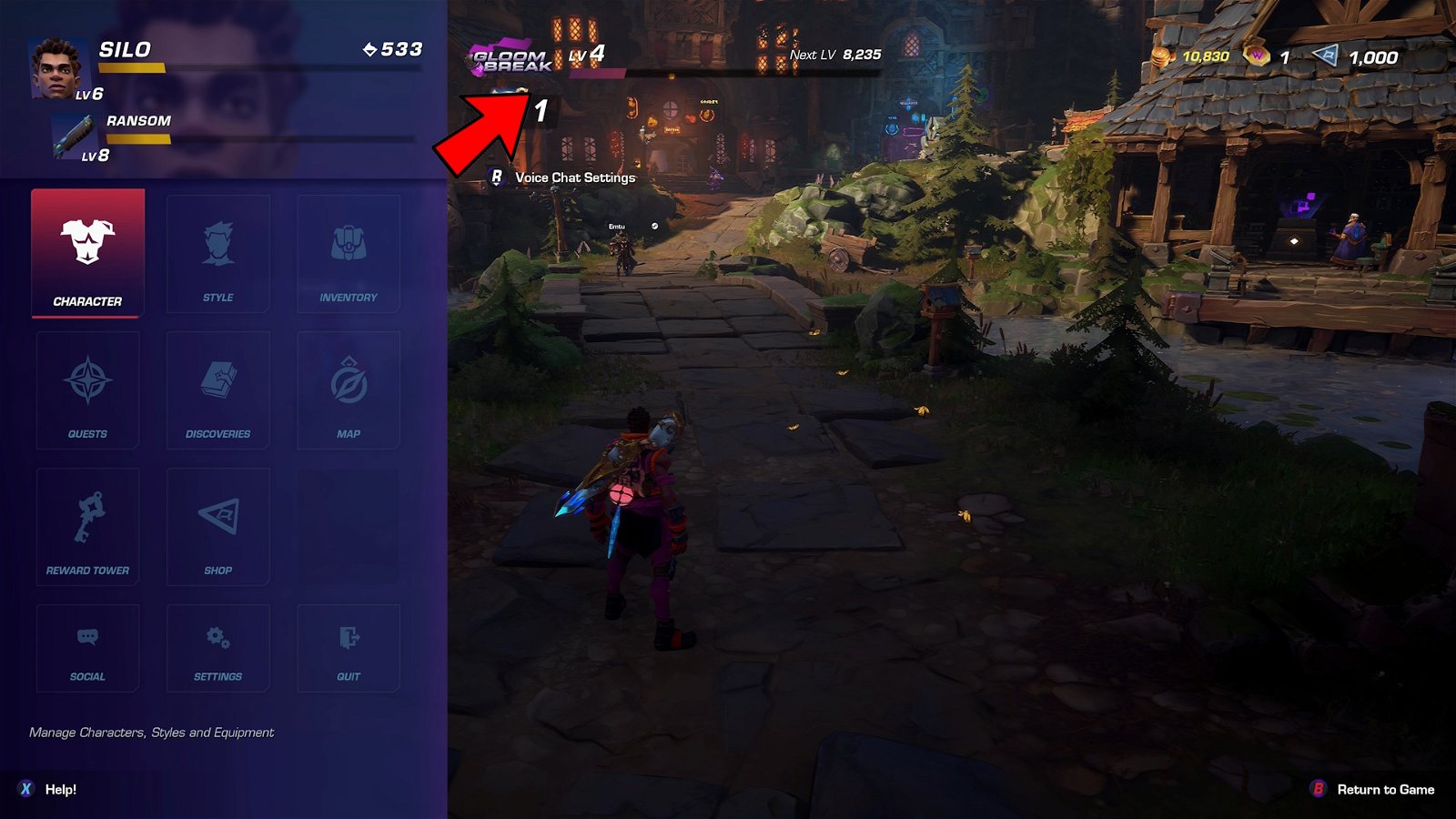
In the Reward Tower mini-game, which is accessible by going to the character and inventory screen, you’ll be able to collect several items or consumables that can either help you throughout the game or provide you with cosmetics for your weapons or characters. To play this mini-game, you simply hover over the item you want, and if you have keys, you can select it, and that’s it. Keep in mind that you will only be able to go after items that are connected via paths.
At the moment, most of the items in the Reward Tower mini-game aren’t enabled in the game, so they’ll just sit in your inventory.

Wayfinder is currently available to play on the PS5 and PC as an Early Access title.


