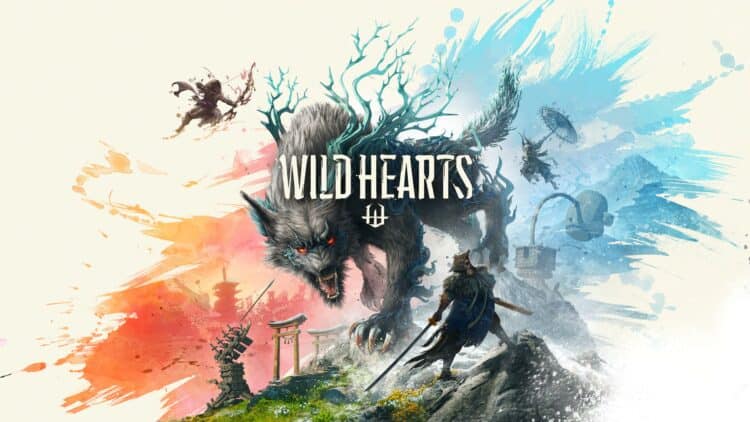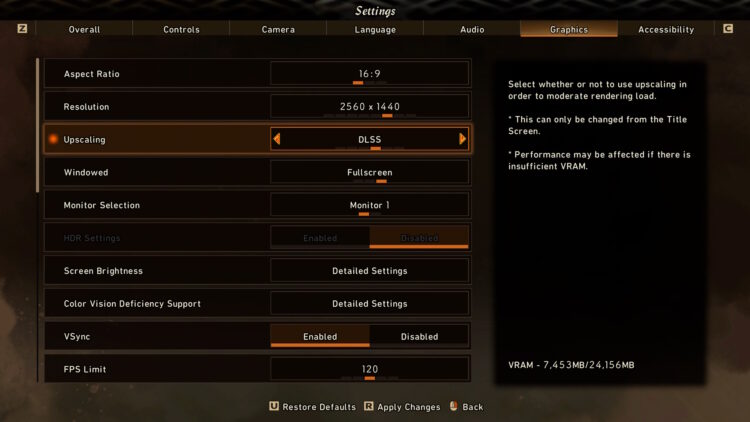While I’ve enjoyed my time with EA and Koei Tecmo’s Monster Hunting title, Wild Hearts, there has been an issue regarding the performance. While AMD FSR was finally added in a previous update, a recent update has finally added Nvidia’s Deep Learning Super Sampling (DLSS) support. This is only for the PC version of the game!
As part of this new update for the PC, DLSS and DLSS quality options have been added to the game, and as long as you have a GPU that supports DLSS, such as the Nvidia RTX 2000, RTX 3000, and RTX 4000 GPUs, you can take advantage of the newly added technologies.
That said, you can only select the DLSS options in the main menu, so if you’ve entered the game, you’ll have to drop out of the game to choose either.
Does it fix things?
Well, before you run off, happy that all the issues have been addressed, I must be honest with you and tell you the stuttering is very much present. I’ve tried this new patch and selected both DLSS options on two machines. One with a Ryzen 5 3600 and an RTX 3060, the other being a decently specced out gaming laptop with an Intel i7-11800H and an RTX 3070. Both machines still experienced the same stuttering and low frame rates exhibited before this new update.
On my way to a Kemono battle, I noticed my frame rate had fluctuated between 45 to 60 frames per second, and during the fight, it had dropped to nearly 30 frames per second. That’s a party pooper, for sure.
I know this is not the news you wanted to hear, but I had to be honest. At this point, I don’t even know if EA and Koei Tecmo will be able to fix this game, and that’s a shame. I enjoy playing Wild Hearts on my other PC, which is so godly specced, yet I tend to run into issues.
Sadly, the inclusion of DLSS has not addressed the issues plaguing the game and has caused players who were initially excited about the game to shelve it until EA and Koei Tecmo can fix the poor performance issues.