Computer mice are dime a dozen, but some truly shine for their reaction speed, smooth feel on the hand, and useful button placement. The Razer Deathadder V3 gaming mouse has all of those beneficial factors and then some, but there is one particular feature that is desperately missing from the device.
Is the Razer Deathadder V3 gaming mouse your next gaming mouse? Read on to find out.
We may earn a commission if you purchase something from a The Outerhaven link. See our ethics statement.
A Top Quality Mouse For Your Gaming Needs
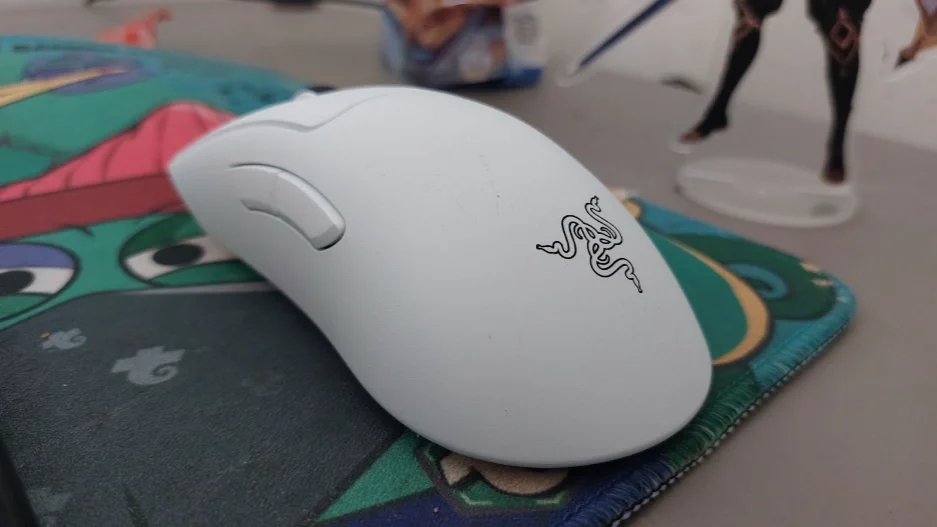
The Razer Deathadder V3 Pro succeeds at almost every level for its ease of use, feel on your hand, and overall responsiveness in-game. I’ve played Apex Legends on PC and have failed to get any kills in past attempts due to my lack of experience on the platform. However, I felt way more precise with the Deathadder V3 Pro than some of its competition and was able to get the most kills on my team during that session.
According to Razor, a Focus Pro 30K Optical Sensor has been added to the Deathadder V3 Pro. The company claims on the device’s official page that “Flawless tracking performance on a wider variety of surfaces including glass—supported by intelligent functions for enhanced aim and control.” From my tests with this gaming device, it certainly makes for better aim and control while in first-person shooters.
You gain a competitive advantage in-game from the Deathadder V3 Pro due to its exceptional speed. Razer claims there is a 25% faster connection than “any other wireless tech available.” While we weren’t able to test it in a noisy wireless environment, the connection felt as if it was wired, which is an impressive feat.
You’ll also be competing with the wireless option longer as it can store up to 90 hours of battery life after a full charge. The Razer Deathadder V3 Pro also feels lightweight at just 64g. Some may feel like it’s too light, but while in-game, it feels just right, especially if you have it running wirelessly.
Additionally, it is incredibly easy to set up. Simply plug in the USB dongle into your computer, turn the mouse on from the bottom switch, and you’re ready to rumble on games like Call of Duty: Warzone and Apex Legends. You can also switch between a wired and wireless option with the mouse’s USB-C input.
The issues with the Razer Deathadder V3 Pro

One thing that was annoying while playing Apex Legends was the side buttons. I could certainly see them being useful to a pro gamer on PC, but I found myself accidentally activating my ultimate prematurely due to a bad sleight of my chubby hand.
Additionally, I found the lack of changing my mouse’s sensitivity on-the-fly disappointing on the Razer Deathadder V3 Pro. You can certainly tweak this setting in any game or your computer’s settings, but it is nice on the Roccat Kone XP series that you can alternate speeds on the fly.
Something else I could see being a problem with the Razer Deathadder V3 Pro mouse is that the USB dongle is incredibly tiny. It’s just as big as your fingertip, so make sure you don’t lose it. For when you’re moving house in the future, we recommend keeping the original box just in case.
Is the Razer Deathadder V3 Pro Mouse Worth The Expensive Asking Price?

It’s hard to argue that the Razer Deathadder V3 Pro Mouse is worth the initial $149.99 asking price. The design is basic, with a simple white or black color palette and a Razer logo on the bottom. There is no RGB lighting, and the range of buttons on the mouse are limited to just five, making it less viable with MMORPGs and MOBAs.
However, if you want an incredibly responsive gaming mouse that genuinely gives you an advantage in-game, I would recommend the Razer Deathadder V3 Pro mouse. Maybe just wait for a sale.
The Razer Deathadder V3 Pro mouse is currently available on Amazon, priced at $149.99.
A review unit Razer Deathadder V3 Pro review unit was provided by Razer for review purposes.
Summary
The Razer Deathadder V3 Pro succeeds at being an incredibly responsive gaming mouse. However, at its price point, the accessory is missing some key features like instantaneous sensitivity switching and RGB lighting.


