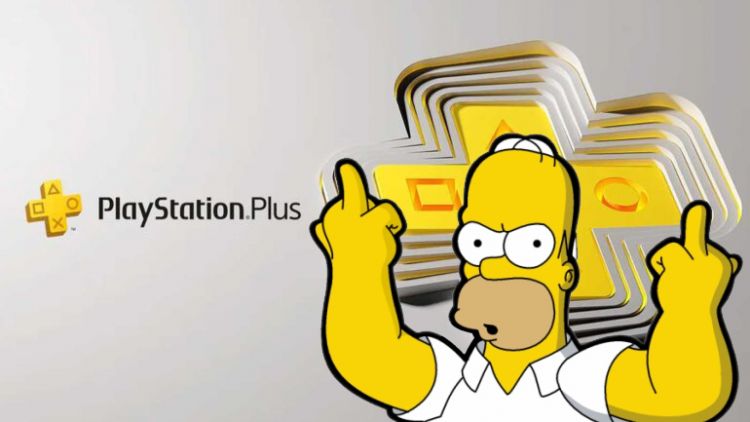Back in 2002, Microsoft introduced the idea of Xbox Live, a service that would begin the push to an online digital future for gaming. In addition to paying to play online, you would get a service that rewarded you with “free” games to build up your virtual library over time. Sony followed suit, introducing PlayStation Plus, a service that pretty much did the same thing that Xbox Live would. Both systems have been pretty popular, with Nintendo bringing in their own version with the release of the Nintendo Switch… Just without any actual decent rewards, just horrible emulation of decades-old games. However, there has been a recent push to get players to subscribe to a bigger idea of these online services which started with Microsoft launching Game Pass Ultimate for Xbox and PC, giving players access to hundreds of games at any time for a small fee.
The invention and release of Game Pass have been very successful for Microsoft, with a majority of players moving from Xbox Live to Game Pass Ultimate since its release. PlayStation owners have been waiting for something that could rival Game Pass since Sony has a LOT of exclusive titles with third-party and first-party developers that should rival Game Pass, plus a backlog of generations of games that players grew up with and want to play again… But when Sony announced PlayStation Plus Extra and PlayStation Plus Premium (and PlayStation Plus Deluxe for those, like me, who don’t have PlayStation Now in their country) at a HUGE mark up (Something Nintendo also screwed up with Nintendo Online’s Extra Content Pass) it has to make you wonder if it’s really going to be worth dropping extra money to play old games once again… or is there a better way?
Well, luckily for you, there is a better way; and most of you might already own it!
In this guide, I’m going to give you the tools you need to work out how to jailbreak and modify pre-existing consoles to play not only the games of their era but also games of previous generations too! Now I know the PC can emulate a lot, but there is nothing better than using the original hardware of a console to play the games it was meant to play. So there are no pesky programs to download on PC, no need to get DS4Windows to emulate controllers… Just good old softmod and play.
NOTE: WE HERE AT THE OUTERHAVEN DO NOT CONDONE PIRACY. WE WILL NOT GIVE YOU LINKS TO ANY ROMS, ISO, OR OTHER FORMATS THAT ARE OUT THERE WHERE YOU CAN USE FOR THESE MODIFICATIONS. ALL KNOWLEDGE HAS BEEN USED FROM THE YOUTUBE VIDEOS LISTED AND THEIR CREATORS ALSO DO NOT CONDONE PIRACY. IF YOU WANT GAMES, THAT’S WHAT GOOGLE OR REDDIT IS FOR. THIS INFORMATION IS PROVIDED FOR EDUCATIONAL PURPOSES ONLY.
Why Are We Doing This?
This is going to be the first thing that everyone is going to ask us. While we are a semi-well-known website in the gaming community, and we abide by all laws that are applicable in the United States and beyond, there are times when you have to stand your ground and say “No” to something that is completely unjust and used just for the fact that a company is just wanting to milk you for your hard-earned money.
Sony’s recent announcement of its PlayStation Plus Extra/Premium/Deluxe service, at a very hefty price point, is not sitting well with a lot of gamers… Especially those who own Game Pass as well. The comparison between the two services is a given since both are providing content of all types to gamers. But! The issue here is that Microsoft has priced Game Pass at a reasonable price, giving gamers a sense of value for money whereas Sony has priced these tiers so high that the value just doesn’t seem to be there.
To give Sony the benefit of the doubt, their “Extra” tier, which gives you access to the PlayStation 4 and PlayStation 5 libraries in the same vein as Game Pass does is very good value. The issue arises, however, from their “Premium/Deluxe” tier, which is all about PlayStation 1, PlayStation 2, PlayStation 3, PlayStation Vita content being delivered via emulation (or in the case of PlayStation 3, through the terrible PlayStation Now streaming service) at an even higher price than the “Extra” tier costs. Not to mention, Sony is doing some sneaky, underhanded, borderline illegal shit by removing games from the PlayStation Plus Collection (Something they said would never happen) and even having some games lose, or change, their digital license so they cannot be used with the original hardware even if you purchased that content.
Not to mention, there is the whole thing about “physical and digital game preservation”, where people want to archive collections of video games so that they can be accessed by future generations in at least some playable format so that those games are not lost to time thanks to things like rights agreements running out, companies getting merged or closed up completely, or the “big three” deciding that you should not be able to play these games unless you can find them either through their digital marketplaces or using the physical second-hand market system, not to mention all the demos, betas, and other things that just get lost to time thanks to people throwing things away or just leaving them to rot in a storage locker or garage.
So at the end of it all, this whole thing is for your PERSONAL USE and should be used with your PERSONAL games library to preserve those games from rotting away while giving you a way to play them again and again… And also to give a middle finger to Sony for wanting to exploit a great retro games catalog for huge profit just because they never listened to the gamers who wanted backward compatibility.
How to Jailbreak Your PlayStation 3 (Custom Firmware)
Starting things off, let’s go with the PlayStation 3. Now the first thing I want to point out is there are 2 different ways to jailbreak a PlayStation 3, and what you can do with it can also depend on which jailbreak you have.
The PlayStation 3 is a great system to jailbreak, it’s pretty straightforward, does not need any external modifications to the console hardware at all, and you can do so much with the console once you have it jailbroken. I have 2 PlayStation 3 consoles jailbroken myself, with one being used as a PlayStation 1, PlayStation 2, and PlayStation 3 gaming machine (Thanks to the easy to upgrade HDD, which I upgraded to 2Tb), and the other emulating everything from early Atari consoles through to the end of the 16-bit era (N64 emulation on the PlayStation 3 is tricky). I also modify game saves with hacks and cheats because sometimes I want an ultra-easy mode experience, and can even use my PlayStation 5 controller on the system too.
As I mentioned, there are 2 ways to jailbreak the PlayStation 3. The difference is going to come down to which PlayStation 3 model you have. If you have the “Big Black Monolyth” version 1 consoles or some of the early PlayStation 3 slim (version 2) consoles, then the video below is going to be your best way to softmod those consoles and get everything up and running. I recommend opening the video in a new window as MrMario2011 gives you all the links you will need to do this Custom Firmware modification to your console.
The good thing about using this Custom Firmware (CFW) version of modification is that you won’t need to install as much software afterward to get some features up and running. A lot of the time you will be able to just run a game from an .ISO file and that’s it. While with the second method below, you’re going to need to do a lot more to get some things up and running.
How to Jailbreak Your PlayStation 3 (Hybrid Firmware/PS3HEN)
So if you own some of the second batches of PlayStation 3 Slim units or the PlayStation 3 Super Slim (aka the top loader) then you are going to need this second method in order to get things going on your PlayStation 3 console. Out of the two methods, this one is a bit easier to do and is compatible with all versions of the PlayStation 3 console. However, this one has the bonus of using Hybrid Firmware (HFW), which is a slightly modified version of the Official Firmware that Sony releases, meaning that you don’t have to change to enable anything if you want to go online with your console and access your PlayStation account.
When it comes to what you can do with this version, you will need to enable a program called PS3HEN in order to do anything with the modified side of the console. Once PS3HEN is enabled, then you can run any program you have installed on the console, but you will need to load games through MultiMan, a management program that gives you access to your PlayStation 3 .iso files and the PlayStation 1 .bin/.que files to play the games. As for playing something like PlayStation 2… Then you’ll need the next video.
How to get PlayStation 2 games running with PS3HEN
When it comes to playing PlayStation 2 games on your recently jailbroken PlayStation 3 console, you are going to have 2 different ways depending on the model of the console you have and if you used the CFW or HFW modification. Custom Firmware users can just drop a PlayStation 2 .iso file onto the internal hard drive, access the game and away they go. If you are using Hybrid Firmware with PS3HEN, then you’re going to have to do a bit of messing around in order to get the games working on your console. You can use the video below to work out how to get PlayStation 2 game working with PS3HEN.
The downside to having to use this method is that you are going to run into issues with some games not getting the right checksum associated with the files in order to create the .pkg file. I found that using the “Custom” folder and getting as close to the game’s code as possible can sometimes fix the issue, but you’re going to be spending time making the same game .pkg file over and over again experimenting to get it working. Also, this is emulation, so be sure to check THIS LIST for issues before making your .pkg files.
How to Jailbreak Your PlayStation Vita
So with the PlayStation 3 jailbreak done and out of the way, let’s take a look at the PlayStation Vita. The PlayStation Vita is a very underrated handheld console, with the power of almost a PlayStation 3 in your hand, this is a great console to play PlayStation 1 games as well as using it to emulate older generations of consoles at the same time. While being limited, getting a jailbreak working on the PlayStation Vita is something that is very easy and has so many options as to what to use as well. The video below is an example of one way to jailbreak the PlayStation Vita, and I’d recommend going to MrMario2011’s main page to work out what version of the jailbreak will work for you.
PlayStation 1 and PlayStation 2 modifications
Now that we’re done with the bigger and easy-to-do consoles, let’s keep going! These days, not only can you jailbreak and modify consoles with internal hard drives like the PlayStation 3 and PlayStation Vita, but you can also modify older consoles with very minimal effort.
The Playstation 2 might not be a powerful machine, but it was one of the best-selling PlayStation consoles ever. With the video below, you can get everything from playing burnt discs to running games off a hard drive all through one easy-to-make (or easy-to-buy from eBay) memory card called FreeMcBoot. Yes, you might want to invest in a few things like a 1Tb HDD and a hard drive adaptor in order to get a full conversion going, but the investment is well worth it in the long run.
If you thought the PlayStation 2 was the furthest back we were going to go, then you are mistaken. Recently we have seen the creation of FreePSXBoot, a FreeMcBoot type memory card for the PlayStation 1 that gives you access to the same features that you get access to with FreeMcBoot: Using burnt games, running games off a modified memory card, etc. This looks like the easy, no-fuss method to modify your PlayStation 1 to play a less-then-legal collection.
If you want to go further with your PlayStation 1, then there is still the old-school mod-chip method which requires soldering knowledge, which is a pain in the butt if you don’t know exactly what you are doing and have the right equipment. But if you are looking at going down the hardware modification route, then you open yourself up to a lot of amazing modifications like the mod-chip, an HDMI upgrade, graphics upgrade mod, and even replacing the CD disc drive with an SD card reader so you don’t have to burn a million CDs in order to play games.
Other Consoles to modify for Bonus Gaming
The original Xbox is one of those consoles that started the modification and soft-mod scene back in the day, and now is the EASIEST thing to do thanks to the Rocky5 mod. While this is an easy process thanks to everything being available in one modded file, this can be a pain in the butt to do as you do need one of five games that can be used to exploit the save file system in order to install the mod. However, once it has been installed, it’s one of the easiest and best mods to use for the console… Though I do recommend once you have used this mod that you go out and buy a 2Tb hard drive, an IDE to SATA converter card and do the hard drive copy/swap so you have a decent amount of storage available for games as the original Xbox only had a 50gb hard drive to begin with.
For you Nintendo people, if you don’t want to pay the hefty Nintendo Online Expansion Pass price to play older Nintendo titles, all while having access to Wii and Gamecube games, then this modification to any Nintendo Wii console model is for you. Using an email message system exploit and an SD card, you can have access to almost every generation of Nintendo games from the NES, Super Nintendo, GameBoy, GameBoy Color, GameBoy Advance, and other generational content all in one place. If you attach a 2Tb Hard drive to the back of the unit, you can play Gamecube and Wii games too (Don’t forget to get a Wii that has the Gamecube ports on the top).
If you want to play Nintendo on the go, then get yourself a New Nintendo 3DS system and use this mod. This is one of the longest and hardest soft modifications to perform on this list, but it is the most worth wild. Because not only will you get to be able to install .cia files directly to your console, but you can convert any other supported game type (Super Nintendo, NES, GameBoy, GameBoy Color, GameBoy Advance, Game Gear, etc) into a .cia file that will work with the system. A word of warning though: In order to use Super Nintendo games with the 3DS console, you need to get one of the “New Nintendo 3Ds” consoles as the regular “Nintendo 3DS” consoles do not support Super Nintendo games. Also, in order to play Nintendo DS games, you will need to go out and buy an R4 card as there is no support for DS games on the console.
Another pair of consoles that get missed when it comes to all this modification stuff is the SEGA Saturn and SEGA Dreamcast. Both of these consoles might not have the ability to do emulation and other stuff (The Dreamcast once did thanks to Linux integration, but that’s a lot of messing around in order to get it working), but it is a great pair of systems to play once you know what to do to them. Since I only own a SEGA Dreamcast, I’ve only had the pleasure of doing those mods to it, those being the GDEMU unit upgrade and the Power Supply upgrade. The GDEMU upgrade is a simple removal of the CD drive and replacing it with the GDEMU unit through a simple plug in the motherboard, and the same thing with the power supply upgrade which required only 2 cables to be changed over. The same thing can be done to the SEGA Saturn too.
Lastly is the easiest, but the more expensive thing to do with the really old consoles like the NES, Super Nintendo, SEGA Genesis, and even handheld consoles like the Neo Geo Pocket and Atari Lynx. This method is known as the Everdrive, a bunch of cartridges that allow you to load rom files onto an SD card and just plug the cart into the console and run everything from the preloaded RAM in the cart. These Everdrives can be found online, but range in the hundreds of dollars to buy and are getting revised more and more with time, leading to you buying multiple of the same cart in order to keep up. There are clones of these around too, which do the basic things needed but rarely are upgraded.