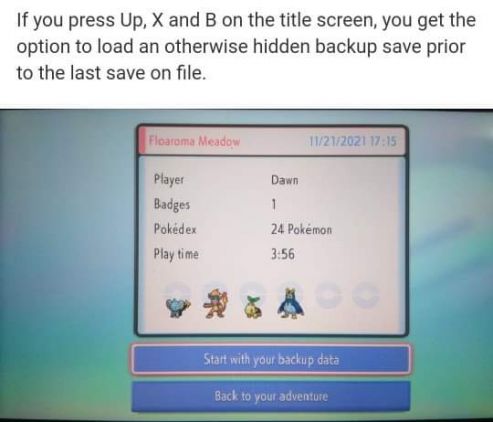However, there is a fix so you aren’t left stranded
If you have been on the internet at all the past few days looking at reviews or just posts about the release of the new Pokémon remake games that are out, you will likely notice bugs and glitches are being found out. One of these that are dominating the viral charts is autosave problems. A problem that is causing quite a few players some grief during thier gameplay.

Autosave is a feature new to these remakes. This information makes sense that there may be a hiccup or two to iron out for this title. If you want to wait until a patch is fixed, make sure to turn autosave off until it is all fixed. To do that, go to the Pokémon menu and hit options, then go to where it says autosave and turn it off. This will remedy the problem for now.
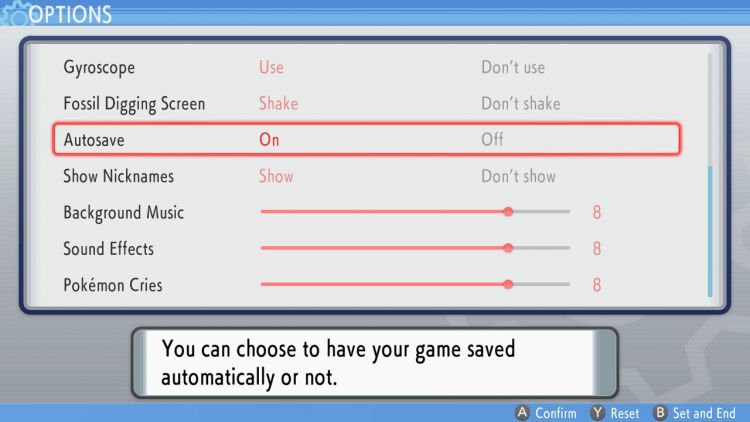
Autosave, from my own experience, will save if you go to a new area, enter a building, start a trade, enter a cinematic, or if you just haven’t manually saved in a period of time. If this autosave bug has affected you, all is not lost. Go to the home menu of Pokémon Shining Pearl or Brilliant Diamond and then press up, X and B before selecting your save file. It will bring up a second menu that will allow you to select your last manual save. The downside to this is if you haven’t saved manually for a while, you’ll may have some catching up to do. However, it’s better to lose an hour of playtime than to lose the entire game save.
If you want to spread awareness, send this article or send the image below to the game’s people. Get the word out there. Go catch ’em all with no worries now!