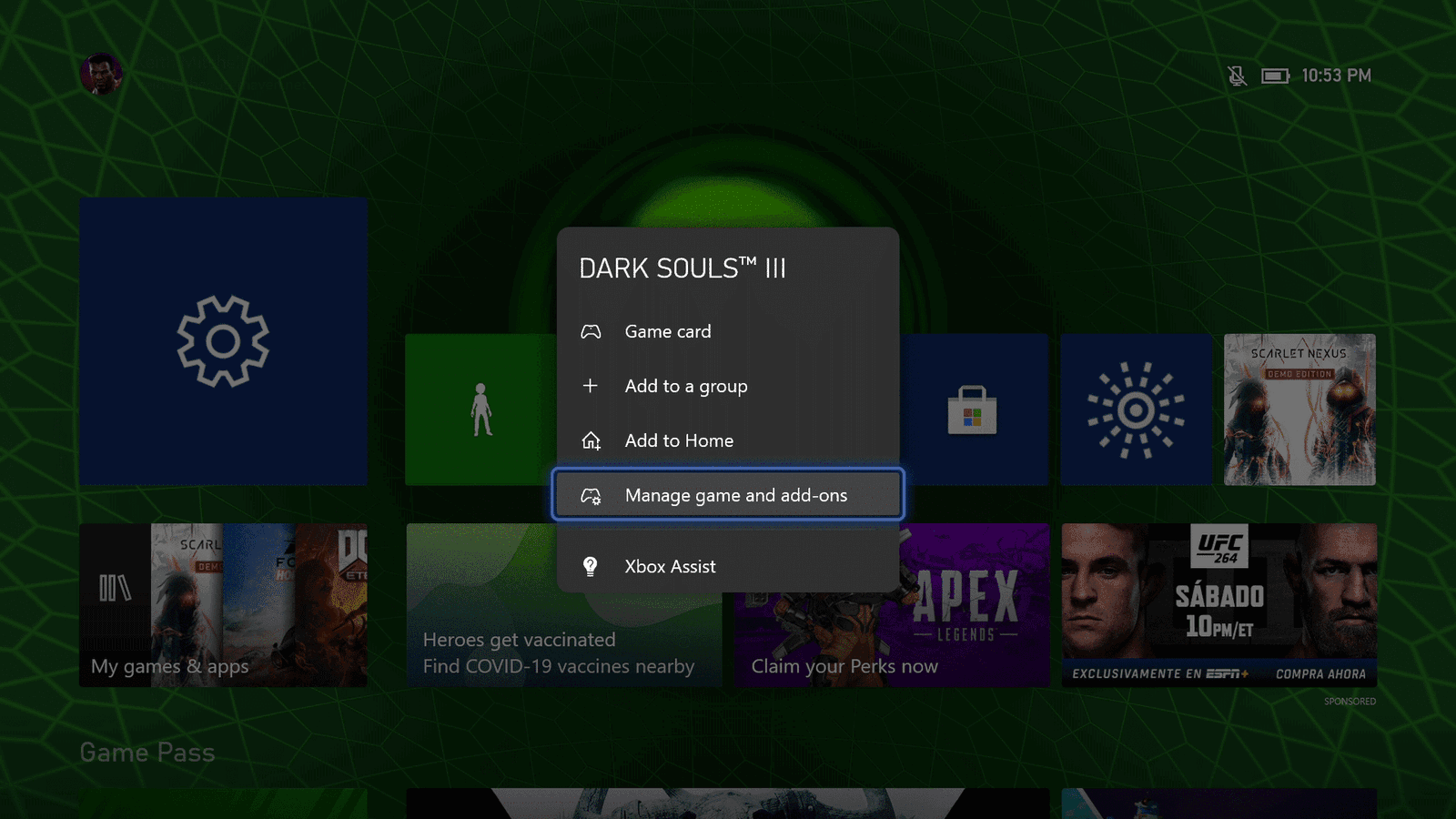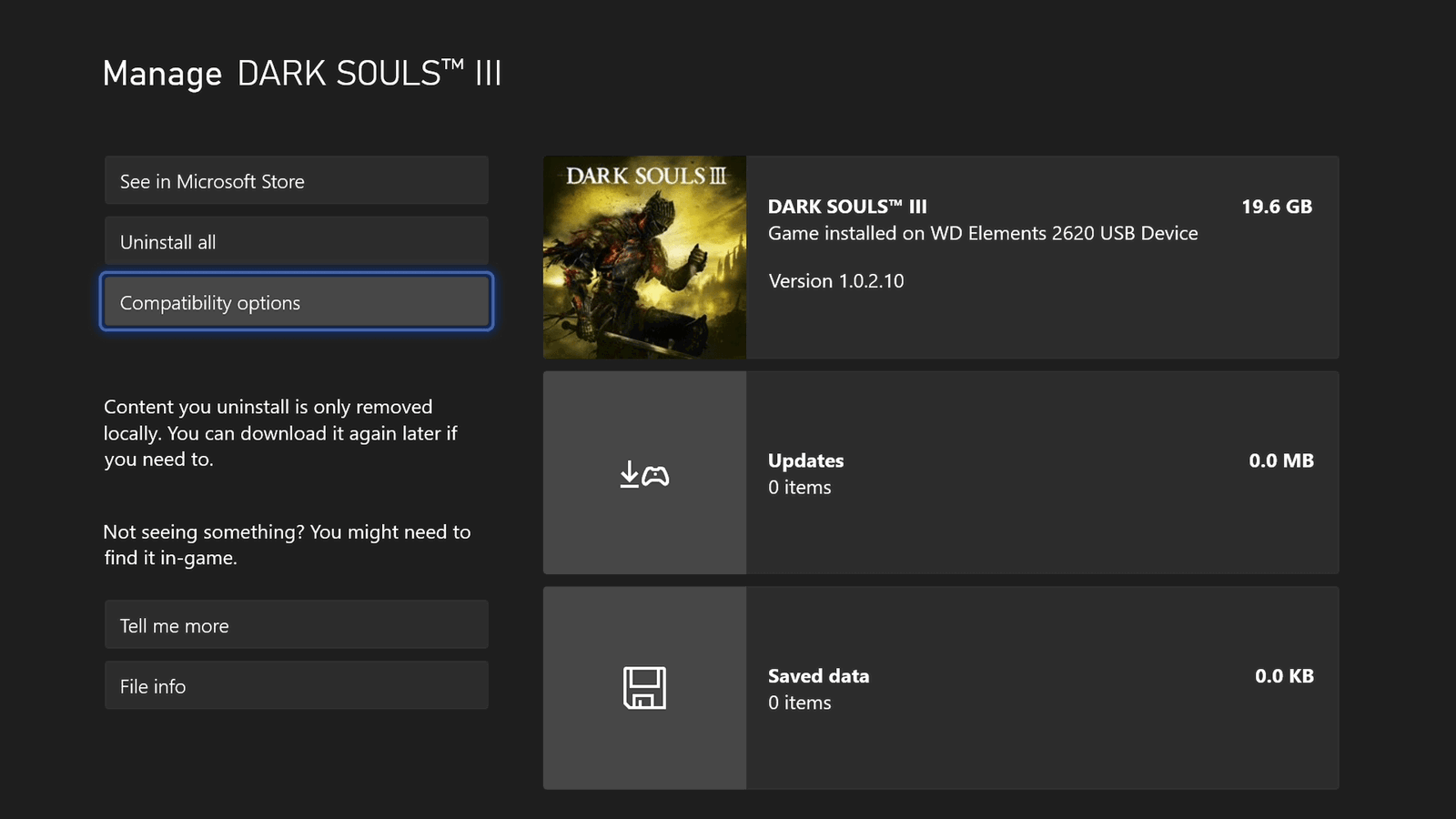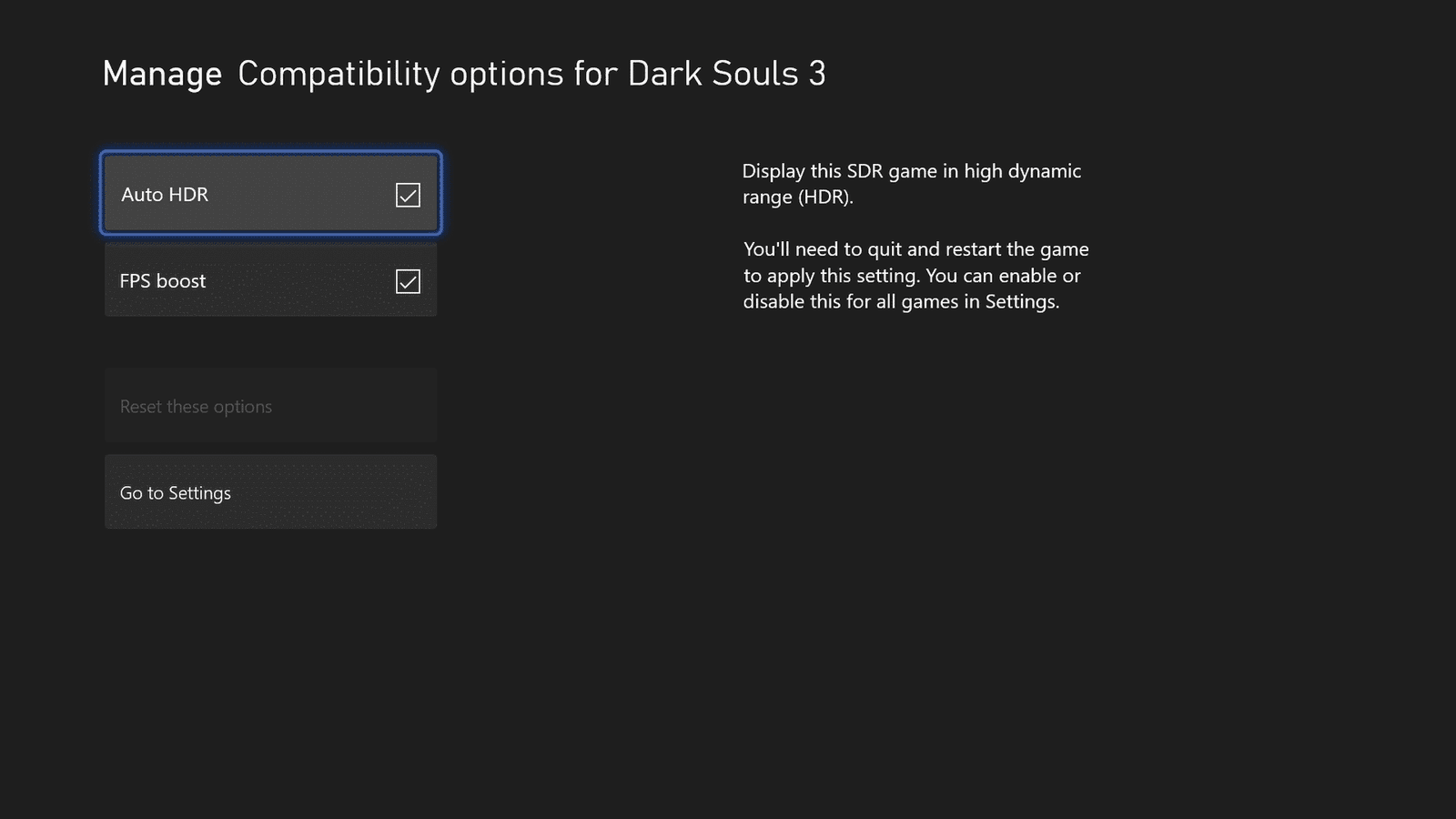It finally happened my fellow Sunbros! Thanks to Xbox’s FPS Boost, Dark Souls III on Xbox Series X|S now runs at 60 frames-per-second. As a Dark Souls fan, you have no idea how happy this makes me.
This update puts the Xbox One version at par with the PlayStation 4 Pro version — in frame rate only. Sadly, the game is still stuck at 900p.. This was one of the games I was hoping would get the FPS Boost treatment, but seeing how it never happened prior to this, I had given up hope. This was compounded when the Dark Souls III on the PS4 Pro had received a frame rate boost, while the Xbox One X did not.
Apparently, getting this to work with FPS Boost was no small feat, and according to the Xbox director of product management, Jason Ronald. Per Jason, a new technique was required to make the magic work. He’s not saying what, but that’s ok — it works and that’s all I care about.
After playing Dark Souls III, which happens to be one of my favorite games of all time on all consoles and the PC. I couldn’t stomach playing the Xbox One version once I had finished my review of the game that I imported from Japan. Yeah, I couldn’t wait. But once the PS4 Pro had received a patch that unlocked those extra frames, I kept begging for the Xbox One X to receive the same patch. Something to which Fromsoftware and Bandai Namco didn’t produce. But that’s fine, we got that 60 FPS Boost now and I’m going to get back to playing the game on my Xbox Series X.
How to enable FPS Boost on Xbox Series X|S
By default, FPS Boost is not enabled for compatible titles, so you’ll need to make sure you enable it first. To do so, head over to that compatible game, in this instance, Dark Souls III.
Then press the menu button and choose “Manage game and add-ons”.
You’ll see the game on the right-hand side, and “Compatability options” on your left. Select “Compatibility options.”
Both Auto HDR and FPS Boost will either be checked or not. If they aren’t selected, check the boxes. Once that’s done, be sure to restart the Xbox Series X or Xbox Series S for the options to take effect.