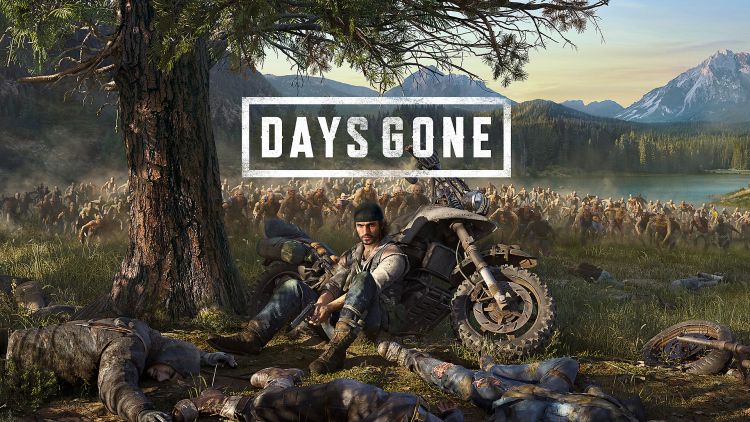The day is finally here, and we can officially talk about the Days Gone PC port, which releases on May 18th, 2021, for the PC. I’ve spent the past week talking about this game and answering as many questions as PlayStation would allow. But now the gloves are off, and I can talk about what I feel is one of the best efforts on porting a PlayStation 4 title to the PC.
Game Name: Days Gone
Platform(s): PC (reviewed)
Publisher(s): PlayStation Mobile
Developer(s): Bend Studio
Release Date: May 18th, 2021
Price: $49.99 (Steam, Epic Games Store)
Before you jump in, this isn’t a review of the game, as we have already reviewed Days Gone on the PS4 several years ago. Instead, I’ll be going over the port itself – What works, what does, and ultimately, is this a good port. If you’re looking for gameplay stuff, you’re in the wrong place. But if you want to know about performance and other PC-centric bits, then read on.
So how is the port?
Unlike the prior PlayStation 4 game ports, Death Stranding and Horizon Zero Dawn, Days Gone was built on Unreal Engine 4 from Epic Games. As such, I’d imagine it was easier for Bend Studios to port the game over to the PC instead of using a custom game engine. Either way, I’m not kidding when I say that Days Gone on PC is optimized. Of course, the biggest reasons to check out this port of a two-year-old title are the enhancements. I’m talking about unlimited frame rates, increased level of detail, FOV slider (so damned good), and the foliage draw distance. That last point may not seem like a big deal, but it really adds to the game’s immersion.
For my testing, I’ve used three different PCs. One equipped with a Ryzen 3 1300x, Nvidia GTX 1080 TI, and 32GB of DDR RAM. Another with a Ryzen 5 560xx, RTX 2080 Ti, and 32GB of RAM. And the higher-end PC with an AMD Ryzen 9 5900x, Nvidia RTX 3090, and 64GB of DDR RAM. With each PC, I targetted a different resolution, settings, and frame rate.
The first PC maintained a constant 1080p 60FPS with a mixture of medium and high settings. It likely would have done more, but thanks to the CPU, it was bottlenecked. For the second PC, I targeted 4K60FPS as this machine is connected to my 4K TV, and I mainly use it as a 4K gaming/HTPC machine. At maxed settings with V-Sync and motion blur disabled, it averaged between 60-70 frames per second, sometimes more. Finally, the beast machine was connected to a 3440×1440 ultrawide monitor with maxed settings, and it cranked out 100-120 frames per second – even with a screen full of freakers.
Ultrawide monitor support is also in, and it works out wonderfully. For those who own an ultrawide monitor, you’ll be happy to know that there are no black bars or anything cut off. When I first started the game up, it noticed I was running an ultrawide monitor and started up with any issues. It gets better with the FOV slider, which lets you adjust the field of view all the way up to 100.
Check out some Days Gone ultrawide monitor gaming below:
In terms of being able to adjust the visual settings, there’s plenty to work with here. Besides the FOV slider I already mentioned, you can select from several presets; low, medium, high, very high). Or you can adjust settings to tweak the game as you deem fit. Lighting quality, geometry quality, foliage draw distance, shadow quality, cloud and fog quality, texture filter quality, texture streaming quality, motion blur, and chromatic aberration. There’s quite a bit to play with. The game also supports up to 144Hz monitors, or you can disable V-Sync and watch the frame rate soar.
That said, there’s no option to adjust anti-aliasing, but to be honest, I don’t think you’ll miss it. Nvidia’s DLSS isn’t supported, nor is there any Ray Tracing – that’s the disappointing part. Mainly because I’m used to having those technologies in AAA PC gaming releases. After playing Days Gone on PC, I completely forgot that this was a port at times.
While the game supports HDR and even provides options to adjust the brightness, I passed on that. Mainly due to HDR and Windows not playing well together. In this instance, the colors were washed out and made the game look worse. That said, with Auto HDR support coming to Windows, perhaps this will finally be addressed. But for now, I can’t comment on HDR support with Days Gone.
I’m not entirely sure why Bend Studios opted to use DirectX 11 instead of DirectX 12. One of the main reasons for gamers to move to Windows 10 was the support for DirectX 12, it is the better API. Not only does it give developers better control over how their game works with your computer’s GPU and CPU, but it’s also a vastly more powerful graphics API. On the same token, DirectX 11 is more stable and works better with older hardware, so I can see why it was used instead.
Days Gone includes support for the Xbox 360, Xbox One/Series, Nintendo Switch Pro, and DualShock 4 controllers, officially. The game will automatically detect the controller you are using, or you can swap the graphical indicator. As for the DualSense, it also works thanks to the Steam API supporting the DualSense controller. It will resort to the DualShock 4 controller display, so it does know the DualSense is connected. Hopefully, the DualSense will get official PC support from PlayStation, now that they’re bringing more titles to the PC. The keyboard and mouse combo plays remarkably well, and that’s surprising. While I normally prefer a controller for games such as this, using the KMB combo was enjoyable. Mouse sensitivity support and smoothing made it into the port. While you’re also able to change the mouse and keyboard bindings.
Photo Mode
At any time during the game, you can opt to take a photo, which will stop everything in its tracks and allow you to put your photographer hat on. While you cannot change the characters’ poses in the photo, you can change several settings, such as field of view, focal distance, aperture, film grain, tilt, brightness, contrast, and a lot more.
I’m not normally one who takes advantage of photo modes in games, but this is also impressive. I particularly liked how you could frame your photos and save them. It’s not something I’d use, but I’m sure having this much control over the photos you take will excite fans of photo modes.
[videopress 6IZsqBCl permalink=”false” hd=”true”]Accessibility options or lack of
There’s not much in terms of accessibility options, and that’s a bit of a disappointment. There’s not much outside the user interface color mode, auto-complete QTE events, and changing how certain buttons respond. I understand that this wasn’t a big feature for Days Gone when it was first released, and it’s not on the same page of, say, The Last of Us Part II. And as such, there wasn’t a big push for accessibility options, and seeing how this is a port, I didn’t expect Bend Studios to add them. But it would have been nice as accessibility has come a long way since Days Gone was initially released.
Verdict
As far as PlayStation 4 to PC ports goes, and yes, I’m aware that there are only two of them; Days Gone and Horizon Zero Dawn; this port is fantastic. I’m pretty sure I’ve said this several times now. Bend Studios has shown that they have technical chops, and this port is evident of that. I haven’t experienced any stuttering, crashes, or any other performance-related concerns. When I review PC games, I look for the positive and the negative, and I am hard-pressed to find any negatives. This is a solid port – hands down.
For those who’ve played Days Gone prior, you’ll be right at home. I’m sure you’re wondering if you should play it again, and to that, I can’t answer that. However, if you have access to a PC with capable hardware and you want to see this game at its best, then you must witness this port. For those who’ve never owned a PlayStation 4, then the answer is obvious – unless this sort of game isn’t your thing.
Days Gone will be available on May 18th, 2021, via Steam and the Epic Games Store and will be priced at $49.99.
Review Disclosure Statement: Days Gone PC version was provided by PlayStation for review purposes. For more information on how we review video games and other media/technology, please review our Review Guideline/Scoring Policy for more info.
Affiliate Link Disclosure: One or more of the links above contain affiliate links, which means at no additional cost to you, we may receive a commission should you click through and purchase the item.
Days Gone
Summary
I’m sure you’re tired of me saying this, however, this port of Days Gone for the PC is easily one of the best ports I’ve seen. The game runs well, I haven’t encountered a single performance-related issue with my time playing the game. And trust me, I’ve looked. I don’t know what magic Bend Studios worked to get this game so darned optimized, but I’m not complaining either.
Now, what about those other PlayStation 4 games?
Pros
- Looks of options to tweak
- Optimization is the best I’ve seen for PlayStation 4 port
- Ultrawide screen support is fantastic
- Fully customizable keybinds
Cons
- No DLSS support
- DirectX 11 instead of DirectX 12
- Wish there were more accessibility options
-
A bang-up port of Days Gone now on PC