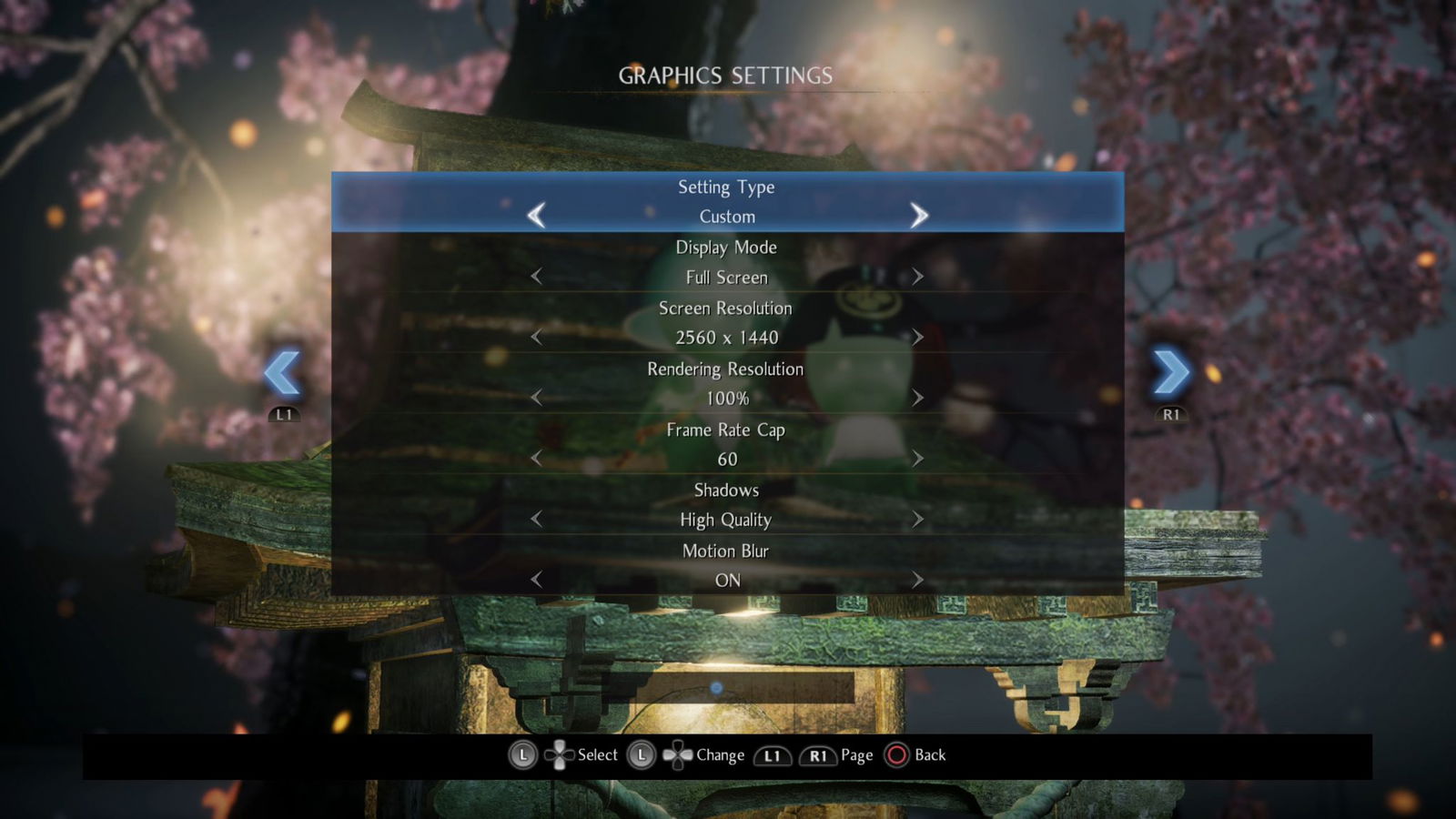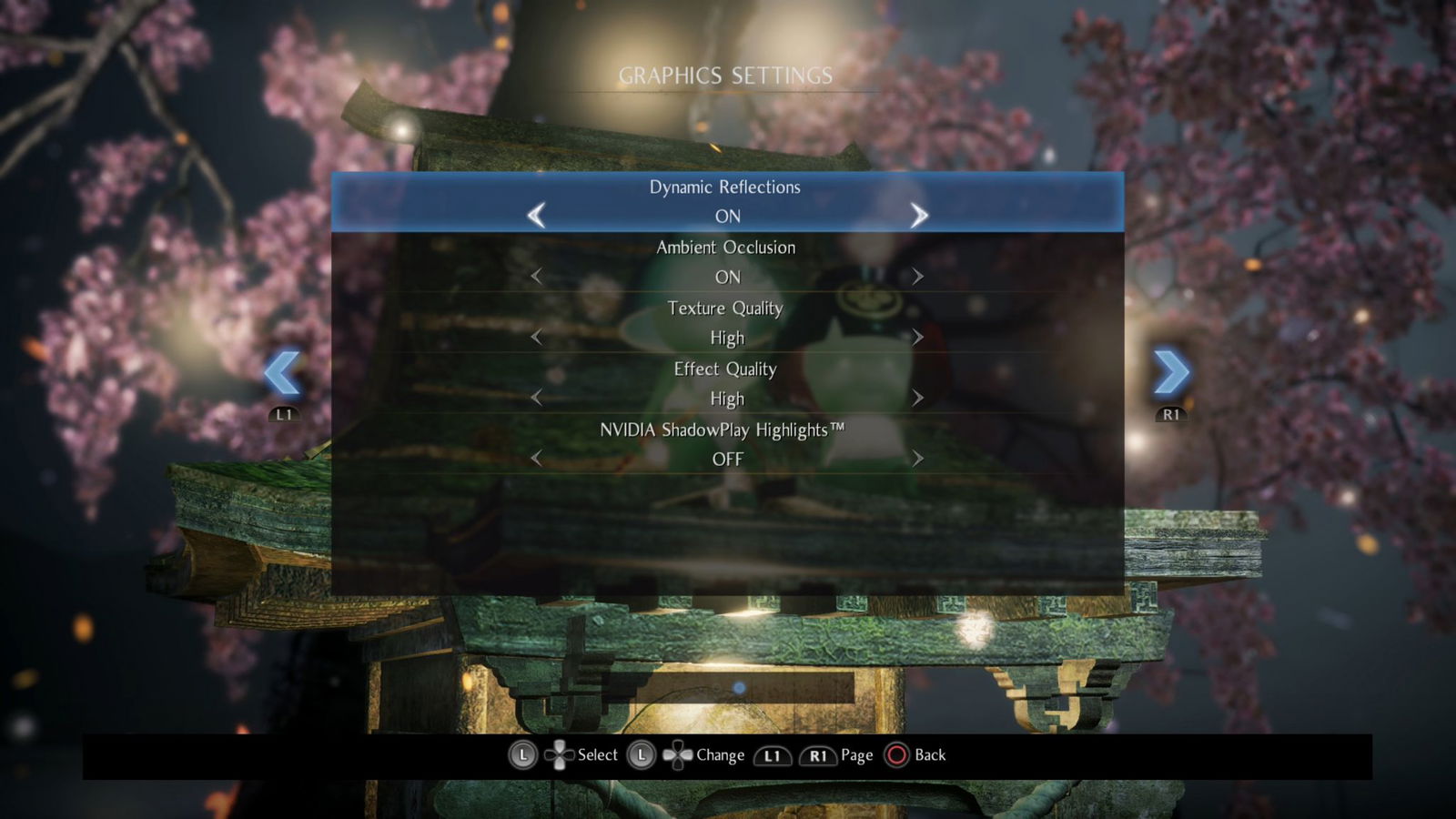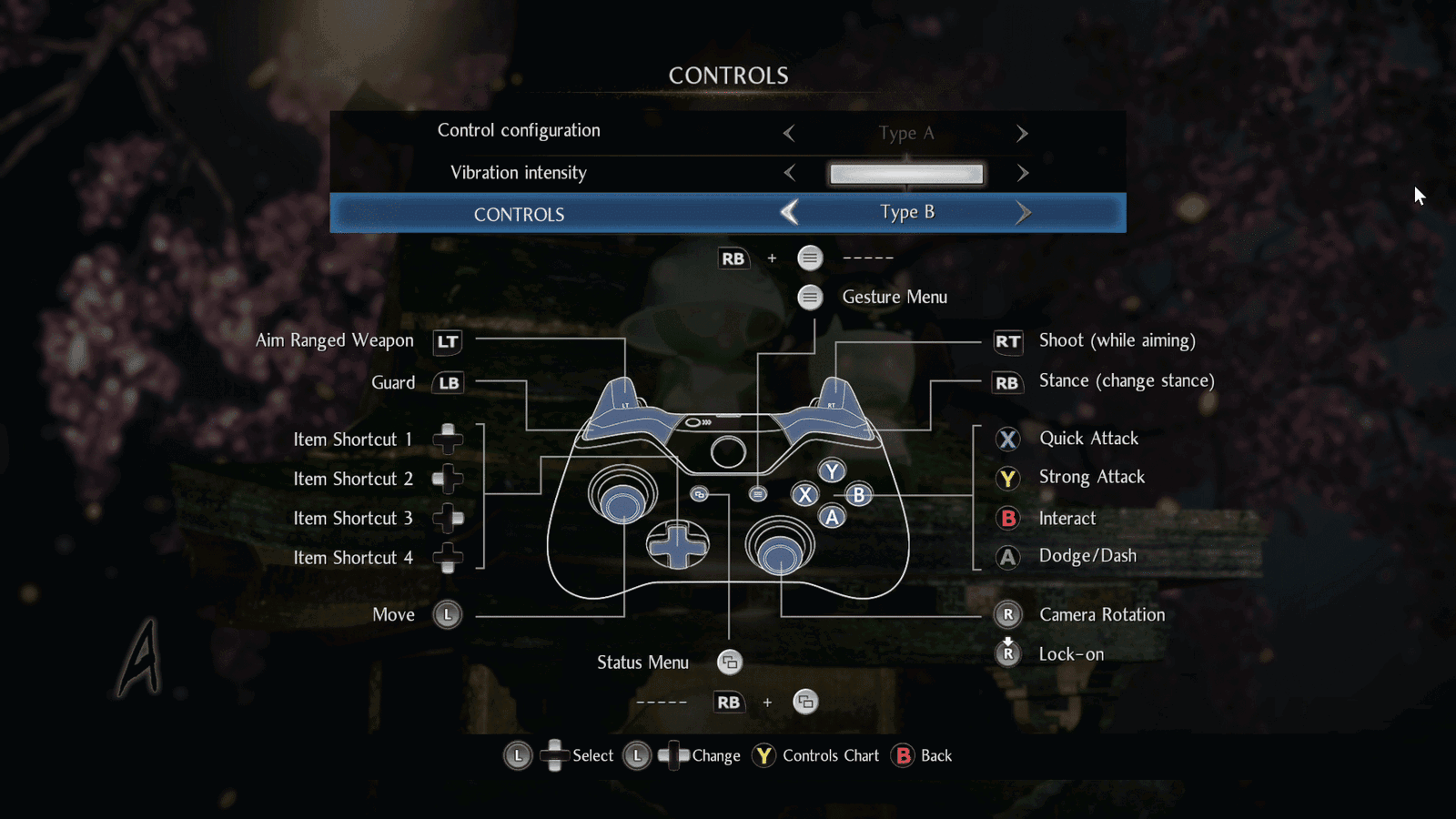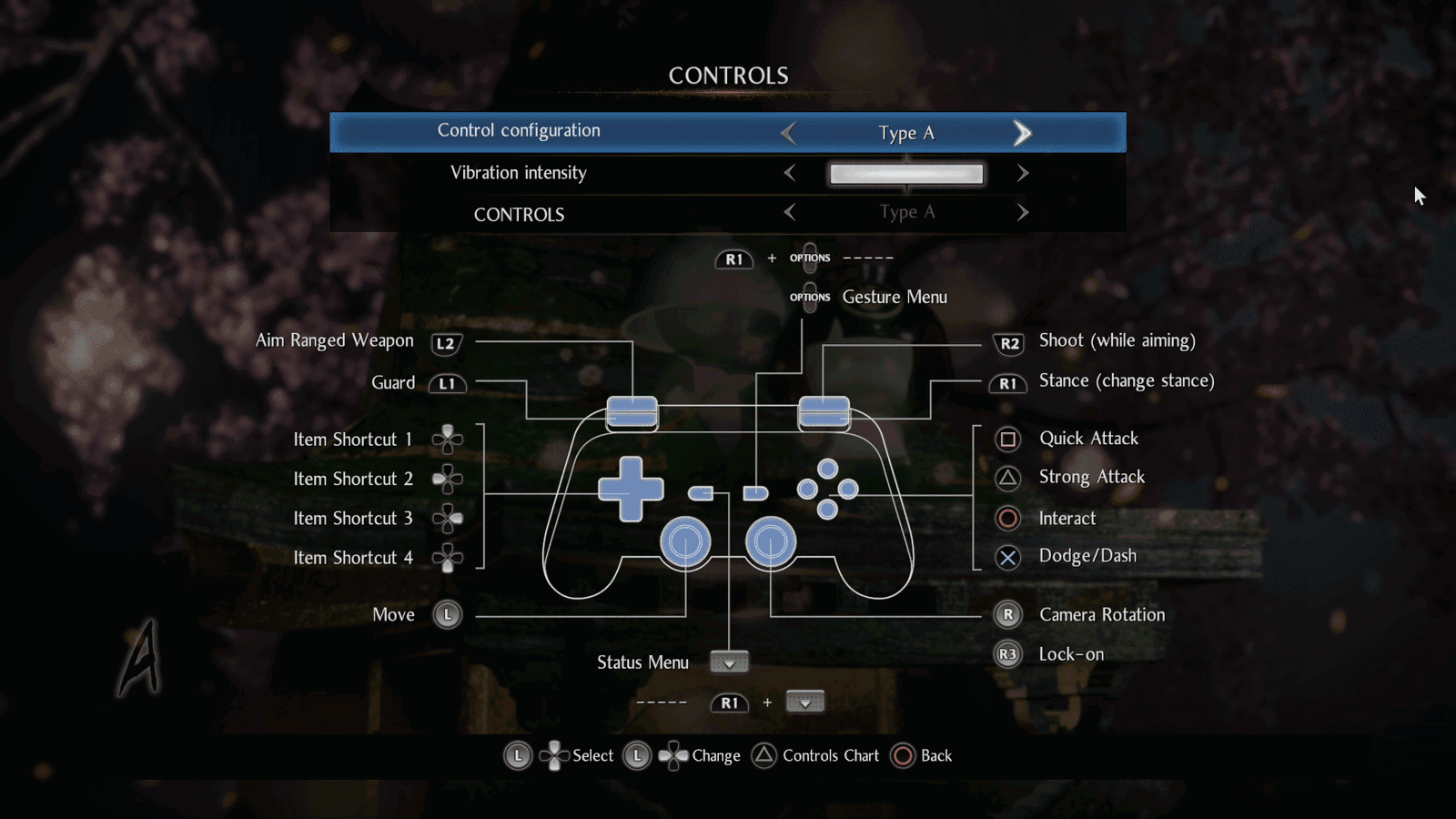It’s not bad but definitely rough
A few years back, Koei Tecmo had ported the then PlayStation exclusive title Nioh to the PC. I followed that and was able to get early access thanks to Koei Tecmo, and wrote up my thoughts of that port and provided them to the developer.
In a nutshell, it was a rough port with several issues, specifically with the performance, among other things. Over time, the game got better and is recommended to give it a play. Now, we’re doing the same thing with Nioh 2 Complete Edition, which will be available on February 5th for both the PC and PlayStation. 5.
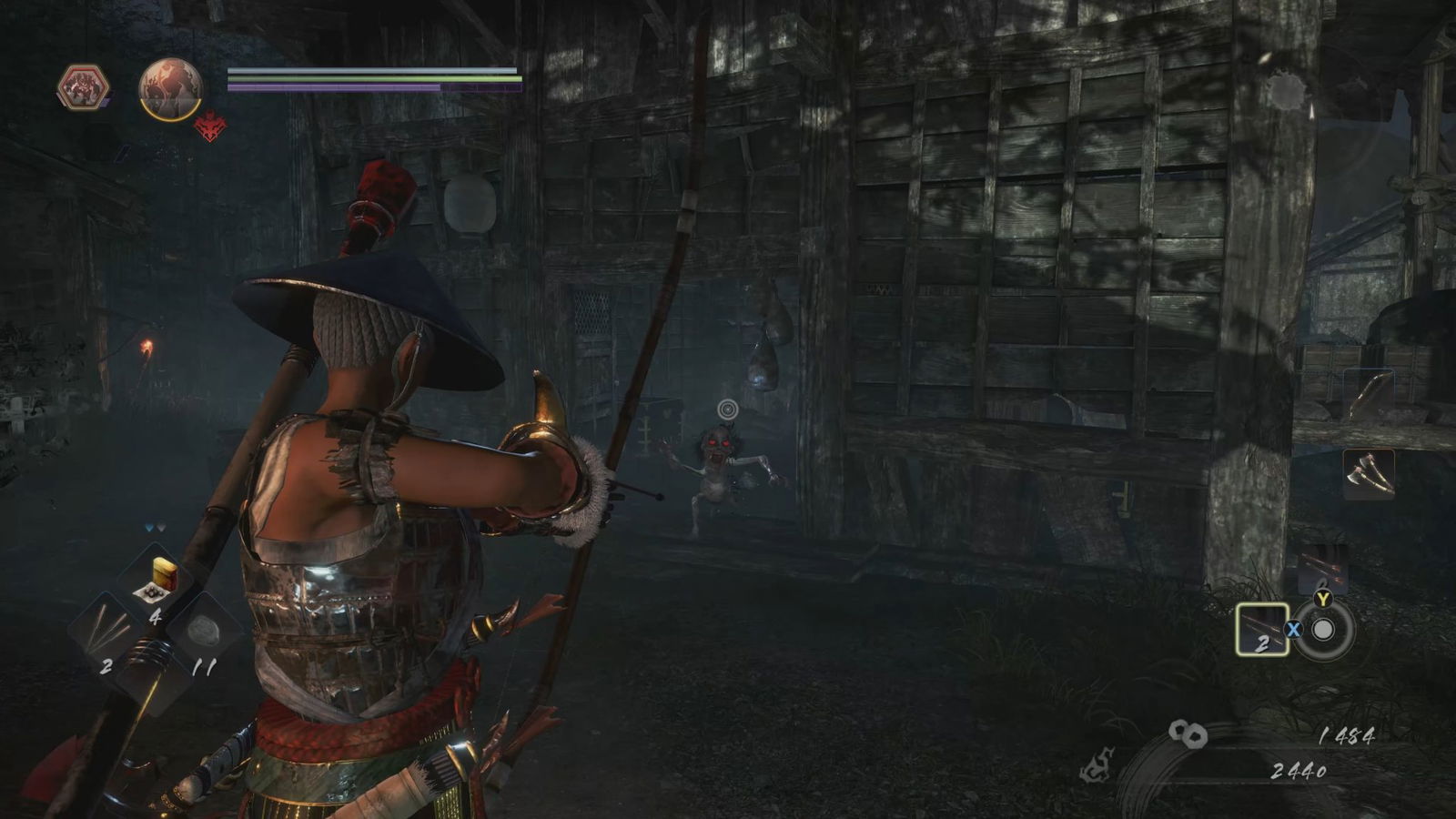
I suppose the blaring question on most people’s minds will undoubtedly be, is this a good port. The short answer is yes. With 40 sum hours with the game under my belt, I can safely say that Nioh 2 on the PC is leaps and bounds better than the original port. That said, the port could definitely be better, but if all you’re looking for is to jump into the game and enjoy it, you’ll be fine.
Character Creation Is Fun
The first Nioh did not have character creation, while Nioh 2 features one of the better creation tools in a game to date. There’s plenty of presets to choose from, and when that fails, you’re given free rein to customize as much as you want. Everything is available to tweak; face, eyes, nose, ears, skin tone, chest, size, you name it, it’s here. The only disappointing thing that happens to be an occurring theme in many games is the hairstyle. There’s plenty to pick from, but I like to see more styles that are suitable to my likeness. Baring that, this is great.

How’s The Performance?
Update: Once DLSS was implemented, performance has received a huge boost. If you’re running an RTX GPU, there is no reason not to be running it in either balanced or performance mode.
When I first played the original Nioh PC port, I was frustrated with just how brought it was. Sure, the game was playable, but it was very rough and felt like a rushed product. As I alluded to previously, it did eventually get sorted. Still, for someone who had played it before being patched over the course of several months, it wasn’t a good experience. Thankfully, that’s not the case here with Nioh 2 Complete Edition, and it’s a much better port than the original.
First, let’s talk about the game’s feature, which isn’t a lot. Here are all of the available options that can be togged/changed in the graphics department;
- Display Mode (Full Screen, Windowed, Borderless)
- Screen Resolution – up to 4K and ultrawide
- Render Resolution
- Frame Rate Cap – up to 120 frames per second
- Shadows (Low/Med/High)
- Dynamic Reflections (On/Off)
- Ambient Occlusion (On/Off)
- Texture Quality (Low/High)
- Effect Quality (Low/High)
They even added the Nvidia Shadowplay Highlights, which captures achievement moments, such as downing a boss or doing something special. I’m not a fan of that, so I disable that I play in every game.
As you can see, there’s a fair share of options. However, there are several missing that you would expect to see in a PC port. No DLSS, Anti-Aliasing, none of it is here. Is it a big deal that they aren’t available? Not really, but it would have been nice to have those options included.
I played the game with a PC equipped with an AMD Ryzen 9 3900x, Nvidia RTX 3090 (461.40 drivers), 32GB DDR of RAM, with the game installed on an M.2 NVMe drive.
Here’s where things get messy. At 1080p and maxed settings, I saw a smooth 60 and 120 frames per second. Moving to 1440p, I started seeing frames dropping. I wasn’t able to hold 60 FPS, let alone 120 FPS. There were times where I saw it dropping into the 30-40 FPS range, with the screen being full of effects and enemies. This was very apparent when you were taken into the yokai realm, as the frame rate tanks hard.
This was not expected on an RTX 3090, not in the least bit. Things weren’t much better at 4K, either. While it hovered around 60 frames per second, I observed dips, here and there. Dropping the visuals from high to low or med when possible, resulting in a much better experience at 1440p and 4K. Truth be told, there wasn’t a big difference from 1440p to 4K. That said, given this performance, I would rather play at the lower resolution with visual settings maxed out. I’m still shocked that I’m noticed this sort of performance with this beast of a GPU. This tells me that this game still needs optimization, and I hope this gets addressed soon.
Loading into the game and any gameplay area was quick, with only seconds before I could play. While meeting my death and being sent to the virtual limbo and waiting to respawn was less than 3-4 seconds.
Widescreen Support Is Great
Newly added to this port is Ultrawide Screen support and something I wish more games included. Here, UW is a great addition to an otherwise amazing game, and I can’t see myself going back to 16:9 unless I’m recording or streaming. A game like Nioh 2 really lets the format shine as you’re able to see more of the area and those pesky enemies trying to sneak up on you.
I’m also happy to report that the image isn’t stretched either. This is apparent during certain segments where it changes from ultrawide to a conventional format, the edges of the screens are clipped of instead of being pulled to the middle.
If you can call it that, the only downside is that the entire game isn’t presented in UW. While the title screen is, as is when playing a stage, that’s it. Everything else is presented in 16:9, including the loading screens, getting into a game, and waiting to reload after a death. It’s a minor thing and doesn’t detract from the game, but I hoped the entire game would be in the ultrawide format. That said, if you own an ultrawide screen monitor and you’re interested in playing Nioh 2, you’re going to be in gaming heaven.
I Don’t Play With Keyboard and Mouse!
Actually, one of the things I wanted to test in Nioh 2 was the keyboard and mouse support. Mainly because, yet again, this was one of the areas where the Nioh 1 was busted, and the KBM was non-existent. But here, it works like a champ. It’s not my preferred way to play the game, but if you enjoy playing these sorts of games with a KBM, at least you’ll be able to do so. That said, the mouse button prompts are missing but should be patched soon.
Gamepad support is also top-notch, and in a surprising turn of events, the PlayStation button makes an appearance. They’re also the default button scheme until you go in and change it. Again, this is odd as most people use an Xbox controller for the PC/Windows, which makes me feel that this was leftover from the PlayStation version. I could see if the game used the Steam Input API and detected which controller you have connected. But it doesn’t, and it’s weird.
Another silly and minor issue I had is with the mouse cursor. It is constantly on the screen even when using the gamepad and that’s really annoying. Thankfully, you can turn it off by going into the options and changing the keyboard and mouse to just the keyboard. Why is that even an option? Please, KT, add some logic that if I’m using a controller that the mouse cursor disappears?
And yes, you can remap the buttons on the gamepads to your liking as well.
Verdict
All in all, it’s not a bad port. It’s definitely not as rough as Nioh 1 was, but it does need another round or two in the optimization department. There’s no reason why one of the best GPUs on the market, combined with still equally decent CPU, should be seeing the performance I observed. I could see if this was confined to just playing at 4K, but even 1440p was a chore. Once KT addresses this, the game will be in a better position.