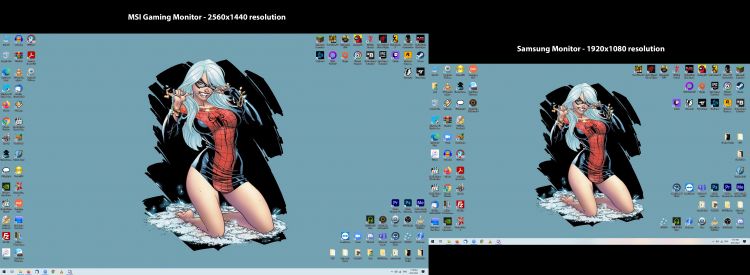The best way to get someone to understand what you are talking about is to get them to experience it themselves, or the “walk a mile in their shoes” idea. I’ve never really understood the idea of anything beyond a standard HD monitor was worth investing in, and anything over a 1980×1280 resolution was worth viewing. Now that MSI has allowed me to experience 2560×1440 at 165Hz gaming and general use, I will have a hard time going back to using my normal low-grade monitors. This is much like me experiencing a 4K TV for the first time, a truly mind-changing experience.
Product Name: MSI Optix MAG274QRF-QD Gaming Monitor
Product Type: Gaming Monitor
Manufacturer: MSI Technologies
Compatible With: PC/Console
Available: Now
Price: AUD$859
Looking at the MSI Optix MAG274QRF-QD Gaming Monitor, you’d be forgiven for thinking that this is just another standard edition monitor. The MSI Optix MAG274QRF-QD Gaming Monitor boasts some amazing things like a 1ms refresh time and all the usual technical bits and pieces that us techy types like to see in promotional material. Still, it does so in such a plain packaging that it just doesn’t seem all that special. I’ve used the bezel-less style of the monitor before (meaning it has no borders around the monitor frame, allowing you to sit multiple monitors next to each other for a seamless multi-monitor set up.), and it’s a great gimmick. Still, I’ve really never seen it used properly. This is one of the things that the MSI Optix MAG274QRF-QD Gaming Monitor does well, as it truly is a seamless experience moving from monitor to monitor… Unless they don’t match up properly.
MSI Optix MAG274QRF Specs
I’ll get one of the bad things in my experience with the MSI Optix MAG274QRF-QD Gaming Monitor that just got on my nerves. For some reason, I would experience flickers of my second screen invading the MSI Optix MAG274QRF-QD Gaming Monitor, which I had set as my main screen. The MSI Optix MAG274QRF-QD Gaming Monitor was set at its best settings, a 2560×1440 resolution at 165Hz refresh rate. Don’t get me wrong. These settings are AMAZING and really show the power that the MSI Optix MAG274QRF-QD Gaming Monitor has available. Still, my other monitor is a Samsung S27F350 monitor set at its top setting of 1920×1080 at 60Hz refresh rate. The combination of the two monitors running at once seems to be the cause of these issues, something that I’ve tried fixing via the NVIDIA settings and Windows 10 settings to no proper solution. So while I love what I see on the MSI Optix MAG274QRF-QD Gaming Monitor, this flickering thing has become a real problem… It can only be solved by getting more MSI Optix MAG274QRF-QD Gaming Monitors.
When it comes to testing the MSI Optix MAG274QRF-QD Gaming Monitor, I decided to do it in three ways: General computer use, watching videos (Spider-Man Into the Spider-Verse in 4K, 1080p & 720p), and playing two video games (World of Warcraft & Doom Eternal), with general computer use being the first and most used thing to be done with the MSI Optix MAG274QRF-QD Gaming Monitor.
When using the MSI Optix MAG274QRF-QD Gaming Monitor in general computer use, the first thing I noticed was the change in resolution really messed with my eyes. Going from 1920×1080 to 2560×1440 really showed me that there is still a lot of room shown with a 27-inch monitor. Suddenly my cluttered desktop changed into a very open and cleaner looking desktop. The size showed me how much room I could still be using and that the crispness of the icons could be a lot better, which the MSI Optix MAG274QRF-QD Gaming Monitor did in great detail. Comparing the taskbar at the bottom of the two screens is like going from having a blurry vision to wearing corrective glasses for the first time. Detail is the name of the game here, and the MSI Optix MAG274QRF-QD Gaming Monitor shows off every color and line in the highest quality detail I’ve seen in a long time. Much like playing my PlayStation 5 or Xbox Series X on my 38-inch 4K TV changed my mind about 4K gaming, the MSI Optix MAG274QRF-QD Gaming Monitor showed me that I should be using 4K monitors on my PC all the time.
The second test involved watching 3 different videos of the same movie, 720p to 1080p, and a 4K video. Sure, this meant watching the same movie 3 times over to notice any difference between the three resolutions, but since that was Spider-Man Into The Spider-Verse, it was well worth sitting through. The difference between the three resolutions was very noticeable on the MSI Optix MAG274QRF-QD Gaming Monitor. The 720p image really did look low quality, with some pixelization becoming very noticeable in some scenes. The 1080p version looked a bit better, but you could still see some minor pixelization in some scenes too. So far, it looked like the old standards in video quality are being left in the dust thanks to how good, and solid the MSI Optix MAG274QRF-QD Gaming Monitor is.
When I put on the 4K version of the movie, I could notice every line in perfect quality with no pixelization or problems at all. While viewing a 4K movie on the MSI Optix MAG274QRF-QD Gaming Monitor looked amazing, the fact that at the end of the day, I was still using a 27-inch monitor was a bit of a disappointment. 4K video truly shines on larger screens that can fully show every inch of the video in all its glory. Though I would say that the MSI Optix MAG274QRF-QD Gaming Monitor would be a good starting option, except the MSI Optix MAG274QRF-QD Gaming Monitor does not have its own internal speaker system but instead relies on an outdated 3.5mm headphone jack as its local sound option. Considering that the MSI Optix MAG274QRF-QD Gaming Monitor can also be used for console gaming, having this limitation really hurts the monitor from being an excellent all-in-one gaming and media option.
The final test is the one that the MSI Optix MAG274QRF-QD Gaming Monitor was made for: Gaming. Well, lately, I’ve only been playing a couple of games on PC, making sure I only use my system for games that really need it. While I could (and did) play Cyberpunk 2077 for the ultimate exercise in pushing the graphics card’s graphical limits and the MSI Optix MAG274QRF-QD Gaming Monitor, I decided to play a couple of more games that are much more stable for use. So the first game was the one I play daily at the moment: World of Warcraft. While I didn’t enjoy (and really still don’t, but till my subscription runs out, I’m going to keep playing it) the game when I put out the review, it’s still something that many people play to this day. Since it is 16 years old at this point, World of Warcraft is one of the games that will run easily and still produce a decent image graphically to test the MSI Optix’s low-end nature MAG274QRF-QD Gaming Monitor.
Unfortunately, World of Warcraft maxes out at 1920×1080, meaning that all the extra space that the MSI Optix MAG274QRF-QD Gaming Monitor can use ends up going to waste. However, the game didn’t have any issues running, and it actually appeared sharper on the MSI Optix MAG274QRF-QD Gaming Monitor than it does on my other monitor. So the graphics card is taking some advantage of the MSI Optix MAG274QRF-QD Gaming Monitor while playing something older like World of Warcraft, even if the game itself doesn’t seem to do it by itself.
Doom Eternal is a completely different beast while using the MSI Optix MAG274QRF-QD Gaming Monitor. Since Doom Eternal is built to be run at 4K resolution, and I’m still running an Nvidia G-Force RTX 2070 (Until I can save up for a 3090, get the loan to buy one, or someone magically gives me one), that is more than capable of running Doom Eternal at “Ultra Nightmare” graphic levels, aka the maximum settings, I was surprised that everything ran without a hitch. Jumping into a new Doom Eternal game after setting everything to maximum graphics and the screen size to 3840×2160, I still got a very smooth and crisp looking 60 FPS from the game. Since the MSI Optix MAG274QRF-QD Gaming Monitor was set on “FPS” (First Person Shooter, not Frames Per Second) mode, I experienced no motion blur, screen tearing, or any other graphical issues that could happen when pushing everything to the extreme.
While playing at the maximum settings is one thing, making sure you do things properly is another. I changed the settings back down to the native 2560×1440 resolution to take advantage of the powerful 165 Hz that the MSI Optix MAG274QRF-QD Gaming Monitor can provide. Now playing at high resolution is smooth. This was like going from cotton sheets to pure silk sheets; everything was looking as perfect as perfect can be. As expected, when you use the right settings for the MSI Optix MAG274QRF-QD Gaming Monitor, you’re going to end up getting the best experience that you can out of anything you play.
The last thing I decided to test out was the MSI Optix MAG274QRF-QD Gaming Monitor’s aim assist mode. While people might think that this was like some aim-bot, it’s really not. The aim assists here is placing a targeting reticle on the screen itself, eliminating the need for the in-game one (if you have that type of thing available). I decided to use this in FarCry 5, which I recently reinstalled for the laughs. I was off sniping from extreme distances thanks to not needing to look down the iron sights of any gun I was using, as the targeting reticle was always on screen in the center of the action, making sure I could get the headshots at any time I had a gun out. I’d highly recommend using this option if you are trying to learn how to place your aim without needing to precision aim all the time, great for quick sniper shots at enemies.
After all the using, game playing, and movie watching I’ve done on the MSI Optix MAG274QRF-QD Gaming Monitor, I feel very much like I did when I first got my taste of 4K gaming on my Xbox Series X… I want more! The MSI Optix MAG274QRF-QD Gaming Monitor is the monitor that has opened my eyes to my cheap nature when it comes to monitors, as being cheap has cost me an experience that I never thought I could have with my high-end PC, and because of that, I’ve been a fool. All this time, I could have bought something like the MSI Optix MAG274QRF-QD Gaming Monitor and had been experiencing borderless 4K gaming all this time. I AM A FOOL!! Now that I’ve had a taste of what the MSI Optix MAG274QRF-QD Gaming Monitor has to offer gamers like myself, I’m going to have a hard time going back to my lower resolution Samsung monitors. The MSI Optix MAG274QRF-QD Gaming Monitor has spoiled me, and it’s going to be the cause of pain for my wallet very soon. If you haven’t got an MSI Optix MAG274QRF-QD Gaming Monitor or any 4K gaming monitor, do yourself a favor and get one ASAP.
Review Disclosure Statement: MSI Optix MAG274QRF-QD Monitor was provided to us by MSI for review purposes. For more information on how we conduct and handle reviews here, please visit our Review Guideline/Scoring Policy for more info.
The MSI Optix MAG274QRF-QD Gaming Monitor is one amazing piece of technology. The high-resolution output really shows up anything else on the market today. When gaming, the MSI Optix MAG274QRF-QD Gaming Monitor does everything it says on the box and more, especially when you take advantage of the different game settings and things like the aim cursor assist tool. While there can be issues when working on things with another non-MSI Optix MAG274QRF-QD Gaming Monitor attached, this is a small price to pay for the things that the MSI Optix MAG274QRF-QD Gaming Monitor can do… And makes you really make sure you buy more than one of them.
Pros
- Amazing resolution & refresh rate at multiple levels
- Works well with modern games that can handle 4K graphics
- Additional extra modes make games run at their best at all times
Cons
- Gets eye-straining at higher screen resolutions
- No internal speakers keep the monitor from being a true all-in-one option
- I have to give it back and go back to a 1920×1080 monitor