Let’s face it, in Watch Dogs: Legion, sometimes we screw up, we make mistakes, and sometimes we’re careless. We can result in us losing an operative and sometimes an operative that we really enjoy playing with. However, it is possible to save that operative before they’re either put out of commission or killed permanently if you’re playing in Permadeath mode.
How to save your operatives
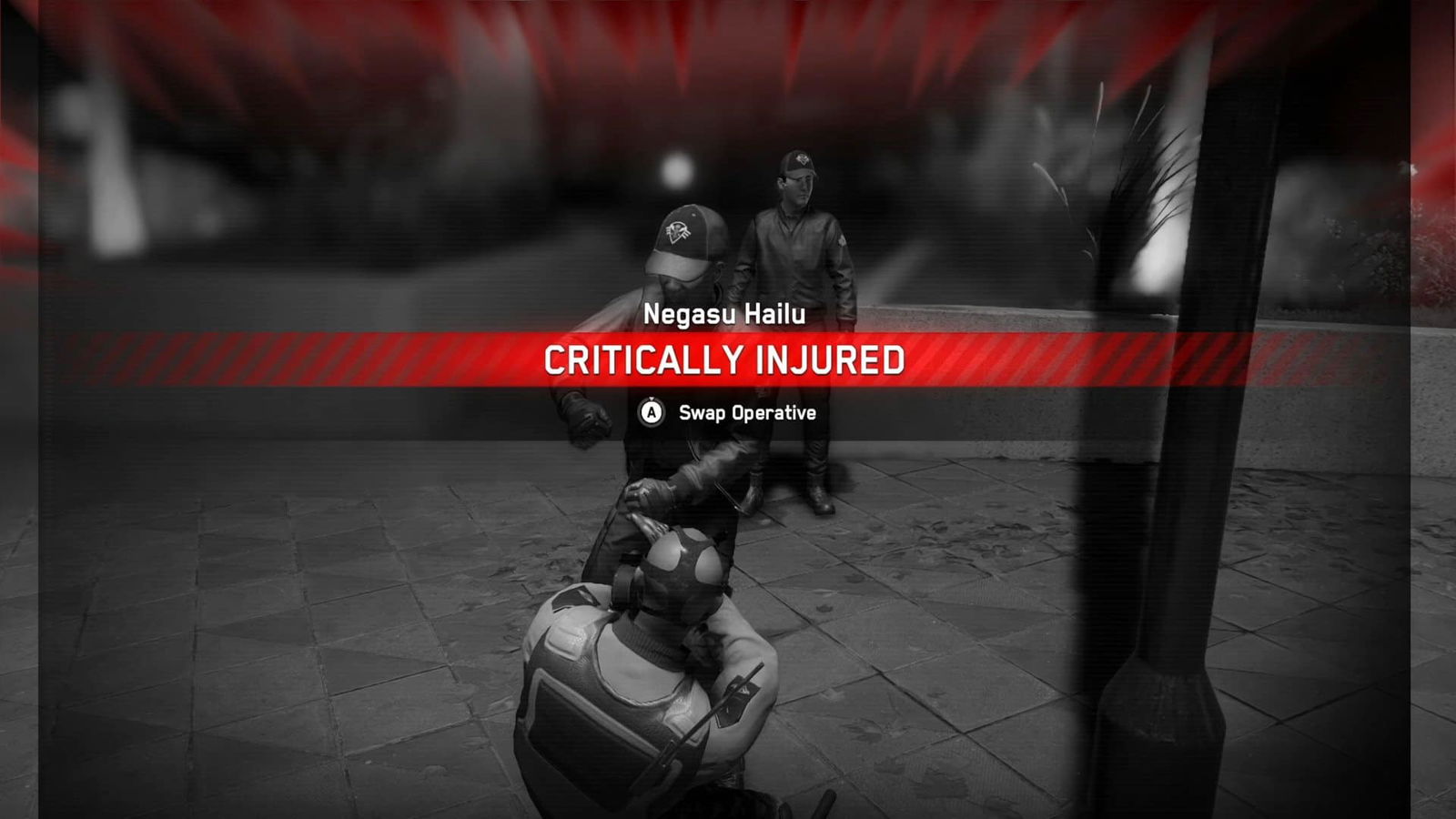
Well, this is about as easy as it gets, but to save an operative from sudden death or from being injured in Watch Dogs: Legions, all you have to do is cycle off your console or PC. Right as you see the screen that says your operative is dead or dismissed and the game tells you to switch to another operative, don’t.
Instead, restart your console or game on the PC. In doing so, you’ll save the operative, and they’ll appear in the state they were before you started whatever they were last alive in. Using this tactic has saved me many headaches, and I would never have imagined this would have worked, but it does. Unlike a game like Dark Souls, your operatives’ status doesn’t change until you switch to another one. The moment you swap to a different operative, they’ll be injured or worse, dead.
So don’t switch; just power cycle/restart your console or just alt-F4 on PC. So far, I’ve only done this on PC, but I have repeated this about 15 times now. So I know it works… that is until Ubisoft finds out about this and changes how this works. But for now, you can save your operatives from catching a bullet to the head or being beaten down.
That’s it, and no, I’m not kidding. Check out the video below to see this in action.
Watch Dogs: Legion is currently available for the PS4, Xbox One, PC, and Google Stadia. PS5 and Xbox Series X|S versions will be released alongside the launch of both consoles.


