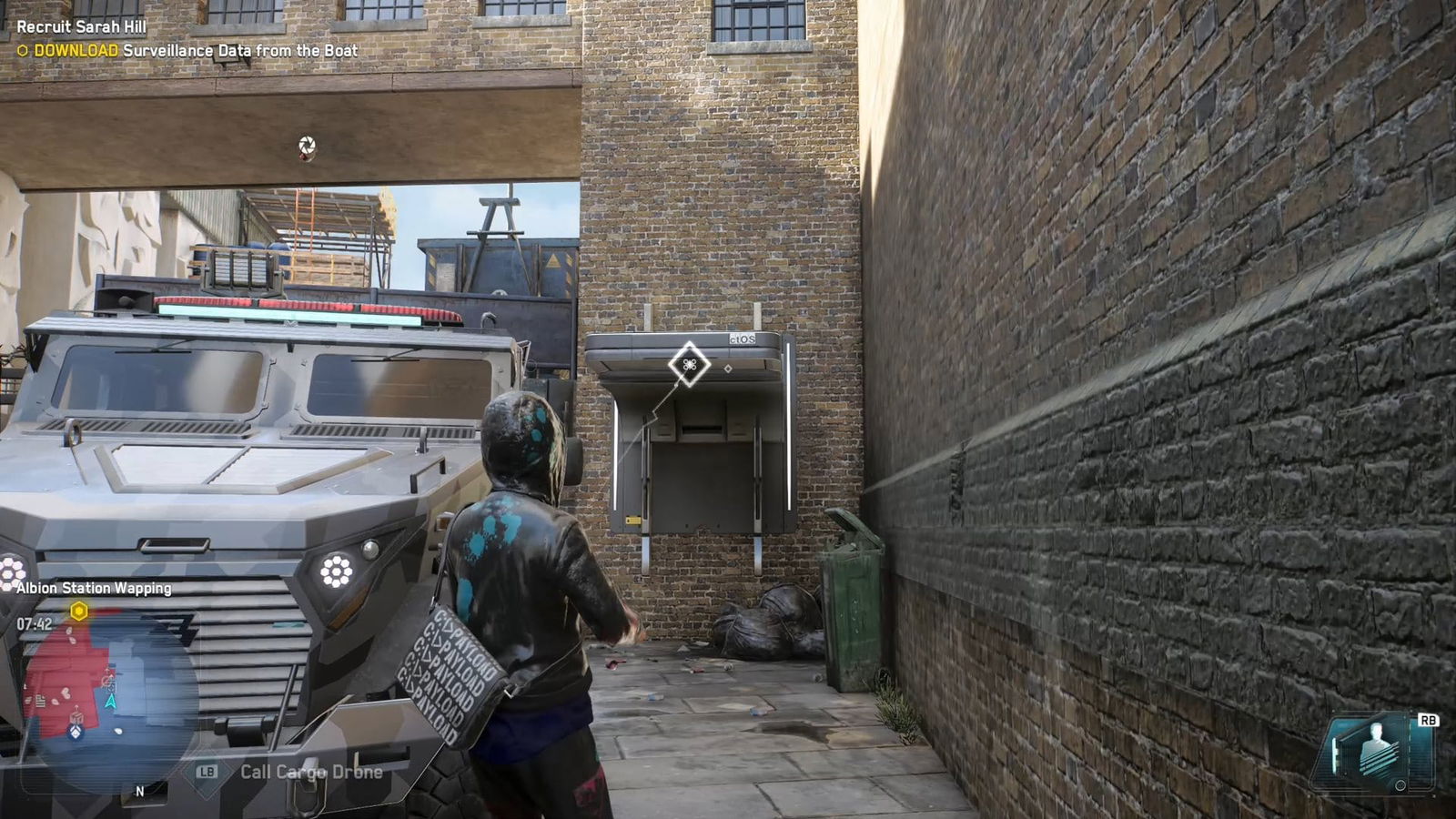In Ubisoft’s Watch Dogs: Legion, there’s a specific recruitment mission that shows up and requires you to scan some data that’s stored on a boat. However, as I found out, when I made my way to the boat, for whatever reason I simply couldn’t access the data. I
t wasn’t until I thought outside the box that I was able to complete this task. Figuring that it didn’t work properly for me, it likely isn’t working for you either, so here’s how I managed to complete this mission.
How to complete download Surveillance Data from the Boat
When you first arrive in the area for this mission, Bagley will inform you that you are at the right spot. From here, towards the front of the dock, there is an Albion gate with a parked truck.
Enter that gate and on the right-hand side is an area where you can call in a cargo drone.
Call one in and then hijack it so you can ride it.
Once you’re riding one, take it all the way up and around to the bay. The higher you go, the better your chances are for not getting seen.
Take the drone all the way to the boat, with the drone hovering over the water, open up your control options/hacking options. An option to download the data will appear.
Download the data and watch out for any roaming guards, as the download will take some time. Once the download is completed, you can continue on with the mission.
Watch Dogs: Legion is currently available for the PS4, Xbox One, PC, and Google Stadia. PS5 and Xbox Series X|S versions will be released alongside the launch of both consoles.