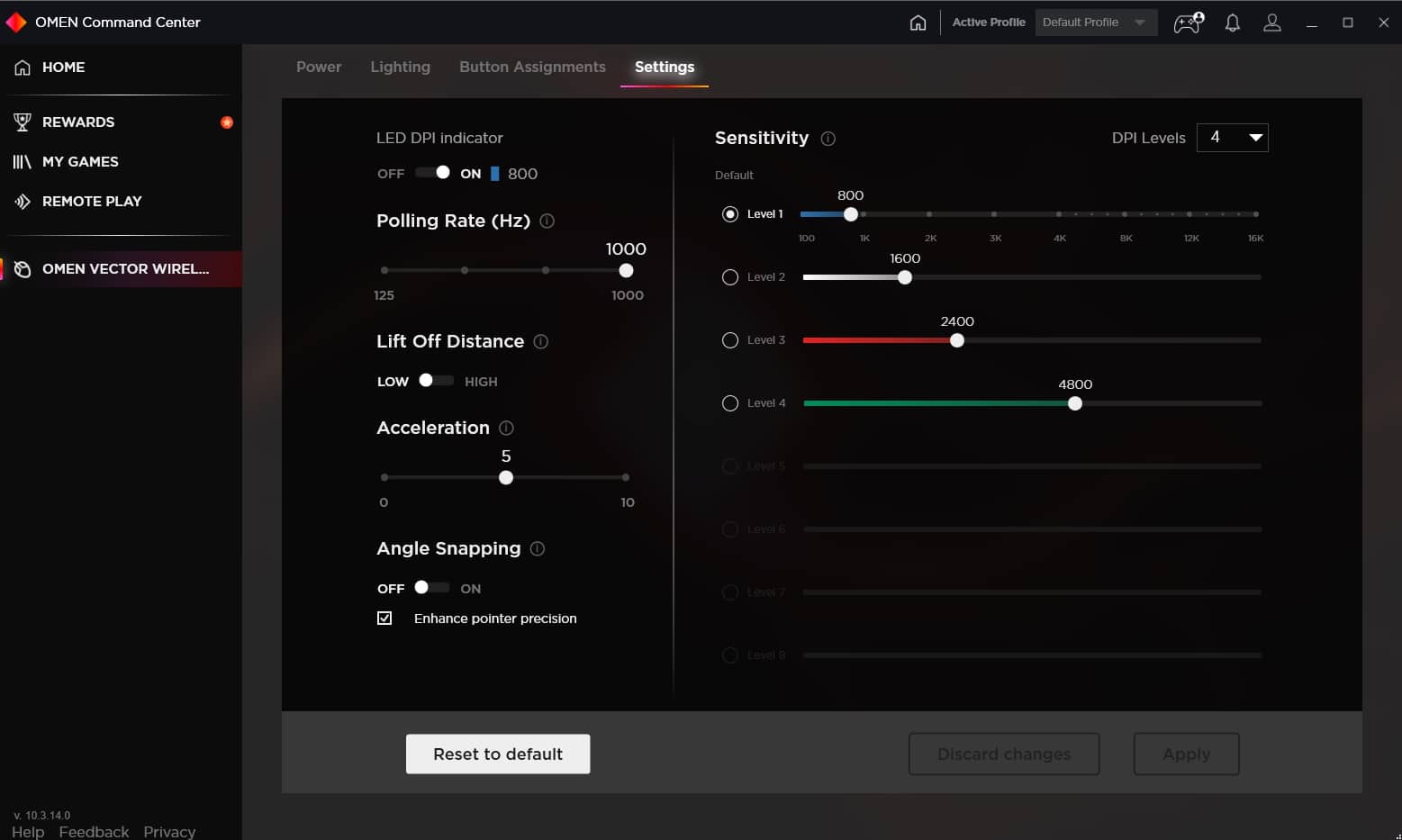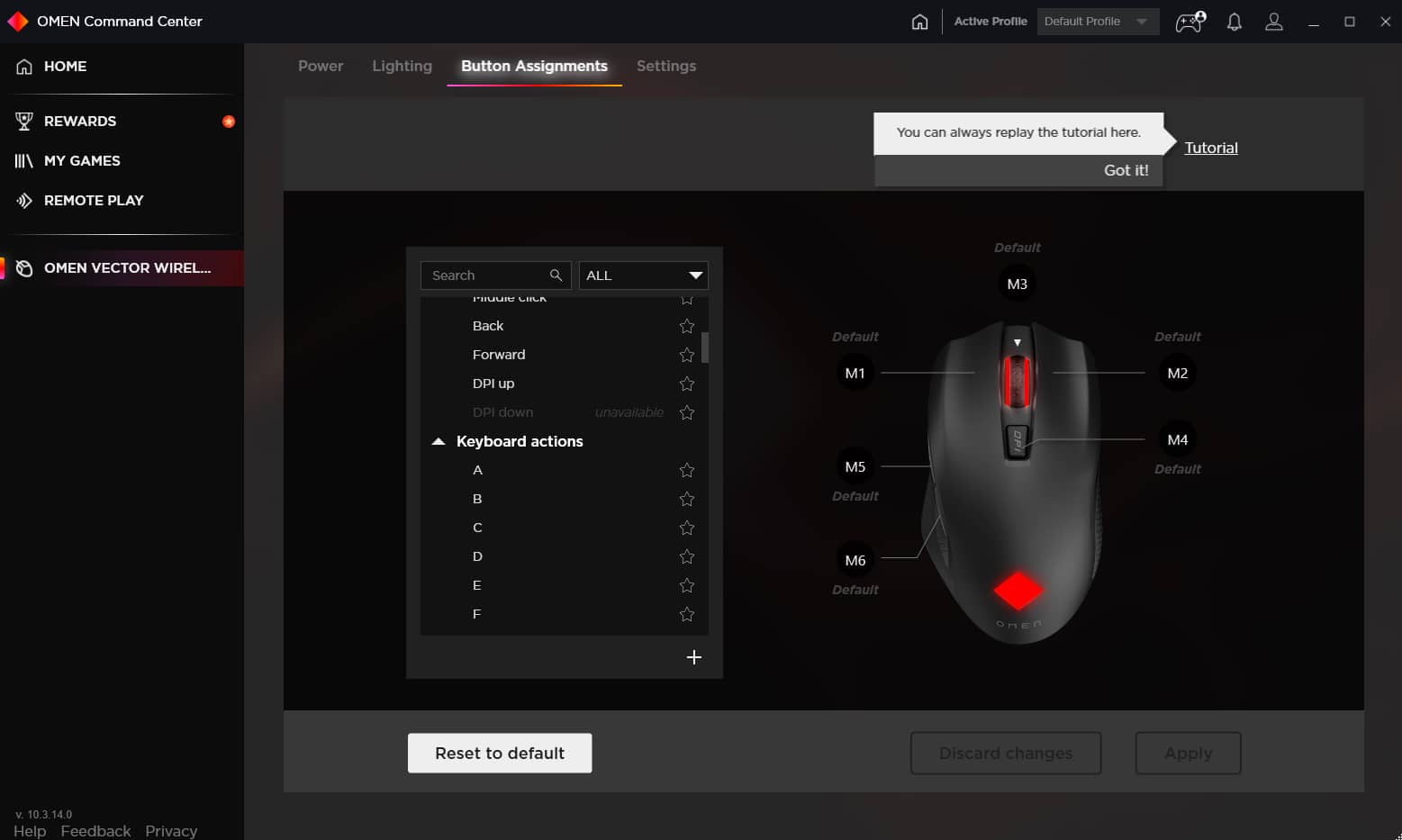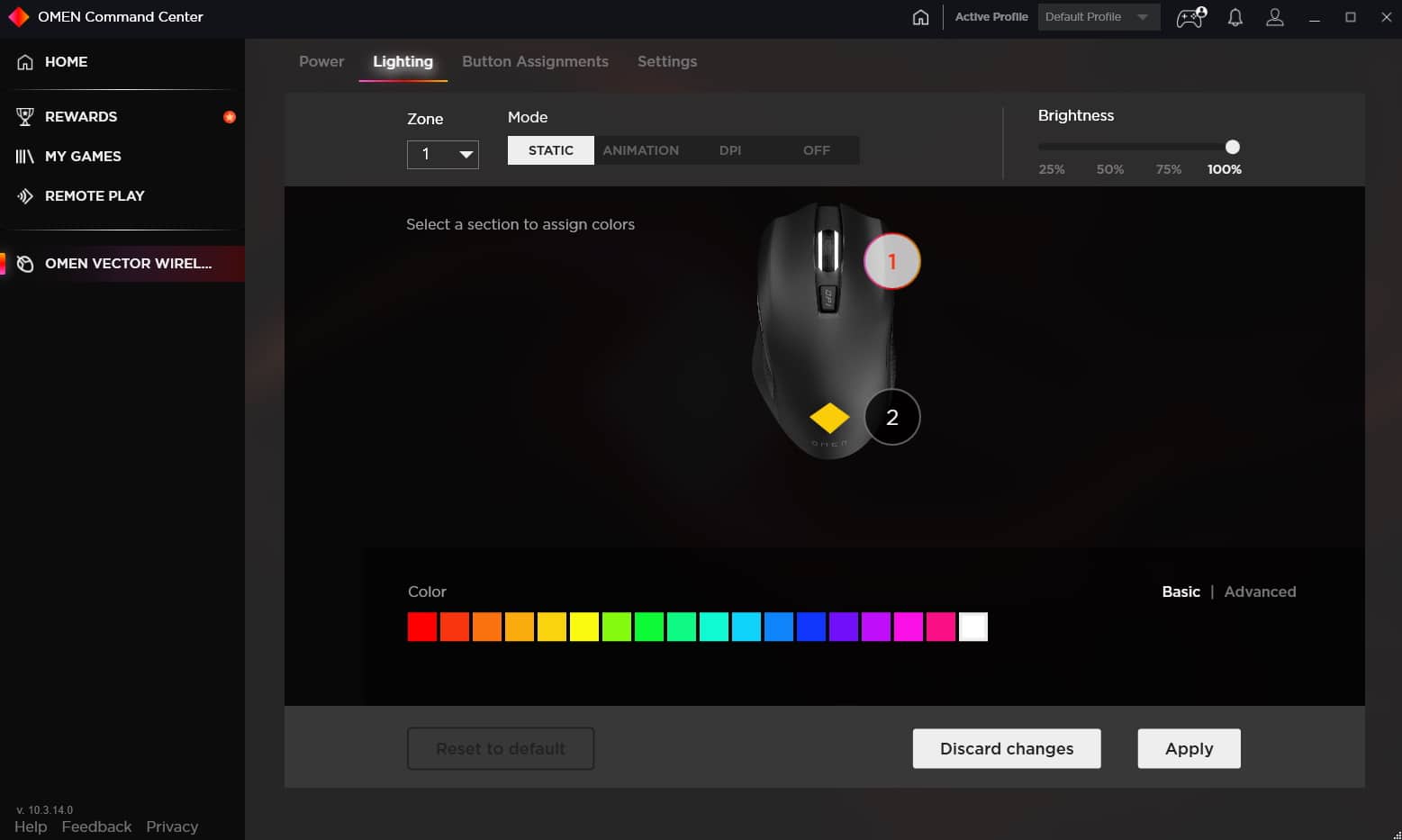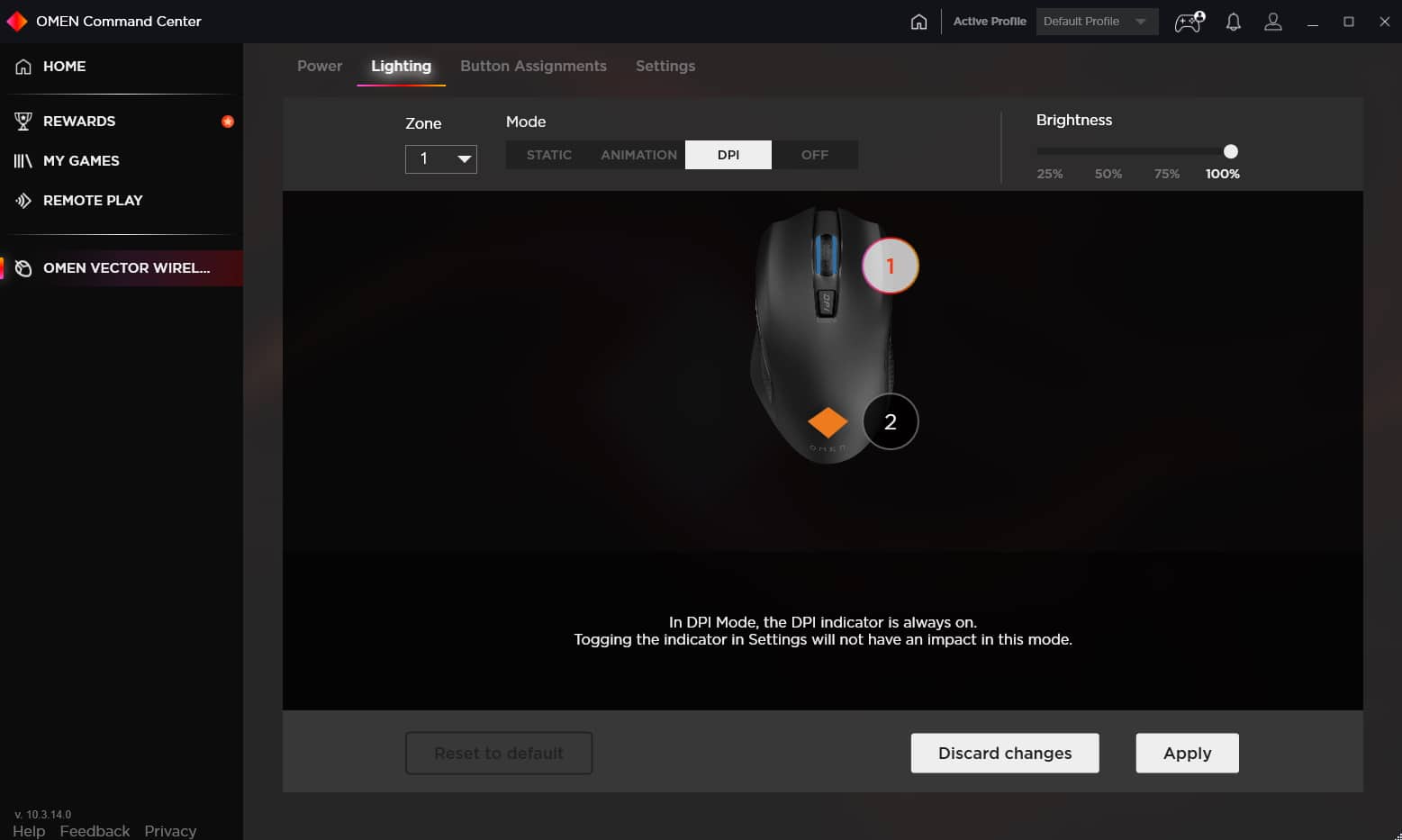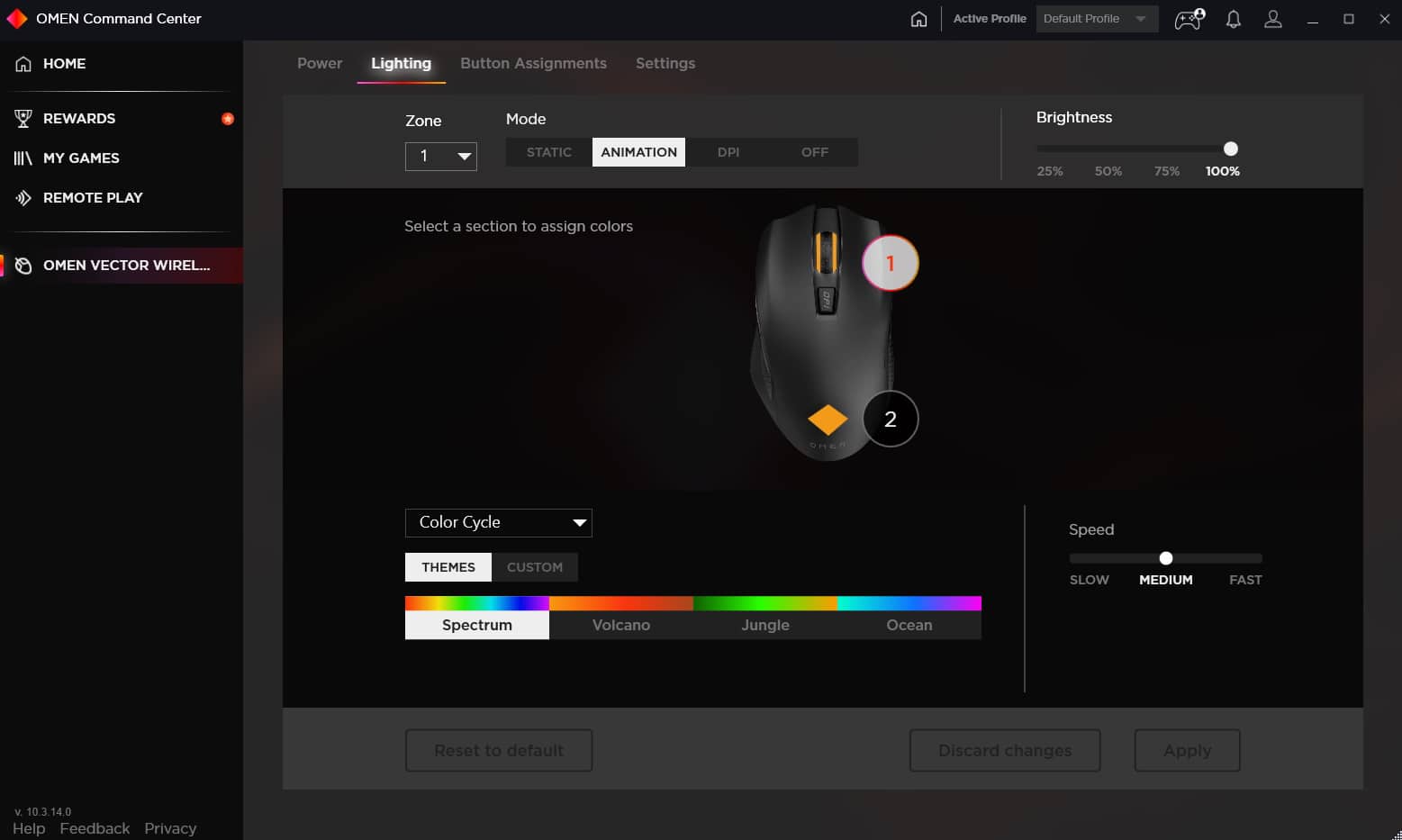It wasn’t too long ago that Omen, HP’s gaming division, dropped off their second wireless gaming mouse, the OMEN Vector Wireless Gaming Mouse, for us to check it out. Fast-forward to today, where we’re finally able to talk about their next gaming mouse, the wireless version of their previously released OMEN Vector Gaming Mouse.
Product: OMEN Vector Wireless Gaming Mouse
Manufacturer: OMEN
Price: $99.99
Release Date: September 15, 2020
** OMEN Vector Wireless Gaming Mouse provided by OMEN for Review **
Still pushing to make a name for itself in the PC gaming accessory scene, OMEN has released its second wireless gaming mouse with the Vector Wireless Gaming Mouse. Following their release of the Photon Wireless Gaming Mouse, the Vector takes checks nearly all of the boxes for the makings of a decent wireless gaming mouse.
What’s in the box
Inside the package, you’ll find the Vector Gaming Mouse with the transmitter, a lengthy USB-C Cable, USB-C Adapter, and instructions. The mouse features an all-black color scheme, while the OMEN branding is featured in gray font. RGB lighting can be found towards the bottom of the mouse and scroll wheel. A rubber texturized grip is featured on the left and right sides of the mouse, with five programmable buttons up top and the sides. A DPI toggle button can be found below the scroll wheel as well.
HP OMEN Vector Wireless Gaming Mouse Specs
Towards the front of the mouse is a USB-C connection, which is not only a blessing to see the older USB Micro B being absent, but this also serves to provide a unique feature of the device. One that I’ll get to shortly. The mouse’s rear houses a secret compartment where the USB transmitter can be stored when the mouse is not in use. At the bottom is a power toggle and the PixArt PAW3335 sensor, which happens to be the same utilized in the OMEN Photon Gaming Mouse.

You got the power
When it comes to the battery life and charging of the OMEN Vector Wireless Gaming Mouse, this perhaps one of the best on the market (or will be when it’s released). OMEN’s new technology has coined “Warp Wireless Technology” which allows the Vector Wireless Gaming to charge and provide a lag-free gaming experience rapidly. OMEN claimed that charging the mouse for just 30-seconds of time can provide up to an hour of charge, 5-minutes provides 10 hours, with 90 minutes dishing out a whopping 180 hours of battery life, halved when RGB comes into play.
Lofty claims indeed, but given my time with the mouse, they aren’t exaggerated. This feat is made possible thanks to the USB-C connection and a brand new battery, unlike the Photon Wireless Mouse. I thought that was a gimmick until I tried it out for myself, and they weren’t kidding. A totally depleted battery took minutes to become usable, which is something I don’t think any wireless mouse on the market is capable of. If not in use after five minutes, the mouse will power down, preserving battery – but can be disabled if need be.
I’m still running on the same charge after fully charging the mouse last week. I’d imagine this will decrease over time, as all batteries eventually do.
Gaming wireless mice have come a long way. No longer are they regarded as taboo when it comes to playing gamines or competing at the highest level, and this trend continues with the Vector Wireless Gaming Mouse thanks to the PixArt PAW3335 sensor, polling rate, IPS, and DPI range.
The mouse performed well in every game I tested with. However, where it really stood out is when I hopped into some Destiny 2 and APEX Legend sessions as it’s there’s where the PixArt PAW3335 sensor shined the brightest. Pixel perfect accuracy, which was a huge benefit for someone like myself who loves using scout rifles and sniper rifles, where being on target each shot is super important.
It wasn’t just in first-person shooters where the mouse excelled, as I also tried it out with several Action RPGs, such as Dark Souls and Remnant: From the Ashes. In each game, the Vector Wireless Gaming Mouse performed like a champ. Latency and delay are a non-issue as I have yet to experience any. Thanks to the 2.4Ghz wireless connection, I couldn’t see any difference between this and several other wired gaming mice, including those from Logitech and Razer. That’s a tall feat as previously used the Logitech G903 LIGHTSPEED Wireless gaming mouse before the Vector.
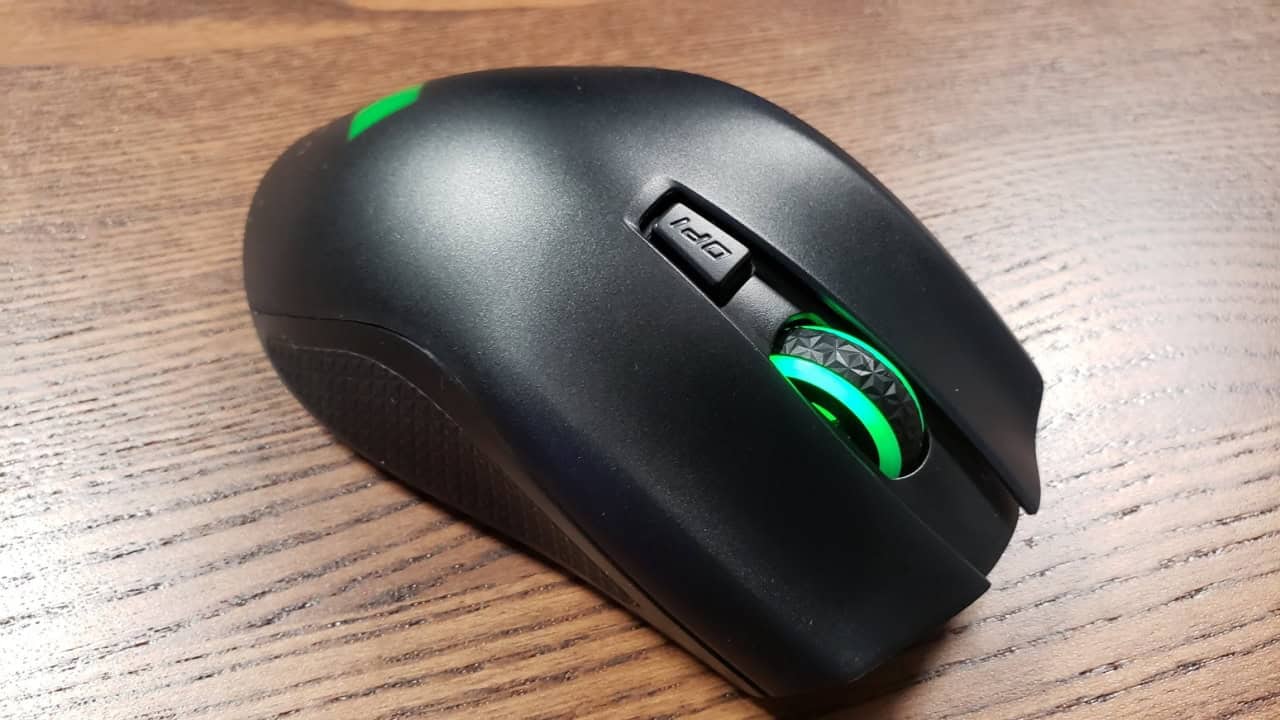
Ever since I took delivery of this mouse, I’ve been using it as my daily driver, and so far, it’s up there as one of the more comfortable gaming mice I’ve used. I consider myself to have medium-sized hands, so I like to ensure that whatever mice I use are comfortable, as I’ll be using them a lot in gaming and productivity. With the Vector Wireless, my hand never felt uncomfortable while resting it on the mouse or frantically moving the mouse everywhere during a gaming session. I really appreciated the high palm rest design, which is a huge plus for me, as I spend a lot of time on my PC. Ergonomically, it’s up there with some of my favorite gaming mice.
Like other OMEN gaming mice, the Vector Wireless Gaming Mouse takes full advantage of the OMEN Command Center. Using the command center, you’re able to configure and select multiple profiles, which is great for setting up different profiles depending on the type of games you play. Each of the five buttons can be customized by either mapping them to different functions or macros. It also tracks how long you play various games and acts as a game launcher. You can also use the software to stream to an OMEN PC, using a feature called “Remote Play,” which uses Parsec. This software software is still only available for Windows, and you have to download it via the Microsoft store.
As previously mentioned, this mouse has a lot going for it. However, I have two concerns with the otherwise amazing gaming mouse—the first being how light the mouse is. I prefer to have some heft in my mice, and there is where the Vector Gaming Mouse disappoints me. I’m used to being able to add weights to my gaming mice. However, there’s no such option here and at times. The other issue is that it doesn’t support QI wireless charging, unlike the previous Photon Wireless mouse. It isn’t a deal-breaker but is a bummer if you own the OMEN Outpost charging pad.
Verdict
Despite the Vector Wireless Gaming Mouse being OMEN’s second attempt at a wireless gaming mouse, it doesn’t feel like it. Much like the Photon before it, the Vector Wireless Gaming Mouse does several things really well. With the exceptional battery life, quick charging, and performance, OMEN has another decent gaming mouse hit on thier hands. Now, all it needs is some heft to it, and It will be damned near perfect.
It pains me to see that OMEN has created another worthwhile gaming mouse that I feel people will ignore, only due to the lack of advertising of the OMEN gaming accessory line-up. Yes, they have been getting into the face of more consumers than their rivals, but I feel they need to do more.
Review Disclosure Statement: The OMEN Vector Wireless Gaming Mouse was provided to us by OMEN for review purposes. For more information on how we review video games and other media/technology, please review our Review Guideline/Scoring Policy for more info.
Affiliate Link Disclosure: One or more of the links above contain affiliate links, which means at no additional cost to you, we may receive a commission should you click through and purchase the item.
Summary
While the OMEN Vector Gaming Mouse isn’t a looker, it’s a solid entry for anyone looking for their first wireless mouse or making the swap to one. Sporting a fantastic battery life, warp-speed charging, comfortable, and highly customizable, you can’t go wrong with Vector Wireless Gaming Mouse. Priced at $99, you’ll be hard-pressed to find another wireless gaming mouse that performs as well as this beast of a gaming mouse does.
Pros
- Fast charging and long battery life
- Ergonomic for long gaming sessions
- Customizable buttons with OMEN Command Center
- Low latency wireless
Cons
- Bland looking
- No Qi wireless charging