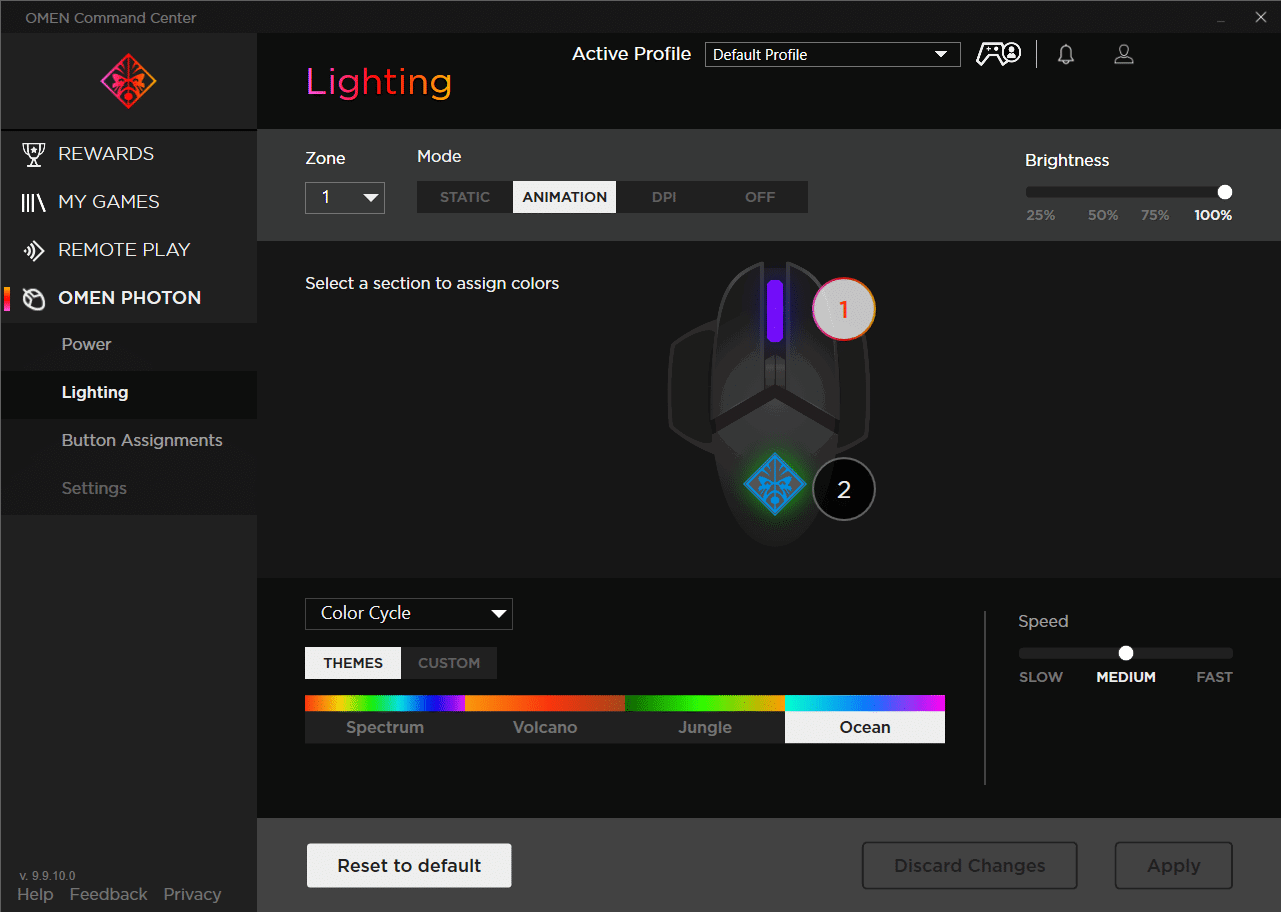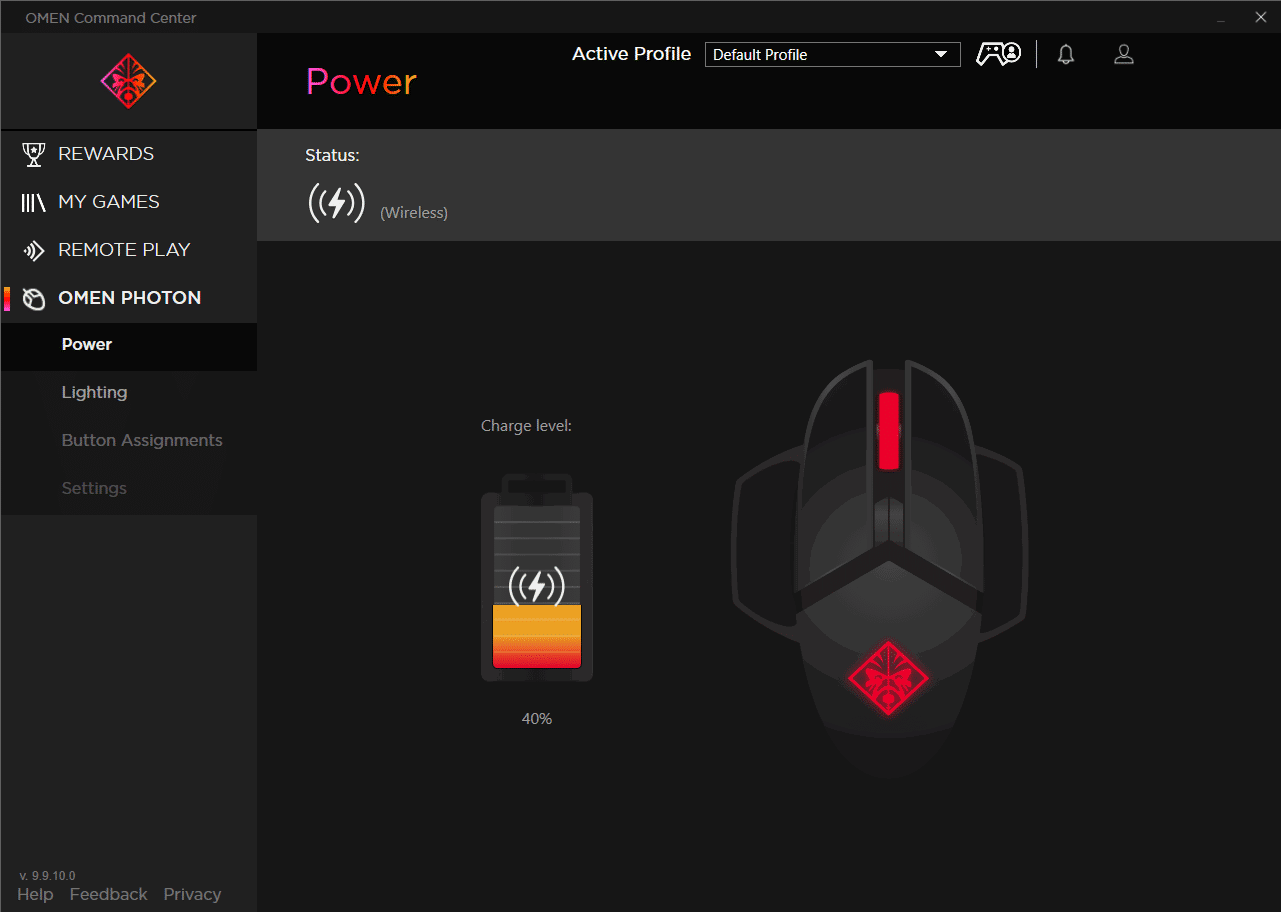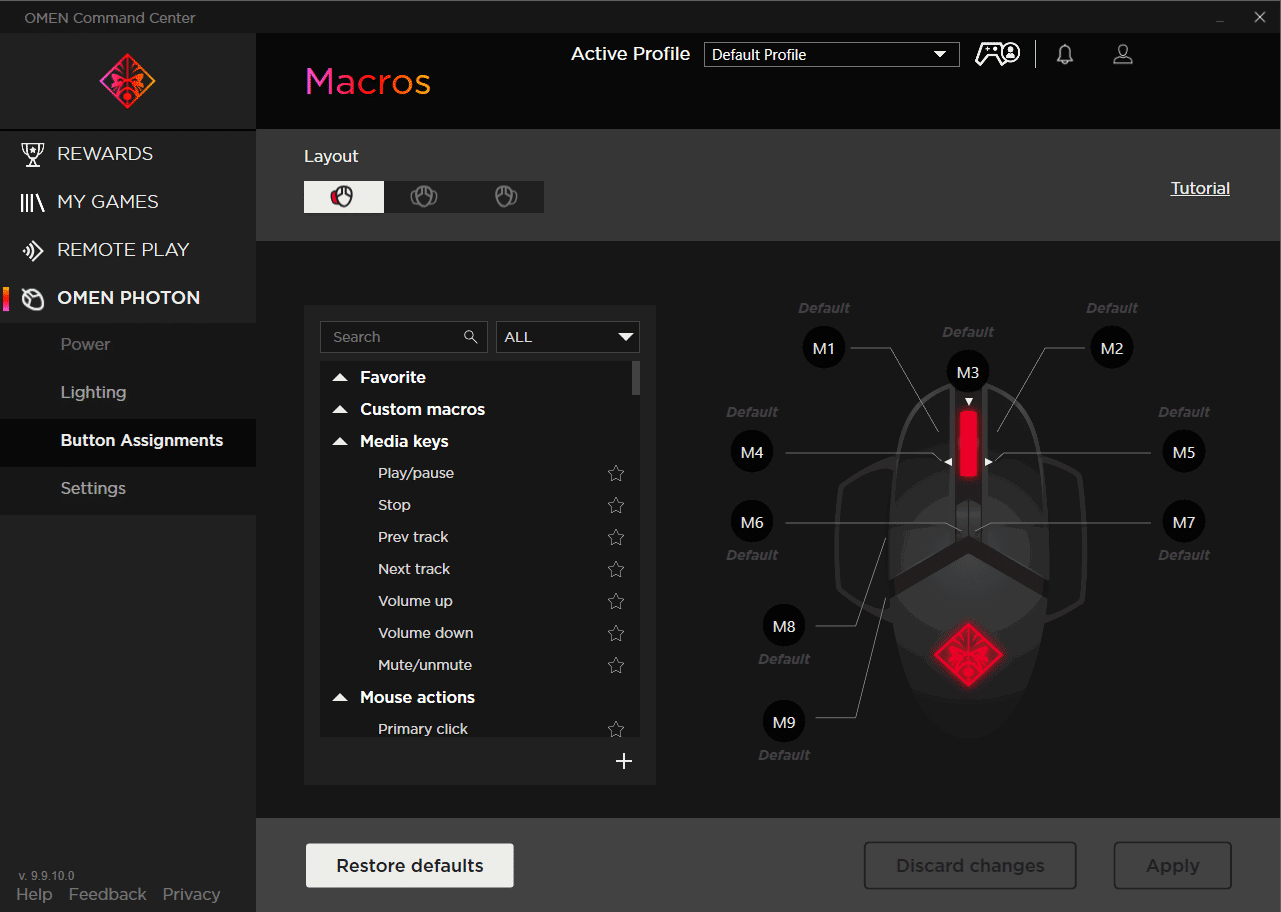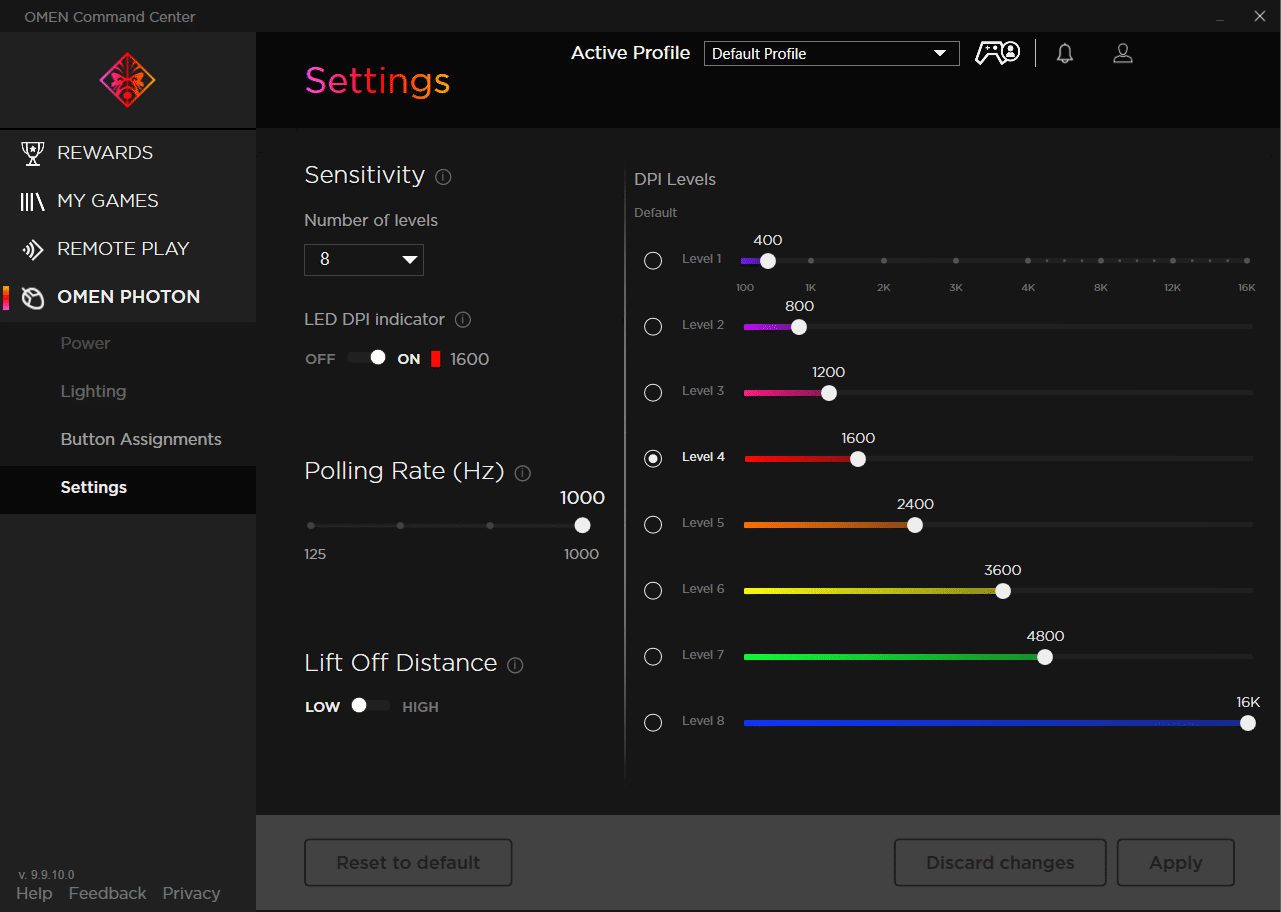While HP is no stranger to PC gaming accessories and gaming PCs, thanks to their OMEN line-up. They haven’t quite nailed down the gaming mouse experience, well, I should say they didn’t in the past. But that’s all changed with the release of the OMEN Photon gaming mouse. A slick, comfortable and get this, wireless mouse that keeps up with the big boys. But is it worth your cash? Read on!
Product: HP OMEN Photon Gaming Mouse
Manufacturer: HP OMEN
Price: $129.99
The Photon is a slick-looking gaming mouse with a solid black finish. As with most gaming mice, this comes complete with an RGB-lit design towards the rear of the mouse, while the scroll wheel also features a subtle RGB light. To the front of the mouse is a micro-USB port for connecting a USB cable when it’s time to recharge. Though I would have liked to have seen a USB-C port seeing how this is becoming more widespread and I’ve nearly replaced all my micro-USB cables with USB-C cables.
At the bottom is a power on/off switch, and of course, the sensor. The overall aesthetic Is pleasing, and if you’re a fan of RGB, you’ll love this especially when it’s all light up and in a dark room. Should you not be a fan of RGB, not to worry as you can disable it via the OMEN Command Center, which I’ll also talk about a bit later.
Included in the box, which is also as slick and customized as the mouse, is the Photon gaming mouse, charging cable, wireless transmitter, 2x extra side buttons, and 2x side panel covers if you don’t like using the side wings.
I love that the entire mouse is modular, and HP OMEN gets props for being one of the first to do this. Included on the mouse are two top buttons a scroll wheel, DPI selection buttons, four side buttons (2 per side), and a left and right-wing.
HP OMEN Photon Gaming Mouse Specs
| Column 1 | Column 2 |
|---|---|
| Sensor: | PixArt PAW3335 |
| Poll rate | 1000Hz |
| Battery Life | 50 hours / less with RGB enabled |
| RGB | Scroll Wheel, Logo |
| No. of Buttons | 11 |
| Charging | Qi Wireless / USB cable |
| Price | $129.99 |
Simply attach the buttons to the magnetic surface and they lock into place, and function like you’d expect them to. You wouldn’t even notice if they were magnetic or not, which is pretty ingenious. Which also makes the mouse idea for both left and right-handed gamers. Much to my surprise, the wings were a nice touch as I haven’t used a mouse with a wing in quite some time. I also felt it made a difference while I was in a heated match and helped keep my thumb from rubbing against the mouse pad.
As I mentioned, there are two DPI selection buttons up top which allow you to move between the 8 DPI speeds from 100 up to 16,000 DPI. All of this is possible thanks to the inclusion of the PixArt PAW3335 sensor, which has been regarded as one of the better sensors currently available and competes with the Logitech G903 Hero. The result is awesome tracking while affording the mouse with better than average energy consumption, which in turn provides longer battery life. Now, I’m not here to argue which is the superior sensor, but I will die on this hill by saying this is one of the better ones out there.
Speaking about the DPI, the Photon has this nice feature when you cycle through those levels, with the mouse wheel and logo lights depicting a different color. This also works when you disable the RGB, except it only lights up for a split second.
The gaming mouse also has a nice amount of heft to it. The first thing I did upon receiving the mouse was to check to see if I could add weights like other gaming mice, which you can not and I was initially disappointed when I noticed I couldn’t. Thankfully the weight is in the middle ground, weighing in at 140.1g. It’s not too heavy, but not too light either.
Now, I know what you’re thinking; a wireless mouse is going to cause lag or latency issues while playing games. Well, I’m here to tell you that’s not the case, so you don’t have to worry about that. I’ve used the Photon in several titles, including Destiny 2, Fortnite, APEX Legends, Counterstrike, and several others. During those times, the Photon didn’t skip a beat and I had no problems lining up my shots what so ever. The words fast and accurate come to mind.
Now, I don’t know about you but a gaming mouse can have the best tracking in the world, and I still won’t use it if it’s not comfortable. Thankfully, I had no issues with that and found that the Photon fit comfortably in either my right or left hand. I have medium-sized hands and despite that, I was able to rest my hand on the mouse, while being able to access all the buttons. During long gaming sessions, my hands never once felt tired or bothered.
We can’t talk about a wireless mouse, especially one that features RGB lighting, without mentioning the battery life. Which is decent, thankfully. OMEN claims that you’ll get 50 hours out of the mouse with the lights off, and those claims are spot on. I clocked in 45 hours with some charge left below I charged it first few times. Enabling the RGB does pull more power, so you’ll have to decide if pretty lights outweigh longer battery life. While I didn’t include it in this review, the HP OMEN Outpost (that review is coming up soon) charging pad is the perfect companion to the Photon, as it allows you to charge the mouse via Qi wireless charging. Or you could use the included micro-USB cable and tether the mouse while charging.
While the Photon is notable, it’s in combination with the OMEN Command Center that it shines. As the name suggests, this software provides a variety of options to enhance your time with the mouse. Upon opening up the app, you’re able to check on the power levels, charging time, adjust or disable the RGB lighting, button assignments, and DPI settings. On the later note, you can also change the default DPI settings with your values, or even change the levels of sensitivity. Something which I appreciated.
That’s not all, as the command center also lets you configure and select multiple profiles, which is great for setting up different profiles depending on the type of games you play. It also tracks how long you play various games, acts as a game launcher (as if you needed one more) and there’s even a reward section that rewards you based on criteria such as winning several games, or playtime length. You can also use the software to stream to an HP OMEN PC, using a feature called “Remote Play” which uses Parsec. Currently, this software is only available for Windows and you have to download it via the Microsoft store.
While my time with the Photon was an overall pleasant experience, there were some shortcomings with the device. At random intervals, I’d experience moments where the mouse would stop responding but was still powered on, with powering it on/off to correct the issue. When disabling the OMEN Command Center, those issues went away. Then there are the top two buttons that are incredibly loud, louder than I’d like them to be. Though this just might be my unit, your experience may vary.
Review Disclosure Statement: HP OMEN Photon was provided to us by HP OMEN for review purposes. For more information on how we review video games and other media/technology, please go review our Review Guideline/Scoring Policy for more info.
Affiliate Link Disclosure: One or more of the links above contain affiliate links, which means at no additional cost to you, we may receive a commission should you click through and purchase the item.
HP Omen Photon Gaming Mouse
Summary
After using the HP OMEN Photon gaming mouse for nearly an entire month, it’s safe to say that it has replaced my previous gaming mouse which is the Logitech G903. Despite the issues I noted, I’d recommend the gaming mouse to anyone who’s in the market for one. The only thing holding this mouse back is the price, which is I feel is priced aggressively for what is being offered. Yet, the gaming mouse market has several other candidates that undercut the Photon, while offering nearly the same feature set. If the asking price isn’t too much for you, then snag one if you see it, you won’t be disappointed.
Pros
- Great battery life
- Qi wireless charging ability
- Full-featured Omen Command Center software provides lots of accessibility.
- Low latency wireless
- Great tracking sensor
- Ergonomic Design
Cons
- Omen Command Center is Windows only
- Loud clicking top mouse buttons
- May be too expensive for some
-
HP Omen Photon Gaming Mouse