Sadly we can’t use our capture devices with Stadia
If you are one of the many looking to jump into Stadia and streaming your games to Twitch, YouTube or Mixer. Well, I got some bad news in the form of your favorite capture device simply won’t work with Stadia.
While Google’s Stadia is now in the hands of reviewers and those of us who paid for the Stadia Founders Edition. I’m not sure how many tried to capture footage from their TVs and monitors. Which is exactly the first thing I tried when my Stadia Founders Edition was delivered (stop judging me!). The result was disappointing, to say the least.
Going into this and finding out that we needed a Chromecast Ultra to play Stadia on anything other than a phone or PC, I figured as much. Despite sending Google a large number of inquires (none of which they answered) I was hoping that there would be some way. Sadly, for the moment that doesn’t seem to be the case.
Upon plugging my Chromecast into my 4K HDMI switch, which sends several wires from my console setup to my PC. I was greeted by the, nope this ain’t happening chief signal.
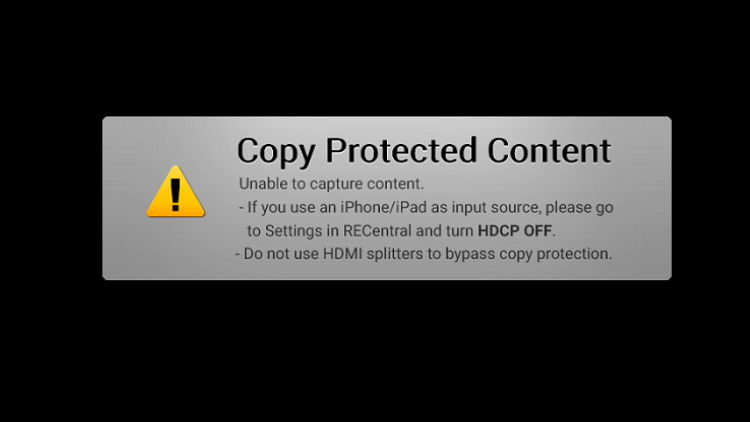
For those wondering what devices I’ve used, this would include AVerMedia’s Live Gamer 4K, Live Gamer Mini, and Elgato’s HD60 S.
Now, it is possible to get past this by using HDMI splitters that strip the HDCP signal. However, there are few of those available for sale as they can be used to “steal” content from media streaming services. That said, I won’t tell you which ones are out there but I’m sure you can find that out on your own.
What does it mean for the future of capturing gaming footage of Stadia games? For now, it’s pretty grim as our only recourse is using software such as OBS, XSPlit to capture gameplay or a two PC setup. However, with Stadia’s PC performance being less than stellar at the moment, I’d rather not go that route unless I really need to.
Sure, you can use Stadia’s built-in function to record gameplay. Except for the moment, it is restricted to 30 seconds of capture and a lower resolution to boot. I’ve reached out to Google again to see if there are any plans to increase this or add capture card support in the future.
For now, I suppose we’re stuck recording off the PC.


