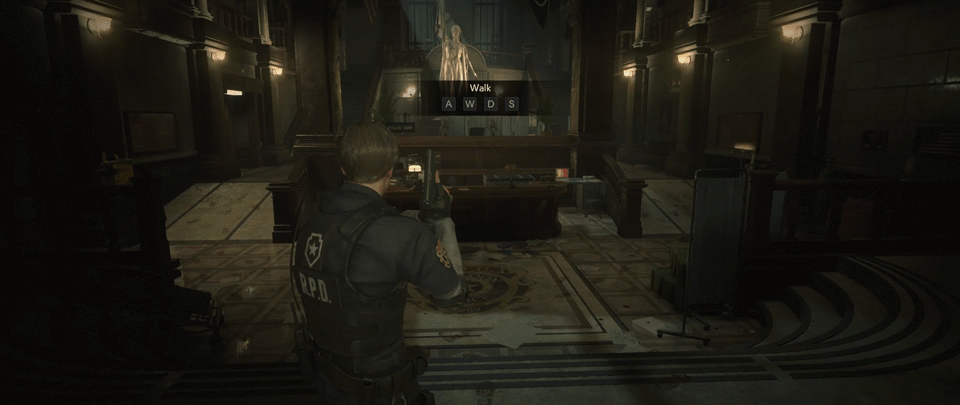Sorry folks, this is a PC-only thing
One of the biggest reasons I love PC gaming is that anyone from the community can whip up a mod that benefits everyone. We’ve seen this time and time again in the past, with mods that do anything from changing a simple function. To others that turn the game into something completely different. Even the recently released Resident Evil 2 isn’t immune as there are a few mods already released for Capcom’s remake of one of my favorite titles.
So what do these mods do? I’m glad you asked.
The first mode will remove the vignette effect from the screen, which is that black border that surrounds the screen. Sure, some people don’t mind it, but for me, that effect is very annoying. Yet for some reason, Capcom didn’t include a way to disable it by default – which is mind-boggling. Thankfully, two members over on WSGF/Wide Screen Gaming Forum, have devised a way to combat this. First created by Jackfuste, a mod was created to remove the vignette effect. Followed up by another user, Susahamat, improved the mod by adding an in-game toggle.
However, there is a catch. The mod apparently causes some graphical issues, such as applying a greyish color effect to some assets with vignette disable. The only workaround with using this mod is to disable it for a moment then toggle it back on.
The mod can be downloaded here, and you can see this in action below.
In addition to the prior mod, Jackfuste also created two others. One that removes sharpening from the game, which is a godsend. Mainly due to how the process is applied in game, sharpening can require extra GPU processing that could be best used elsewhere. This mod also hails from WSGF, and can be downloaded here. While his other mod removes the black bars from the cut-scenes and will unlock the FOV for anything higher than 21:9 ratio monitors. You can grab this mod here.
Lastly, I’d be remiss if I didn’t mention Reshade, everyone’s favorite post-processing injector. A new preset was released that changes up the atmosphere and adds an extra touch of fear. While not requiring a lot of extra oomph from your CPU or GPU. In order to use this, you must disable FXAA/TAA antialiasing if you already use it. Mainly due to this preset using SMAA. It’s also recommended that you disable Bloom and Motion Blur if you already haven’t.
I’ll also add that it might make the game a bit too dark for some, so adjust accordingly.
Download this preset here, and check out the changes it introduces below.
https://youtu.be/Ez4w00S6MOg
So there you go, check out these mods and upgrade your Resident Evil 2 experience on PC.