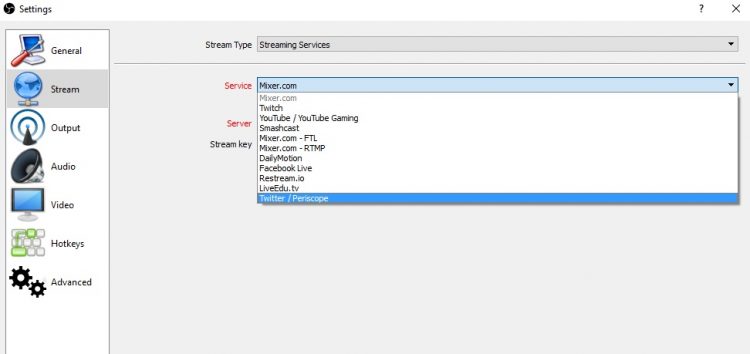Putting the OBS+FTL alpha to work
Back during the end of July, OBS and Mixer put out a new OBS release that includes FTL support. Going forward, OBS will officially support FTL and they released an alpha client. I actually reported on this a few days ago. As I was previously using the built in Windows 10 Mixer streaming, I decided to give the alpha a try. As such, I put this client through a 2-hour test and came away impressed, so I wanted to go over my experiences and impressions.
If you’ve used the latest OBS release, you’d notice that it includes a wizard that is also in beta. This wizard runs through multiple tests and gives you a best case analysis and what settings you should be using for your stream or recording. I ran my own tests against this by setting up what I thought was best and then let the wizard run several times. While my settings were good, the wizard settings were ultimately better. I can see this being immensely helpful for those are just started to stream or for those who just want a second opinion.
That said, it was surprising on how aggressive the wizard was with the settings. I typically keep by bitrate around 5500kb – 6000kb for streaming on Mixer. The wizard had other plans and had set my bitrate at 10,000kb/s. Obviously, that isn’t much of an issue since the ingest servers won’t use it all, so there really wasn’t an issue. Just completely unexpected. Mixer also supports up to 10,000kb/s for unpartnered streams. I’m not sure if there is some sort of penalty if you aren’t sponsored and if you go higher than that. For reference, my preferred streams are at 1080p @60fps, since I have the hardware and bandwidth to push that.
Update: I’ve seen some people having issues with the client, regarding CPU usage. While I haven’t experienced any, I’ll be sure to have my CPU usage added to my streams so that can be seen as well. I didn’t see any real differences in my PC monitor when I streamed either. What’s my PC type? Oh, right. I was streaming on the following setup.
- Intel Xeon E3 1231 v3 (about the same as an i7-4790k)
- EVGA GTX 1080 SC
- Windows 10 Pro
- 16GB DDR3
Typically I use my video card as my encoder, but since this is an alpha, I pushed that all back onto the CPU. In my future tests, I’ll see how the GPU leverages the load but I don’t really expect to see much difference.
Since I was already running OBS Studio, I made sure I removed all other versions first, while saving my settings. I wanted to remove any possible issues with this alpha and I felt that removing any previous versions was a smart move. Thankfully, all my settings were intact, so I didn’t have to go through the process of setting up all my stream stuff. All you streamers know exactly what I’m referring to. Thankfully and to help save time in case my settings were all jacked up, I do export those to cloud storage. That way, I can get to them whenever or wherever.
Getting right into Mixer and FTL, the client has two drop-down boxes for the service. You can go without FTL and select Mixer.com, or select Mixer FTL, with gives you access to the lower latency protocol. I’m happy to see what this isn’t called Beam anymore, especially since I still have a hard time calling the service by its correct name. Since I wanted to try out the included FTL support, this is what I chose.
Once this was all done, I fired up a game of The Surge and started streaming. I expected to see some sort of error or bug since this was an alpha. However, that wasn’t the case at all. I didn’t experience one issue at all. In fact, several viewers that came into my stream commented on how good the stream had looked. It ran without a hitch, no issues on my end and my viewers didn’t see any on their end. So, for an alpha, this new OBS + FTL client ran pretty decently.
You can see the quality in my most recent VOD here.
I’m going to keep using it exclusively for a while to put it through its paces. However, I do have one recommendation. As many streamers or records only use one screen, it would be nice if OBS had an overlay that showed when you started/stopped either streaming or recording. I saw options for this in the client and I wasn’t sure if they were new or not. I enabled them, but I wasn’t able to see any notification when I was playing my games and started to stream. I had to drop into the client, stop the stream and go back to the game. Normally this isn’t an issue, however, since I use Steam Big Picture mode, it adds a few seconds of delay.
All in all, it was a decent experience. Nice job there, OBS and Mixer! If you want to try out the alpha for yourself, download it here. Keep in mind that once this goes official, all future releases.