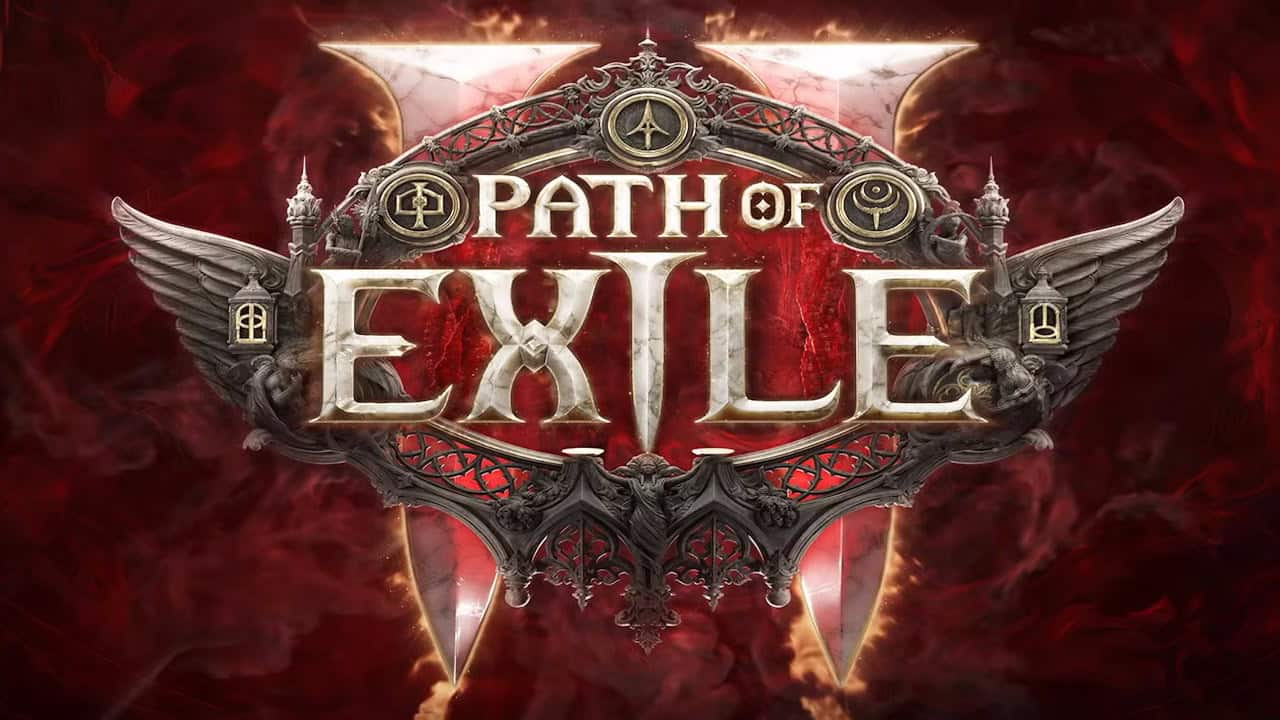While playing Path of Exile 2, you might experience input delay, whether you’re on PC or console, and regardless of whether you’re using a keyboard and mouse or a controller. Fortunately, one common cause of this issue has a simple fix. In this guide, we’ll walk you through how to address it.
Addressing Path of Exile 2 Input Delay
When you first start Path of Exile 2, you’ll notice that the Gateway is set to “Auto-select Gateway.” This option automatically connects you to the server closest to your geolocation, aiming to provide the best performance. However, we’ve observed that this feature doesn’t always work as intended and may cause input delays, regardless of whether you’re playing on PlayStation 5, Xbox Series X|S, or PC. To avoid this issue, you can disable the auto-select feature and manually choose a server closer to your location.
In these screenshots, we are using the PC version of the game. However, the process should be similar for the console versions.
To change the Auto-select Gateway on PC, simply click the drop-down box next to “Gateway” and select your preferred server.
When you do this, you’ll see a list of servers appear, each with a number next to it. This number represents the time, in milliseconds (ping), it takes for the Path of Exile 2 client to communicate with that server. The lower the ping, the better the connection.
You can still play on a server with a ping of 100 or slightly higher, especially if you’re playing with friends. However, for the best experience, most players will prefer to choose the server with the lowest ping. Unfortunately, the auto-select feature doesn’t always pick the optimal server. For this reason, I prefer to manually select a server close to my location rather than relying on auto-selection.
So, if you’re experiencing input delay, try this—it might be the solution to your problem.