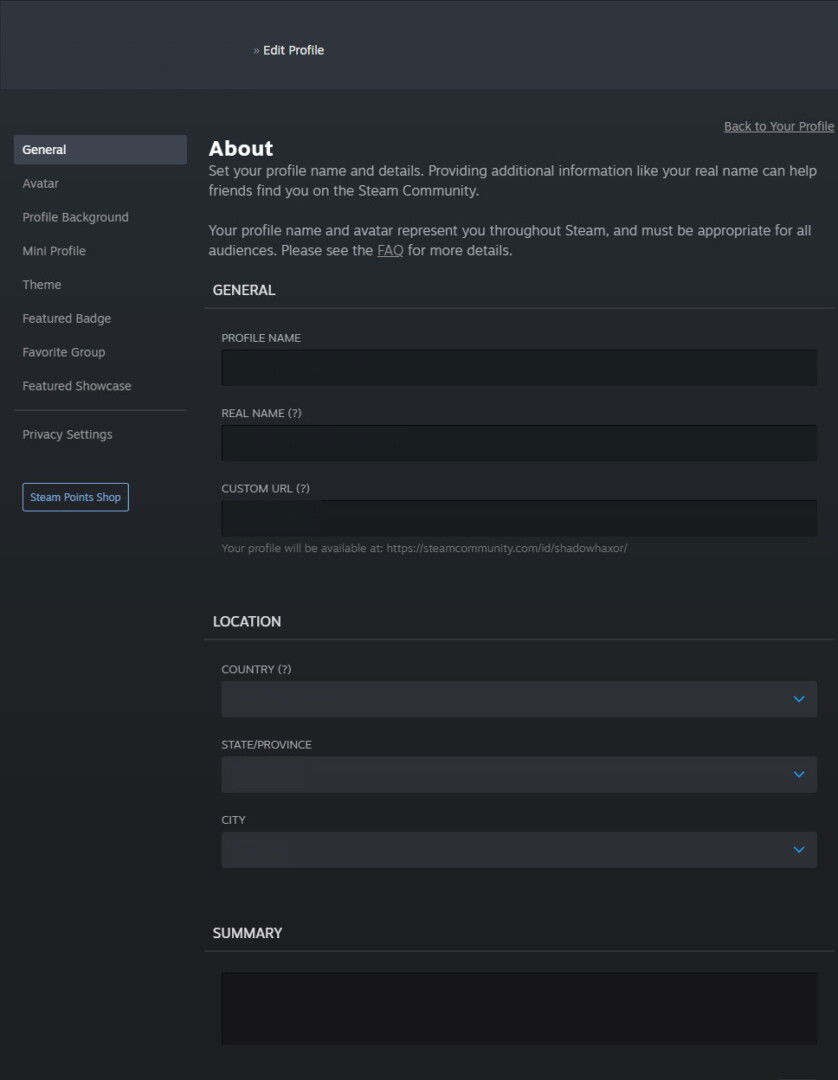A few days ago, an interesting post on Twitter involved what would happen to your Steam account when you finally bite the dust. Sure, it’s a morbid thing to think about, but that conversation really needs to happen. Let’s be realistic; we all will ultimately meet our end.
A user on the popular gaming forum Resetera (delete12345) posted that they had asked a Steam customer service person about what would happen to their account when they die. That customer service person informed them that transferring their Steam account to someone else was impossible. Frankly, I think that customer service person was blowing smoke up that person’s butt, and here’s why. There’s no way for Steam to track who owns a Steam account.
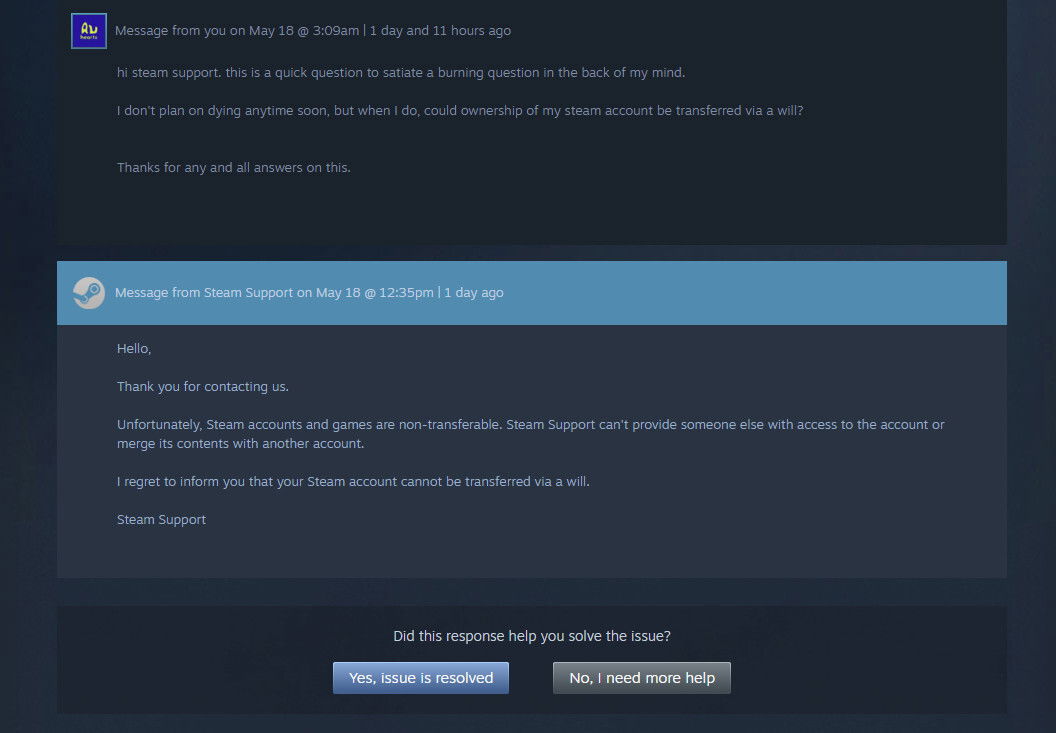
Steam can’t actually stop you, at least for now
I’m sure many of us haven’t been concerned about this, and I can say with 100% certainty that I haven’t. But since that post, I’ve added a section in my will that will give my child access to all my gaming accounts. So, even if they don’t want it, they can pass it on to their children, should they have any.
While the Steam rep said it was impossible to transfer the account, that may be true. But there’s nothing impossible about giving someone the keys to the kingdom. That’s like saying I can’t drive someone’s car because another person owns it, but there’s nothing stopping me from getting the keys from them and driving away with them—legally, that is.
As for Steam, when you, me, or anybody else signed up for an account, we never provided anything such as a driving license, state ID, or whatever identifies you as, well, being you. Unless they decide to do this, there’s no way to stop anyone from gaining access to your account.
Steam has a function that allows you or whoever has access to your account to change the profile name, avatar image, background image, URL, and address. With this, you can give out your account info to whomever in your will, letting them change nearly everything about your former account. Of course, Valve can either change or remove these options. However, I doubt it will, due to people constantly changing their information all the time. People move to different addresses, and some change aliases as much as others change socks. My son, for example, is constantly abusing this by constantly changing his profile name for some odd reason, and then again because I see those names and forcibly make him change them.
Steam has the tools needed to change your account repeatedly. They cannot stop you; that customer rep didn’t know what they were referring to. It’s okay; we all make mistakes.
But if we plan ahead, we can ensure that our Steam collection will be passed on to the next generation for as long as possible. Still, it would make sense if Valve would consider making this process a bit easier. Again, it’s not like the company will lose any money over this. Once you make the needed changes, it’s whoever’s an account. It’s that simple.
Speaking of which, if you aren’t sure how to change your Steam profile, here’s a short and quick how-to.
How to edit your Steam profile
- Open up Steam on your computer, Steam Deck, or web browser.
- From there, go to the profile tab, which is located under your Username tab.
- Select the “Edit Profile” option which is located on the right-hand side.
- From there, you need to change various bits of information, such as your profile name, address, avatar, and so forth.