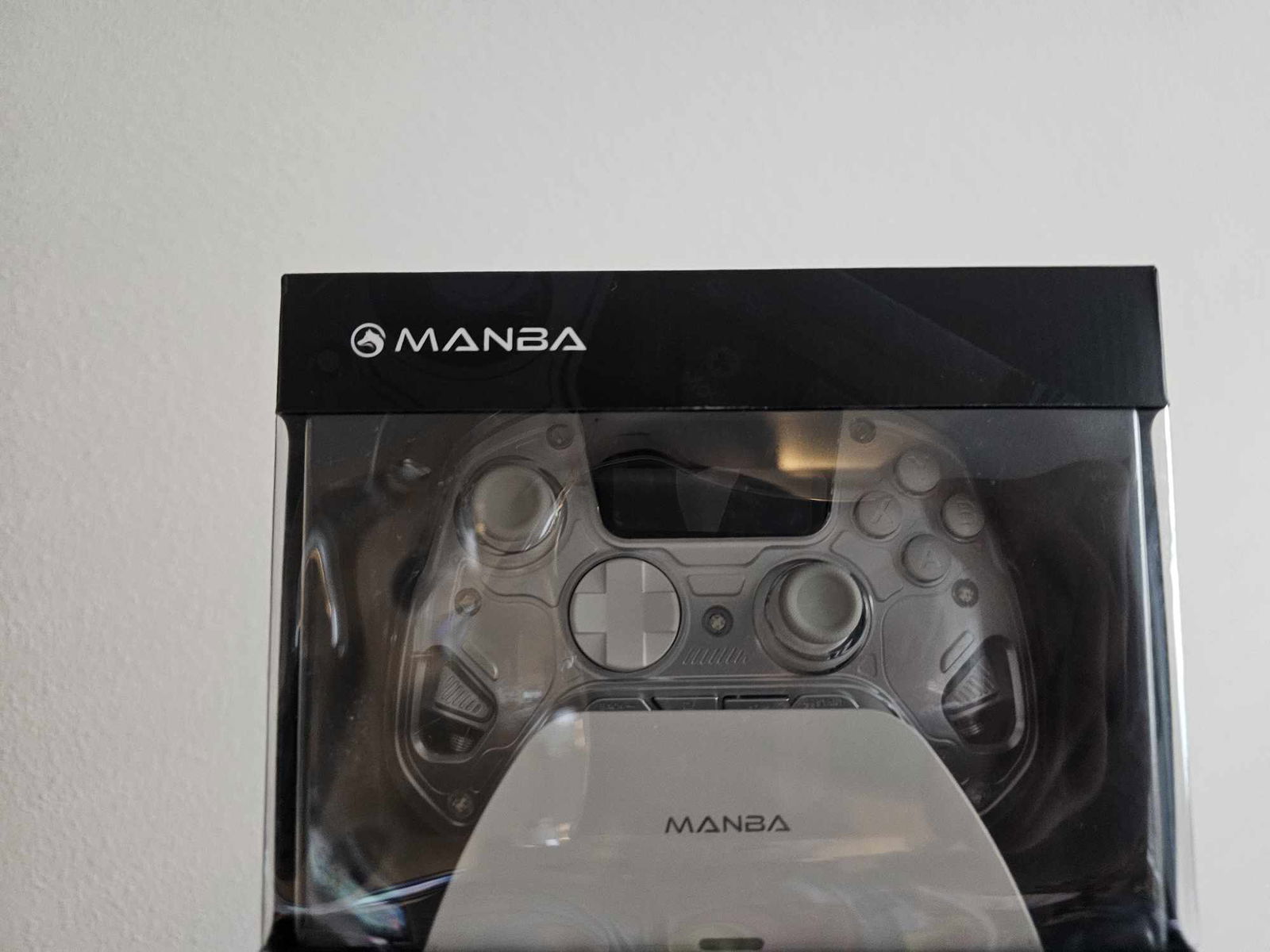Back in January, I tested out a mini classic controller for Manba and I had a few issues with it that I pointed out as well as the purposes of owning a classic controller. Manba asked me to check out a new controller from them, the Manba One. A wireless controller that is mainly for Bluetooth connection.
Name: Manba One Wireless Controller
Manufacturer: Manba
Price: $69.99 (On Amazon)
Release Date: April 15th, 2024
When I received the controller the first thing that caught me was the size of the controller. It was sized like a normal Xbox controller with a bit more heft into it thanks to the interactive screen on the front of the controller. The ManbaOne Interactive Screen Wireless Gaming Controller can be connected to a PC, Nintendo Switch, iPhone, and Android (Bluetooth). On PC you can pair it with the dongle that is included with the controller. The dongle allows you to pair two Manba One controllers to it according to the instructions but I only tested it with the one.
The Manba One controller feels nice to hold and pressing buttons gives you a nice click. The left and right triggers are probably my favorite thing about the controller. You can use toggles on the back of the controller to make the triggers stop midway for speed pressing or if you just want it to react faster on the click. A great feature to this controller is easy to swap out joysticks. There are also paddle buttons on the back you can map easily to the settings menu in the actual controller.
That is the really good thing about the Manba One controller. You can do custom mapping all inside the screen of the controller. Hold the home button for a few seconds and go to settings and you can make any button do a different button and can have three different configurations that you customize. There are four settings for controller type in general, PC, Switch, iOS, and Android. If you are connected to the dongle, there are three additional settings there, X-Input, D-Input, and Switch. X-Input makes it look like an Xbox controller to your computer, D-Input makes it look like a PlayStation controller and Switch makes it look like a Nintendo Switch controller. I would suggest just keeping it as X-Input since Xbox controllers generally have a bigger array of software that supports it.
Another reason to keep the Manba One setting to X-Input is because the buttons are made to resemble an Xbox controller. The location of the A B Y and X buttons are exactly as an Xbox controller. With that comes my first nitpick of this controller. It is generally advertised as a good Nintendo Switch controller but with the button placement, it will confuse you. The A B Y and X buttons are not laid out like a Nintendo Switch controller would so when you press what is labeled as the A button on the controller, it is pressing the B button on the Nintendo Switch. You can’t just look at the controller to understand the mapping. You could change the settings internally on the controller (Which I did) to get it more in line with the actual buttons. That makes it so if you give it to a friend to play with you, they won’t be confused when the game tells you to press a button or combination of buttons, and you can press the combination by looking at the controller.
My only real problem with the Manba One controller is the right and left bumpers. The trigger feels so nice and they press down firmly and you can hear the click. The bumpers however don’t press down very well and honestly I sometimes double press them just to make sure they go down. It only requires a single press but it doesn’t feel like it when you are playing.
The Manba One has a cool charging stand that connects to the three golden points on the back of the controller which is shown in the package of the controller. Overall the controller has about 6-9 hours of charge depending on how vigorously you use the controller. Pretty solid game time especially since I can get a few hours of gameplay in and put it back on the stand to charge it for the next day.
The Verdict?
Overall the Manba One wireless Bluetooth Controller is a pretty decent grab for $69.99. It doesn’t come with all the fancy doodads of the DualSense controller but it has the paddles and letting you control the triggers is a nice feature. The big issue of the controller stems from it having a lot more competition at this price range that has more branding. It is better than most of the third-party Nintendo Switch controllers but more expensive. Having internal settings that allow you to control what buttons do is probably the best thing about the controller and is something I wish more controllers had. The controller requiring the dongle for best use case is a small problem but it isn’t egregious like needing it wired in at all times for it to function. Being able to be used for both PC and Nintendo Switch is awesome and the only controller that can do that is the Switch Pro but without the ability to have the controller read as an Xbox controller. There is more support for this controller than the Nintendo Switch controllers due to that fact alone.
The Manba One is a good controller if you want it to alternate between Switch, Phone, tablet, and/or PC. If you are trying to get a dedicated controller for just one of those platforms, it might be better to look at different alternatives. Having a controller be compatible with all of those platforms at once though is great and something I will use more often than I will use the Mini controller.
Review Disclosure Statement: The Manba One Wireless Controller was provided to us by Manba for review purposes. For more information on how we review video games and other media/technology, please review our Review Guideline/Scoring Policy.
Summary
The Manba One Wireless Controller is a nice all around controller if you are planning to need a one for all on Nintendo Switch, PC and Phone.
Pros
- Trigger lock lets you control the trigger and how far down it goes when you press it.
- Screen on the front of the controller allows you to customize mapping within the controller itself.
- Really easy set up for Bluetooth on all devices
Cons
- Xbox button mapping by default makes it confusing to go to the Nintendo Switch.
- You need the dedicated dongle for it to read as an Xbox controller.
- Price point is the same as first party brand controllers.