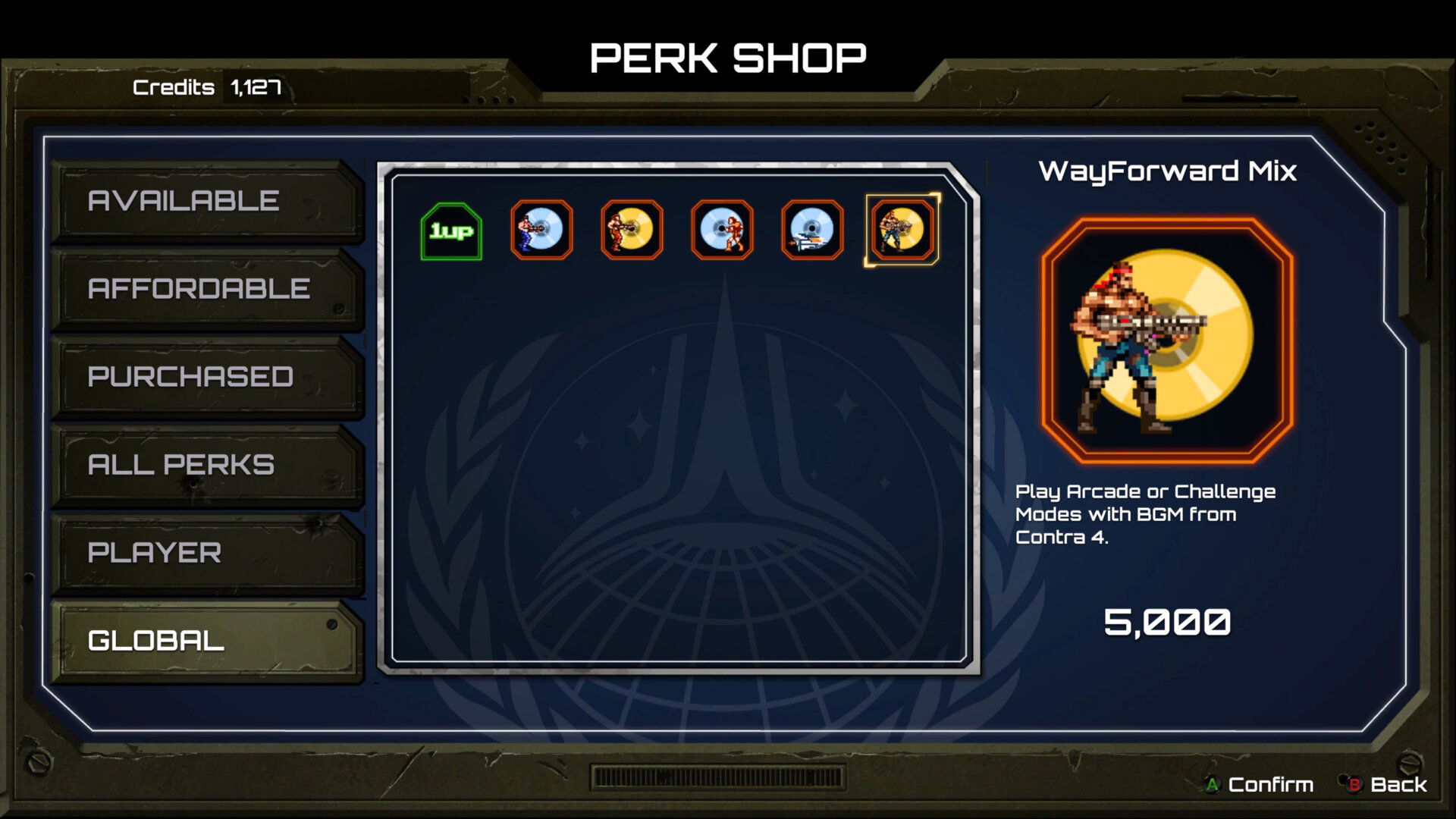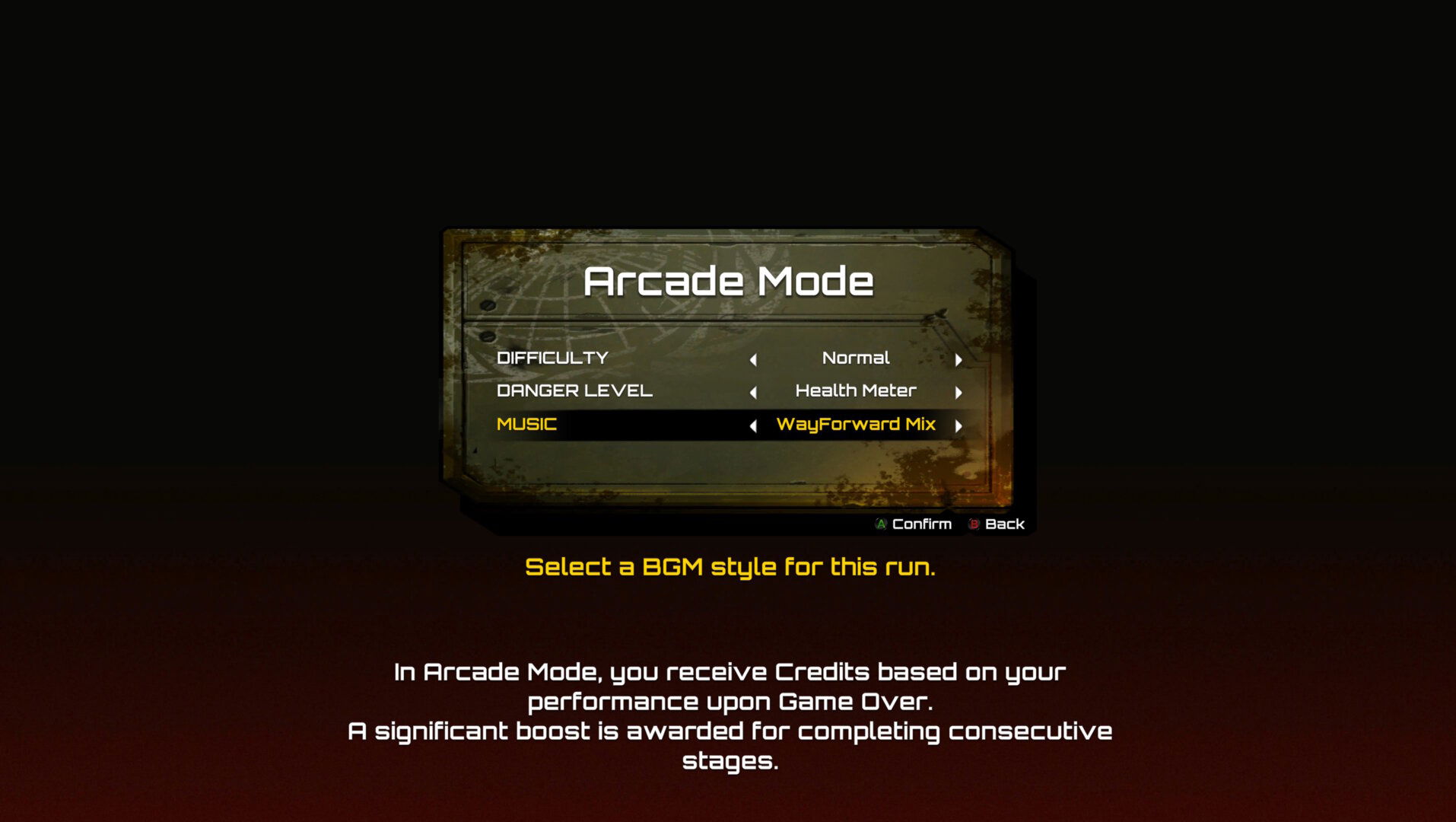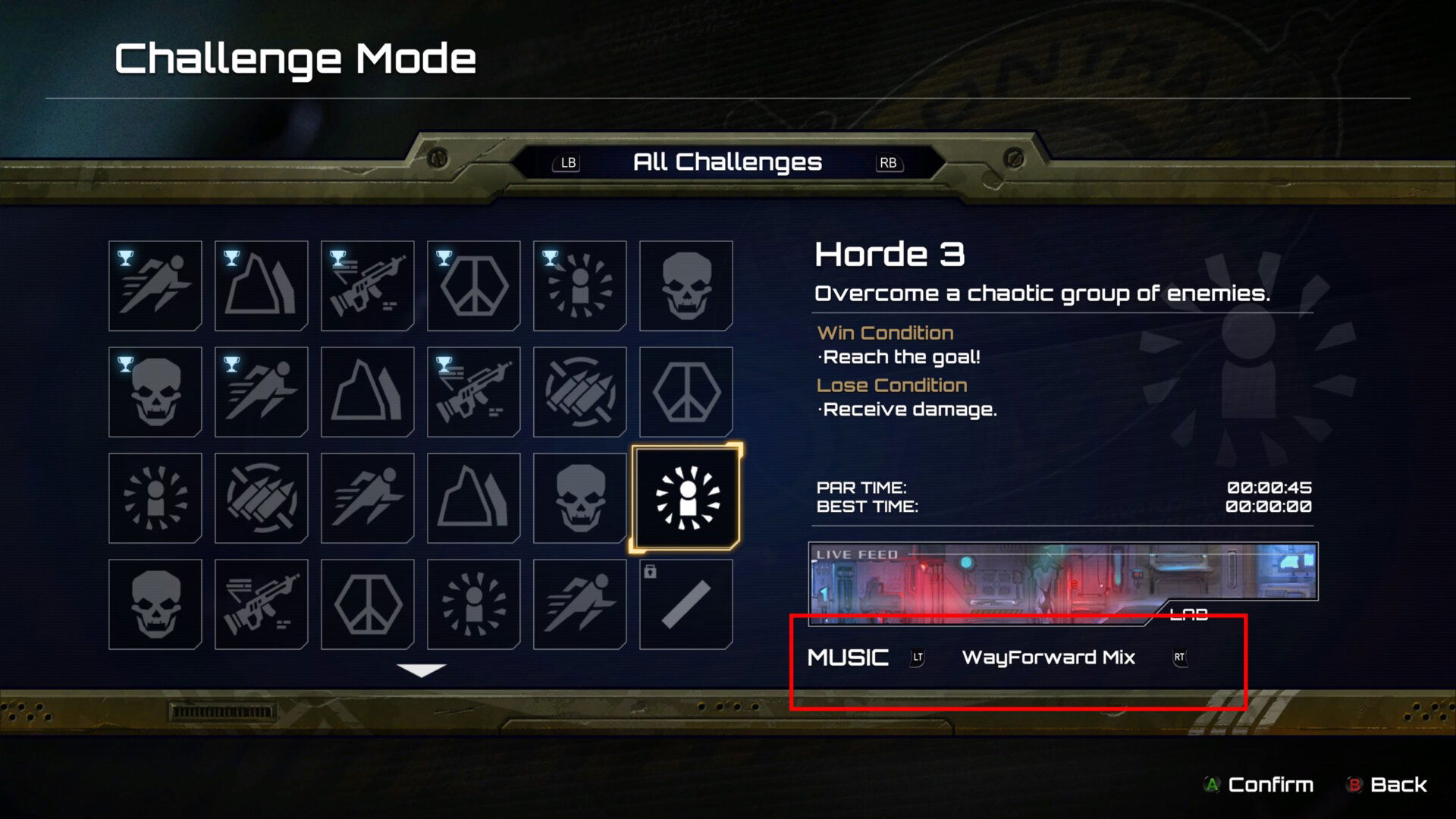While Contra: Operation Galuga features soundtracks from several of Konami’s previous games, such as Castlevania the 8-bit Contra titles, among others, accessing those soundtracks isn’t as easy as inputting the Konami code. Instead, it’s a very long and drawn-out process that I wish wasn’t a thing, but here we are.
How to access other Konami Soundtracks in Contra: Operation Galuga
In our other guide, we explained how to input the “Konami Code” in Contra: Operation Galuga. You’ll need to do that before you can access the soundtracks. If you didn’t read that, I’ve added that part below for you.
As soon as Contra: Operation Galuga starts up, and you see the massive flaming “C” on the screen, get busy with the Konami Code – Up, Up, Down, Down, Left, Right, Left, Right B, A, on the Xbox Series X controller, or Up, Up, Down, Down, Left, Right, Left, Right X, O, on the DualShock 4 and DualSense controllers, and Up, Up, Down, Down, Left, Right, Left, Right A, B, on the Nintendo Switch Joy-Con and Switch Pro controllers.
When the game loads, you’ll see a message that tells you that you remembered the Konami code and that if you go to the perks, you can acquire the soundtracks for various Konami titles.
Heading to the Perk Shop, you’ll be able to purchase the soundtracks for the following:
- BGM from the 8-bit Contra titles
- BGM inspired from the 8-bit Contra titles
- BGM from the 8-bit Castlevania titles
- BGM from Konami’s 8-bit classics
- BGM from 16-bit Contra 4
You’ll have to purchase them, which cost 5,000 credits each, and you’ll only be able to select these soundtracks in Arcade and Challenge modes. It’s a bit of a grind to get them, but if you want them, you’ll be grinding for a while.