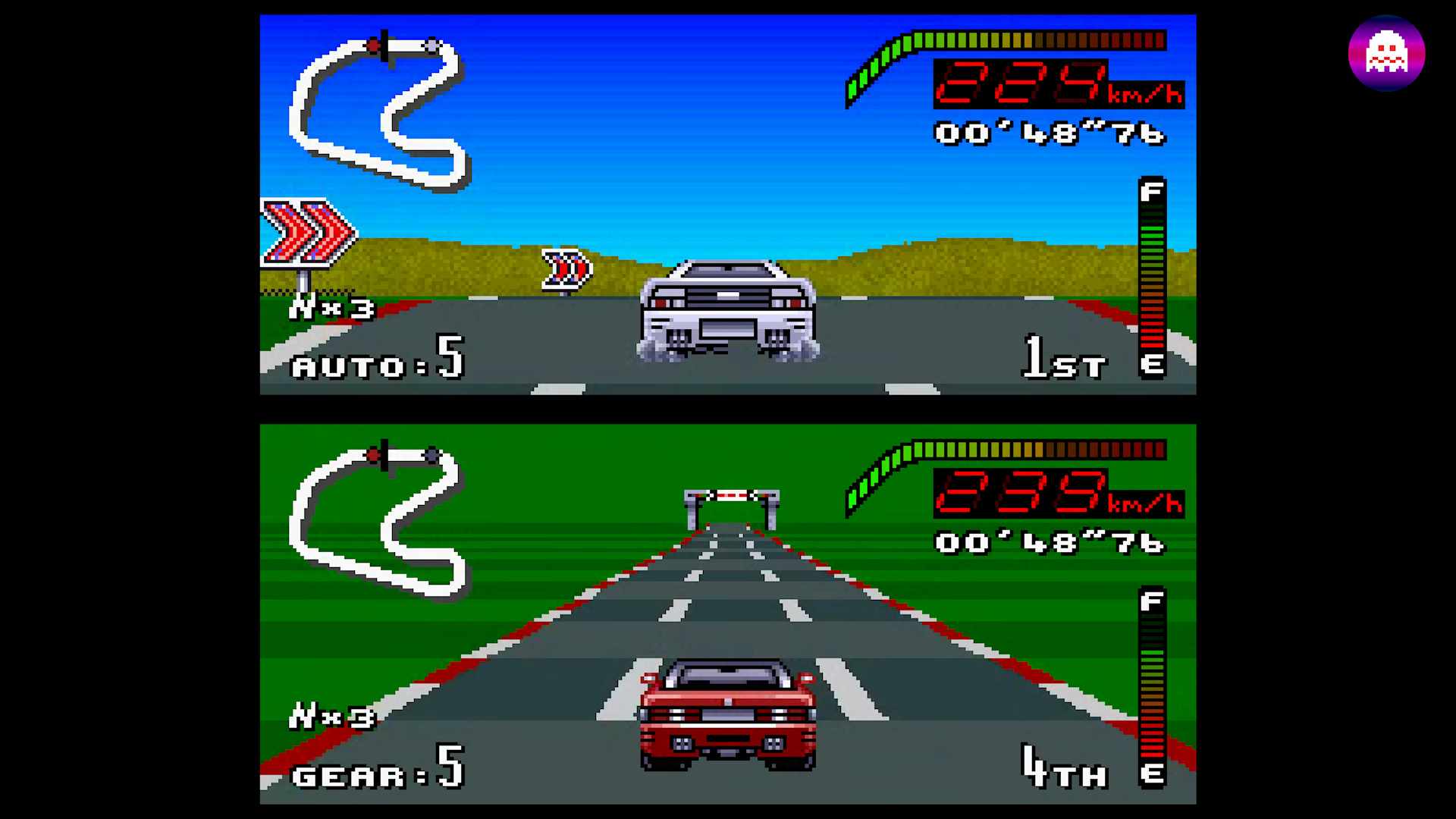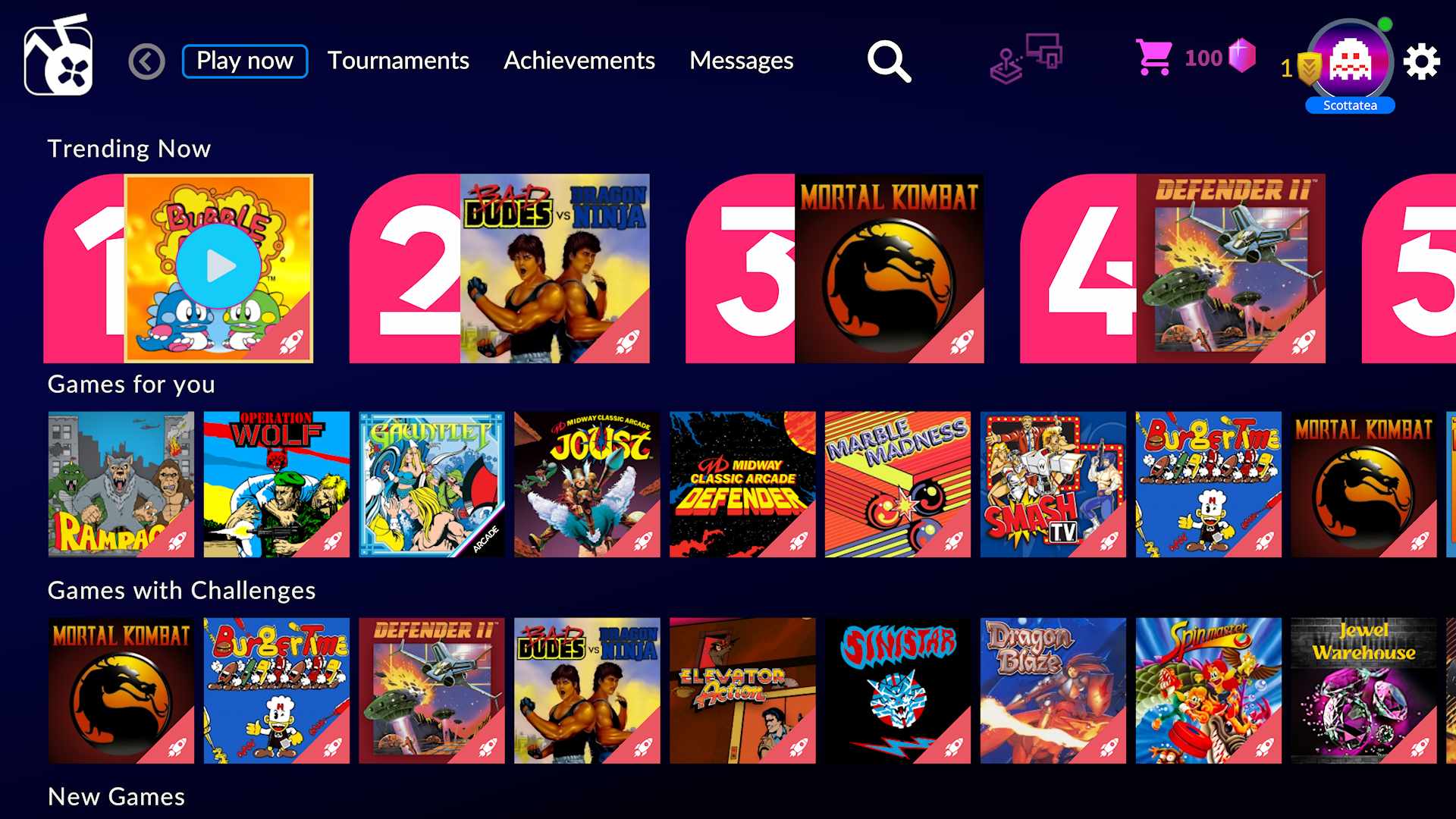Antstream Arcade is a subscription service that uses its humongous library of retro games, which it uses to entice fans of retro games. It has been on PC for a bit and on mobile devices, and was most recently released on Xbox One, Xbox Series S, and Xbox Series X. It boasts an impressive range of over 1,300 games that are retro from a variety of consoles that range from the Nintendo Entertainment System down to the PlayStation. I was asked to give it a look over to test out and try the service, and honestly, there are some good and bad things we will need to talk about.
Game Name: Platform(s): Antstream Arcade
Developer(s): PS4, PS5, Xbox Series X|S, Nintendo Switch, PC
Publisher(s): Antstream Arcade
The Good
One of the best things I wasn’t expecting from trying out Antstream Arcade on the Xbox Series X is how little input delay there is. This runs extremely well which is a surprise for a service like this that focuses on having their software function from a server in the cloud. I tried racing games to gauge the input delay, and it honestly was so low that I didn’t notice it. The game shifted when I pressed the shift gear button, it accelerated pushing on the go button and stopped almost immediately after being able to press the brake button.
The save slot features are used well. I was able to have a save game that auto-saves right before the game shut down due to an internet issue. Once resolved, I was able to start the game right from where it crashed the game. I feared I had lost a bit of progress since my last save on the game and even my last save in the overlay’s save slot feature. That is a great system, and though I have seen some complaints about the save slots and it only having three slots a game can be difficult, I appreciate that it is there and functional. This is more along the lines of the game resume function, but it works as an auto save function.
Another good feature that is expected from a service as expansive as Antstream Arcade is the variety of games included in the service. There are puzzle games, fighting games, sports games, role-playing games, and a lot of obscure and mainstream titles all around. The top two games played on any day from what I have seen in the time I have been using it were Mortal Kombat and Bubble Bobble. The main screen will show you the games most people have played that day. It makes sense with how Antstream Arcade organizes the service. It is geared towards the challenge ladders. You can accomplish goals and feats on games that have a leaderboard, so score-based retro games have a purpose. It is even fun and engaging since when your score gets beat, you will get a message that notifies you at the top of the screen, telling you someone beat your record.
The layout and User Interface of Antstream Arcade is very clean and polished. My only small complaint on that front is how the logo seems to cover up the art of the game you are selecting. If you know what you are looking for, then it isn’t a big problem, but if you want to discover and look at games you haven’t played before, then you are playing roulette in figuring out what you are choosing. Moving through the menus is fast and easy. Looking at how the screen itself is laid out is intuitive and makes it easy to traverse through the games on the home screen.
The Bad
When you look at the home screen of Antstream Arcade, one big problem stands out, organization. Though the User Interface is simple and clean, there is no place for categories. You can go farther down the screen to find a jumbled mess of other game types. However, there is no categories list, platforms, or genres you can look through. To find the games, the best way is to use the search menu. You can use the search menu to find games on specific platforms, but that requires you to have to know all the platforms you have access to in this service. You can go the route of going on to the main site on a web browser and see the platforms and games there, or you can just search a random platform and hope you strike gold.
The aspect ratio of games is not dynamic and is greatly influenced by the game you are playing. It would be better to have dynamic settings to show the game the way you want on a tv. The emulator doesn’t naturally upscale, so it just stretches pixels across the screen. If you have a large screen, expect a pixelated image when playing older games. Some pixel games are heavily stylized, so even with it being stretched, it still looks pretty decent. Sadly that is the exception, not the rule. Most of these games do not stretch well on a 4K screen.
The fact that it is a cloud-based service only can be disheartening to some. If the servers get overloaded, then latency will take a plunge and, at best, will create frame stutters or, at worst, will crash the game entirely, which may even take you out of the app to lessen the online traffic load. I was impressed with the service overall, but the same cons still come with cloud services. If your internet connection drops, then Antstream Arcade is essentially useless. If you have very low bandwidth or a degraded internet connection, then you will have a tough time dealing with a lot of connection issues, even if it doesn’t delay input.
The Verdict
Overall the Antstream Arcade experience was a fun one, and I will most likely go back to some of the games I was playing on it, such as “Brave Battle Saga: Legend of the Magic Warrior.” If you are someone who is fine just trying out cloud services and would like an experience that comes with it on a TV, then try the Xbox release.
I think the PC one is probably the best optimized, but then you are competing with other services and overall emulation. Having the leaderboard and challenges does make it more appealing, but I don’t think a casual audience will be very interested in that aspect. The black bars on the edges of the screen could damper those who are resolution and aspect aficionados, but you start to get used to it as you play the games more and more.
It is worth the buy if you play through old retro games a lot and have a great internet connection. Honestly, despite the appeal of the older retro games, it’s not worth it if you have bad internet or are in a location that doesn’t have internet suitable to stream games. If you want a lot of the big and popular games from the bygone era of the old, you will be out of luck as there is a chunk of good popular games, but most are going to be games you probably have not heard about.
Antstream Arcade can be purchased as an annual subscription of $29.99 a year or for $79.99, and get access to the service as long as it remains online.
Summary
Antstream Arcade is a cloud based subscription service that has some great incentives for subscribing, like the large amount of games, and the ease of access. The problems though might make some turn away from trying to subscribe longer than a month.
Pros
- Large list of games
- You can just press on the app and play a game quickly
- Leaderboards
Cons
- No way to categorize the library yourself
- Cloud based means bad latency for heavy server load.
- Most the games are probably ones you haven’t heard of