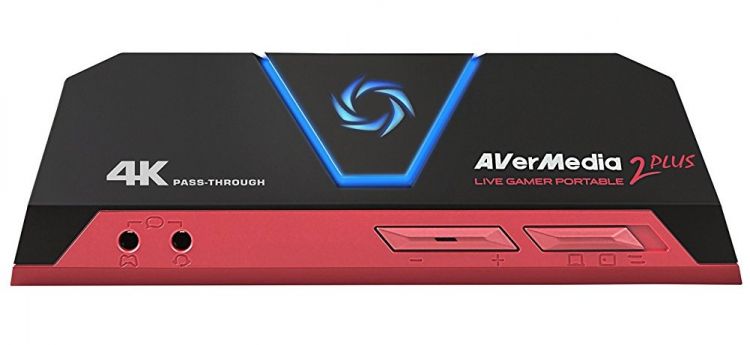Looking to pick up a game capture card to start recording video game footage? Or perhaps you want to give your streams a more professional look? Well, not to worry, as we’ve picked several game cards and devices that we feel are the best game capture cards of 2020. Below you’ll find several cards we’ve had hands-on experience with, both in 1080p and 4K. Lastly, this list is always changing as new devices are added. Older cards will be removed as newer ones are added to the market. We do the work, so you don’t have to.
However, I do want to point out that if you don’t want to spend any money, you can still stream to Twitch and YouTube, from your PS4, PS5, Xbox One, and Xbox Series X|S. Sadly, the Switch still requires a hardware solution to stream to Twitch and YouTube.
Keep in mind that while there are a handful of Capture Cards on the market right now, the times change a bit. Previously the majority of capture cards have used the standard USB 2.0. However, several newer models on the market now use USB 3.0, which is not backward compatible. To use those, you must either have a USB 3.0 connection on your PC or laptop or install a USB 3.0 card.
All prices listed are current on Amazon as of April 25, 2023, and may vary afterward. All capture devices do include access to proprietary video-capturing software and work with others, including Xsplit Broadcaster/Gamecaster, and OBS, StreamLab OBS.
Lastly, every device listed has been purchased by us for testing and review purposes. None were provided by any of the aforementioned companies, and are all listed based on our satisfaction with the devices.
AverMedia Live Gamer Portable 2 Plus (GC 513)
Price: $149.99
Support: 1080p@240 FP
4K Passthrough: Yes
PC required for recording: No
Format: External USB 2.0
On-board Encoder: H.264
Max Bitrate: 60 Mbps
AVerMedia’s current portable capture device, the Live Gamer Portable, can capture footage at 1080p @ 240 FPS while sporting 4K passthrough support. While it isn’t the current portable champion anymore, it still boasts a nice feature that allows you to record footage without the need for a PC. Truth be told, I have one of these in my bag when I travel to gaming conventions, and I hook it up during gaming sessions in my living room. Still quite powerful, this device comes recommended for anyone looking to pick up a capture device for cheap, just as long as you don’t need 4K capturing capabilities.
Available on Amazon.com
AVerMedia Live Gamer 4K (GC573)
Price: $249.99
Support: 2160p@60 HDR FPS, 1440p@144 FPS, / 1080p@240 FPS
4K Passthrough: Yes
PC required for recording: yes
Format: Internal PCIe x8
On-board Encoder: No
Max Bitrate: 240 Mbps
This card can record 4K, 1440p, and 1080p content and encode at H.264 and H.265 while supporting monitors up to 240 Hz. The biggest feature here is that it supports HDR recording, as well as offering HDMI passthrough. Sure, the card initially had some initial issues, but AVerMedia has since resolved those via a firmware update, and unlike some other internal devices, this doesn’t retain much heat thanks to the vented cover. Ever since this was released, I made the switch, and It’s been a godsend for my recording duties.
A little bit of a warning here, as the Live Gamer 4K requires a bit more oomph with the PCIe lanes. Inserting this into a PCIe x4 slot will crimple the card and will not allow you to utilize it to the fullest. This is troublesome as the AVerMedia website clearly states the care requires a PCIe 4x slot, but when you talk to technical support, they tell you that a PCIe x8 is recommended. This may pose issues if your motherboard doesn’t have enough bandwidth, and has proven to be an issue with the newer AMD 670/670E chipsets.
Available on Amazon.com
Elgato HD60 X
Price: $179.99
Support: 2160p@30 HDR FPS, 1080p@120 FPS, 720p60 FPS
4K Passthrough: Yes
PC required for recording: No
Format: External USB 3.0
On-board Encoder: No
Max Bitrate: 60 Mbps
The Elgato HD60 X, is the upgraded version of the HD60 S+, with a few enhancements. 4K60/1440p120/1080p240/VRR passthrough is possible, allowing you to connect this to your console or PC while running a 4K HDR signal, which the HD60 S+ could not do. It can also capture 4K30 and 1080p120, but not 1440p. It’s everything the prior HD60 S+ was, and more.
Available on Amazon.com
Elgato 4K60 Pro MK.2
Price: $249.99
Support: 2160p@60 HDR FPS, 1440p@144 FPS, / 1080p@240 FPS
4K Passthrough: Yes
PC required for recording: Yes
Format: Internal PCIe 2.0 x4
On-board Encoder: No
Max Bitrate: 140 Mbps
The Elgato Game Capture 4K60 Pro MK.2 replaces the Elgato Game Capture HD60 PRO on this list for various reasons. Not only can it do everything the latter can do, but it also records in 4K and provides up to 240 Hz passthrough. The upgraded version of the 4K60 Pro can also record 4K HDR 10, which the original version could not do. It’s also USD 50 more, and chances are you’ll be able to find this card at a discount, as we have, and score it for less than the retail pricing. This also works as well as the latest and greatest Elgato capture device, the 4K60 S+, with the exception that this is an internal PCIe card – It’s also $200 cheaper.
Available on Amazon.com
Elgato Game Capture 4K60 S+
Price: $449.99
Support: 2160p@60 HDR FPS, 1440p@144 FPS, / 1080p@240 FPS
4K Passthrough: Yes
PC required for recording: No
Format: External USB 3.0
On-board Encoder: HEVC / H.264
Max Bitrate: 140 Mbps
**It’s worth mentioning that Elgato has dropped this capture device from its website and no longer sells it. If you can find it at a decent price, I would still grab it, since it is Elgato’s only external capture device that doesn’t require a connection to a PC. Otherwise, stick with the newer Elgato products**
For years, Elgato’s external capture devices were restricted to 1080p, some with 4K passthrough. With the 4K60 S, Elgato finally has an external and portable device that lets gamers record from the comfort of their own home or on the go. Even better is this is also the first Elgato capture device that features PC-free recording, which until now was something that only the AVerMedia offered. Just connect it to your PC or console via an HDMI cable, insert an SD Card, and you’ll be able to record with the press of a button. Or you connect it to your PC using the included USB 3.0 Type C cable to record and stream from your PC.
The only downside to the 4K60 S+ is that it is expensive, and is the most expensive item. Yet, when you think about being able to record at up to 4K HDR, without requiring a PC, you may be able to justify the cost. But if you can, you’ll be in love with it just as I am.
Available on Amazon.com