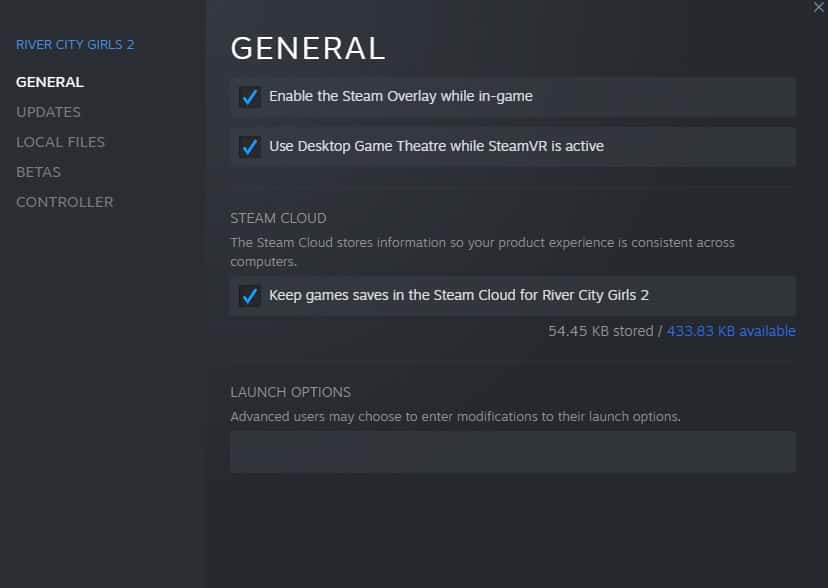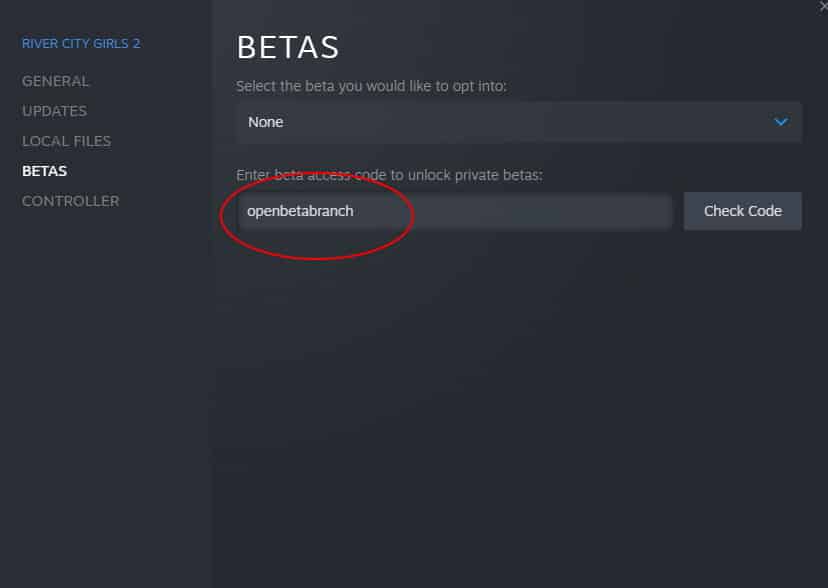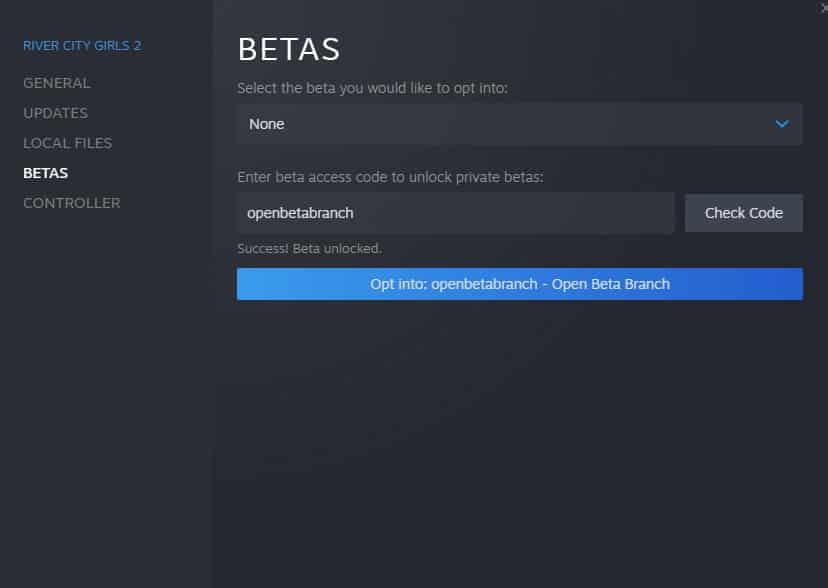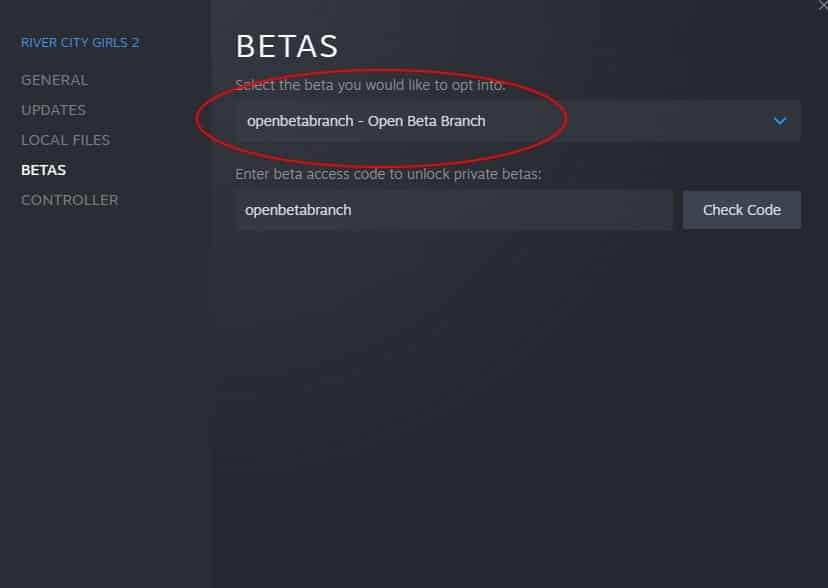When River City Girls 2 was first released, a glitch caused the game to run at 30FPS. Of course, this frustrated a number of fans who were looking forward to the game. Thankfully, a new beta for the PC has been released that allows the PC to run at the correct framerate.
You can see this in action by watching the video below.
How to play River City Girls 2 at 60FPS on PC
To implement the beta update that unlocks the 60FPS, you have to do the following;
- Open Steam and right-click on River City Girls 2, and click on properties.
- Click on “BETAS.”
- Enter “openbetabranch.”
- “Opt into: openbetabranch – Open Beta Branch” will appear.
- Click on Select the beta you would like to opt into,” and click on “None.” A new option will appear. Select “Opt into: openbetabranch – Open Beta Branch.”
- After doing this, a new update, “openbetabranch – Open Beta Branch,” will appear. Select this. This will prompt the game to download an 850MB update.
After doing this, fire up River City Girls 2, and the game will play at 60 frames per second!