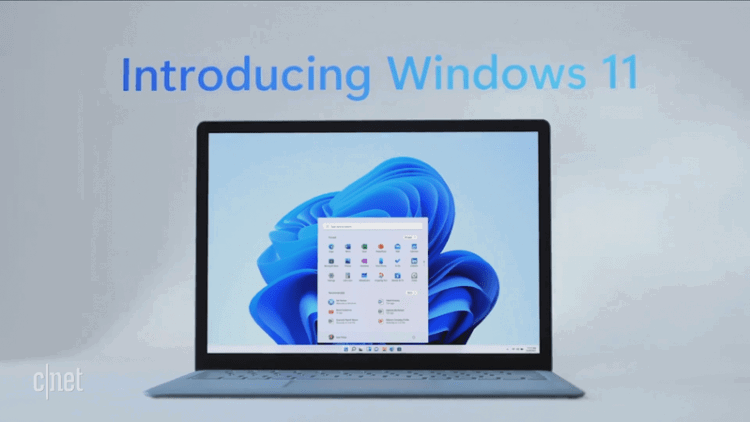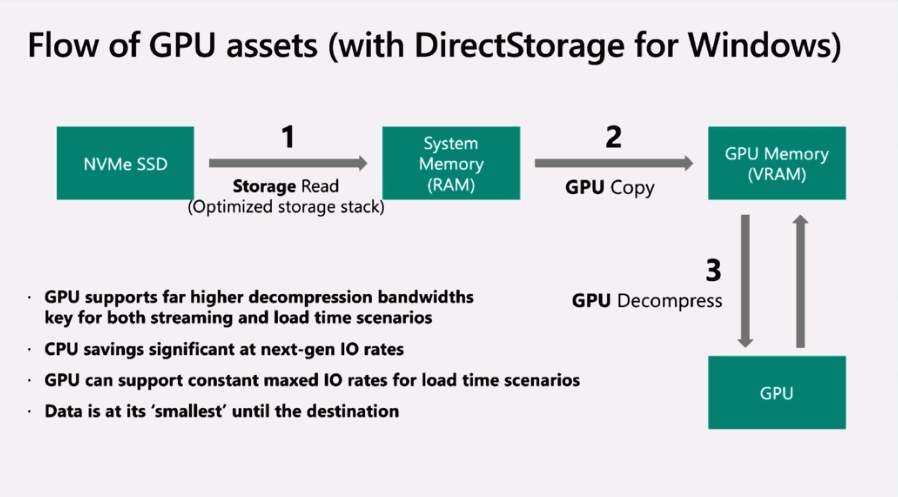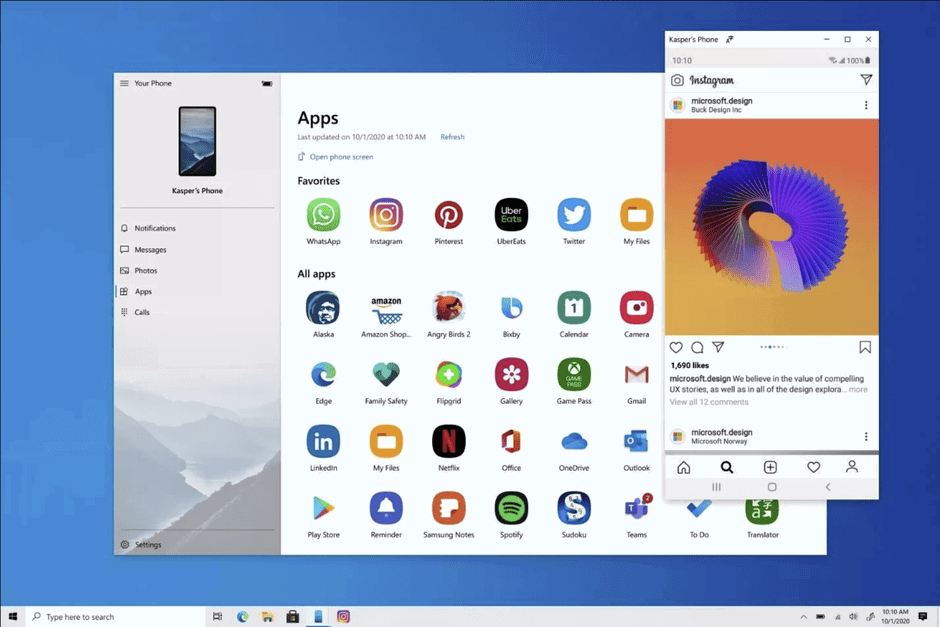With the official announcement of Microsoft’s Windows 11, we now know that the company has finally added features that will benefit PC gamers. But what exactly does this mean for PC gamers? Are these new features worth migrating to once the newly announced OS is released? Well, seeing how Microsoft has claimed that “Windows 11 was made for gamers” I’m assuming the answer to those questions will be answered once the OS is released.
Let’s take a look at what Windows 11 brings to the table for my fellow PC gamers.
AutoHDR
This feature was announced a few months back and was in preview for Windows 11. If this sounds familiar, it should, as it was originally developed for the Xbox Series X and S. AutoHDR, bring HDR-like features to games developed before HDR was available. This meant that original Xbox and Xbox 360 titles could benefit from this technology and convert the standard dynamic range source (SDR) to an HDR image. All thanks to machine learning.
Of course, to take advantage of this, you need to have a monitor that supports HDR, a capable processor, and the game you’re playing has to be supported. As AutoHDR is still in beta, there are only a handful of games that support the technology. However, expect Microsoft to push AutoHDR in Windows 11 once more games support the technology.
DirectStorage
If any gaming-related Windows 11 feature excited me the most, it would be DirectStorage. Remember when the PlayStation 5 and Xbox Series S was announced, and all we kept hearing was how fast the games would load? Thanks to the technology in the consoles that would decrease load times, making things like loading screens and mini-grames during loading a thing of the past. Yet, on the PC side of things, there was nothing in place that would mimic that. As a result, despite having super-fast PCIe gen 3 and 4 M.2 SSDs, PC gamers couldn’t take full advantage of the hardware. With Direct Storage, this all changes, and it’s about time.
With DirectStorage, as long as games are developed to support the technology, the assets will be pumped directly to your PC graphics card. This means the PC processor is bypassed, letting it do what it needs to do without being weighed down with any extra overhead. With Windows 11 and DirectStorage, PC gamers will see decreased loading times, allowing them to get into the game faster. Even better, this is all handled via the OS and hardware – games won’t need any extra updates or patches to take advantage of this.
This is why I’m excited about DirectStorage. If you thought that PCIe gen 4 M.2 SSD was fast now, you haven’t seen anything yet.
Updated Windows Store
Let’s be honest, the Windows Store in Windows 10 is terrible. It stinks trying to find and purchase something, and installing games is a practice in frustration. That is if the game actually installs without encountering an error. With Windows 11, Microsoft has promised a better gaming experience. Something that has been rumored to be in the works for quite some time. If this means I can use the store to download my games and select my location without performing black magic, then I’m on board.
Then there’s the little issue of the current Windows Store only supporting UWP (Unified Windows Platform) apps. This is why so many Xbox Studio Games have ended up on Steam (among other reasons). That also is going away, as the updated Windows Store with Windows 11 will also support x86 32-bit and 64-bit programs. This is huge for developers who had to spend additional time converting their games to the UWP language before this. With this becoming a standard, expect more games to arrive on the Windows Store.
Android Apps on Windows 11
Raise your hand if you’re constantly using the Android emulator, Bluestacks, on your Windows OS. I know I do, all the time. It’s the only way to play so of the mobile-only games, as well as several handy Android apps. With Windows 11, we can skip the middle man and use Android apps natively on the OS. The big news here is that this means existing and new Android apps will run on Windows 11, thanks to the assistance of Intel, Amazon, who’ll have their own storefront integrated into the OS, AMD, and Arm. Interesting enough, Google isn’t onboard, despite Android being developed by the company.
No longer will you need to jump through hoops to trick Instagram into letting you upload images on Windows. I know a lot of you do that, myself included. There are also many fun Android games and several upcoming ones I’m looking forward to, including Diablo Immortal and Nier Reincarnation. This is fantastic, assuming it works as Microsoft indeed for it to work.
There you have it—just a few reasons why I’m looking forward to Windows 11. Sure, things will experience a few bumps in the road, which is par for the course for Windows and PC gaming. Still, what Microsoft has announced is exciting. Now we have to wait to see how it all pans out.