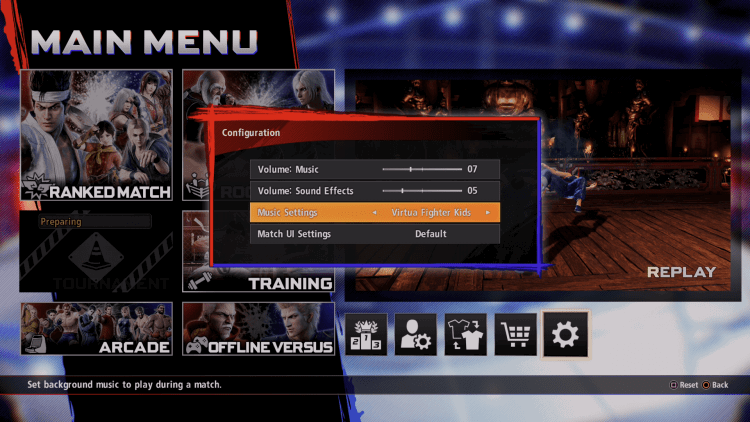In Virtua Fighter 5 Ultimate Showdown, you can change the in-game soundtrack while playing. This gives you the ability to listen to all of the mainstream Virtua Fighter games; VF1, VF2, VF3, VF4, VF 4 Evo, VF 5, VF 5 R, and VF 5 Final Showdown. However, there’s another available soundtrack – the Virtua Fighter Kids soundtrack. Unlike the other soundtracks, you’ll have to use a trick to access it.
How to access the Virtua Fighter Kids soundtrack
Head to the options, where you can adjust the game settings and highlight it. Then select “configuration.” Under the configuration, you’ll see the music settings where you can change the music. Select Virtua Fighter 2 and then press the “options” on the DualShock 4 or DualSense controller.
Once you do this, the Virtua Fighter 2 soundtrack will change to Virtua Fighter kids. That’s it! Now all the music played will be from Virtua Fighter kids.
Sadly, this doesn’t work for any other soundtrack, and I would have liked to have had the Virtua Fighter Remix or Fighters Mega Mix music as well. As for why this works, it’s likely due to Virtua Fighter Kids soundtrack being based on Virtua Fighter 2.
Either way, enjoy the easter egg!
Virtua Fighter 5 Ultimate Showdown is exclusive to the PS4 and PS5. Be sure to check out our review of the return of the 3D fighting game king here.