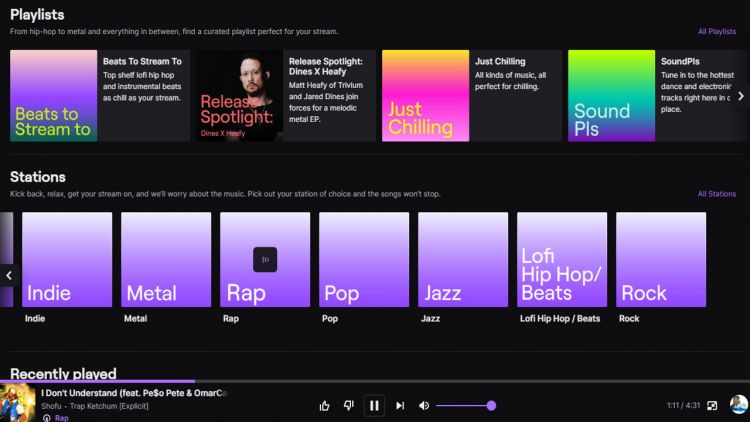Today, Twitch’s email arrived in my inbox regarding a new service that they are offering called “Soundtrack.” Now while I haven’t heard of this before, this offering is supposed to stop streams from getting hit with DMCA notices and having to take down their entire VOD. In a nutshell, Twitch is offering its own curated list of music from multiple genres so that you won’t use what you normally use.
Here’s a summary of what Soundtrack is from Twitch;
Soundtrack by Twitch (Beta) is a new tool made specifically for Twitch creators to feature licensed music within their live streams while also creating a new way for musicians to be discovered by the Twitch community. Soundtrack’s vast library of songs are all cleared for worldwide listening on your live Twitch channel. We’ve got the music covered, you focus on doing what you do best.
Currently, still in beta, I was able to download the Soundtrack app, which can be configured in both Streamlabs and OBS. The install is fairly simple; you download it, run it, and it checks to see if you have OBS installed, and it configures its self. From there, you just log into the app, and you’re given access to a lot of royalty-free music that won’t get your channel in hot water. It’s also useful for just launching outside of streaming and listening to the entire suite of music that’s now available. So it serves multiple uses, and I’m cool with that.
I have to say that after all of the DMCA drama, this is a nice offering on Twitch’s part, who more than likely is also tired of all of the drama. As of right now, Soundtrack is available for everyone who streams on Twitch, so give it a try.
What’s New?
Since launch, we’ve been listening to your feedback and working hard to improve the experience.
- Updated Onboarding – Every streaming setup is unique, but our new flow will try and walk you through the configuration steps as easy as possible.
- New Playlists & Stations – Our music curation team just dropped a ton of new playlists and stations. New playlists include PopChamp (pop), Flow (chill hip hop), HypePls (uptempo / hype electronic music), Stream Synths (synthwave), to name a few. New Stations include Indie, Rock, Jazz and Classical.
Soundtrack Audio Configuration – Soundtrack is for your live streams — when configured correctly, music from Soundtrack should not be included in your VODs or Clips — you’ll find a preview of this audio in the “VOD Audio for Soundtrack by Twitch” Audio Source. However, the Audio Sources in OBS or SLOBS that you typically use to capture desktop audio should also include Soundtrack’s audio and will be used as the audio for your Live Channel. Make sure to also reference our updated OBS & SLOBS configuration resources if you are still having issues using either of these broadcasting programs.
Let us know what you think of Twitch’s Soundtrack’s news and give it a go for yourself.