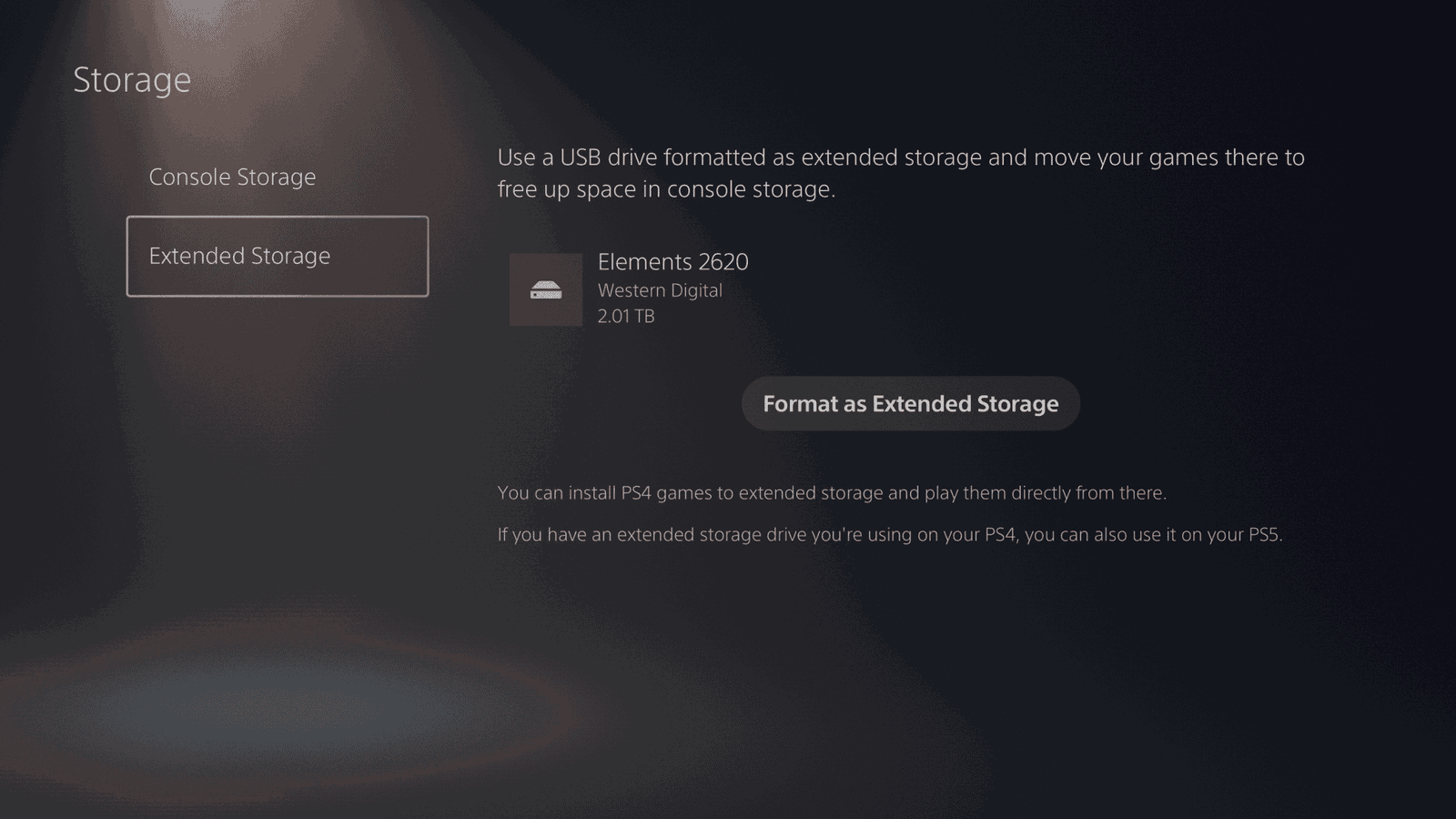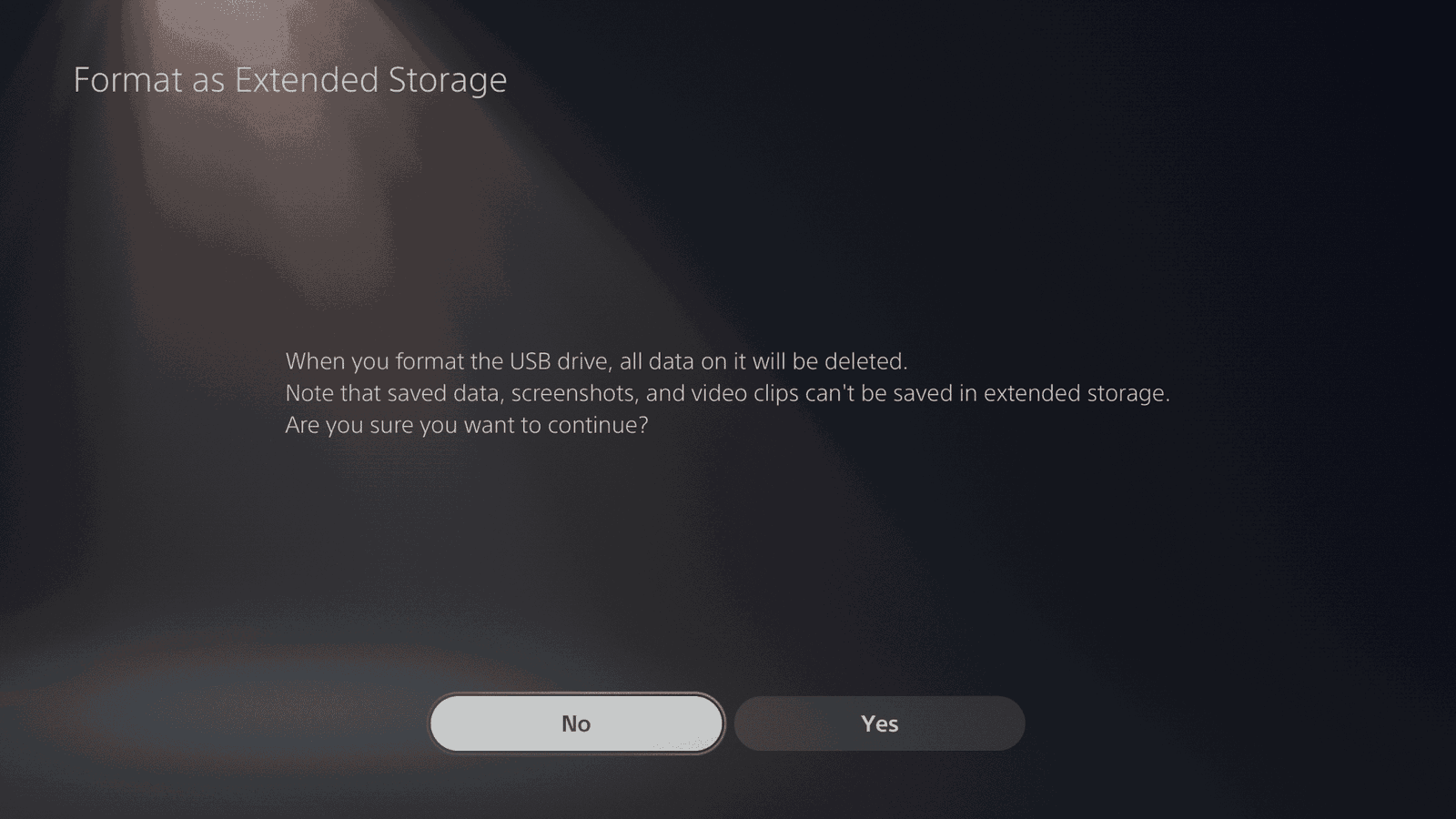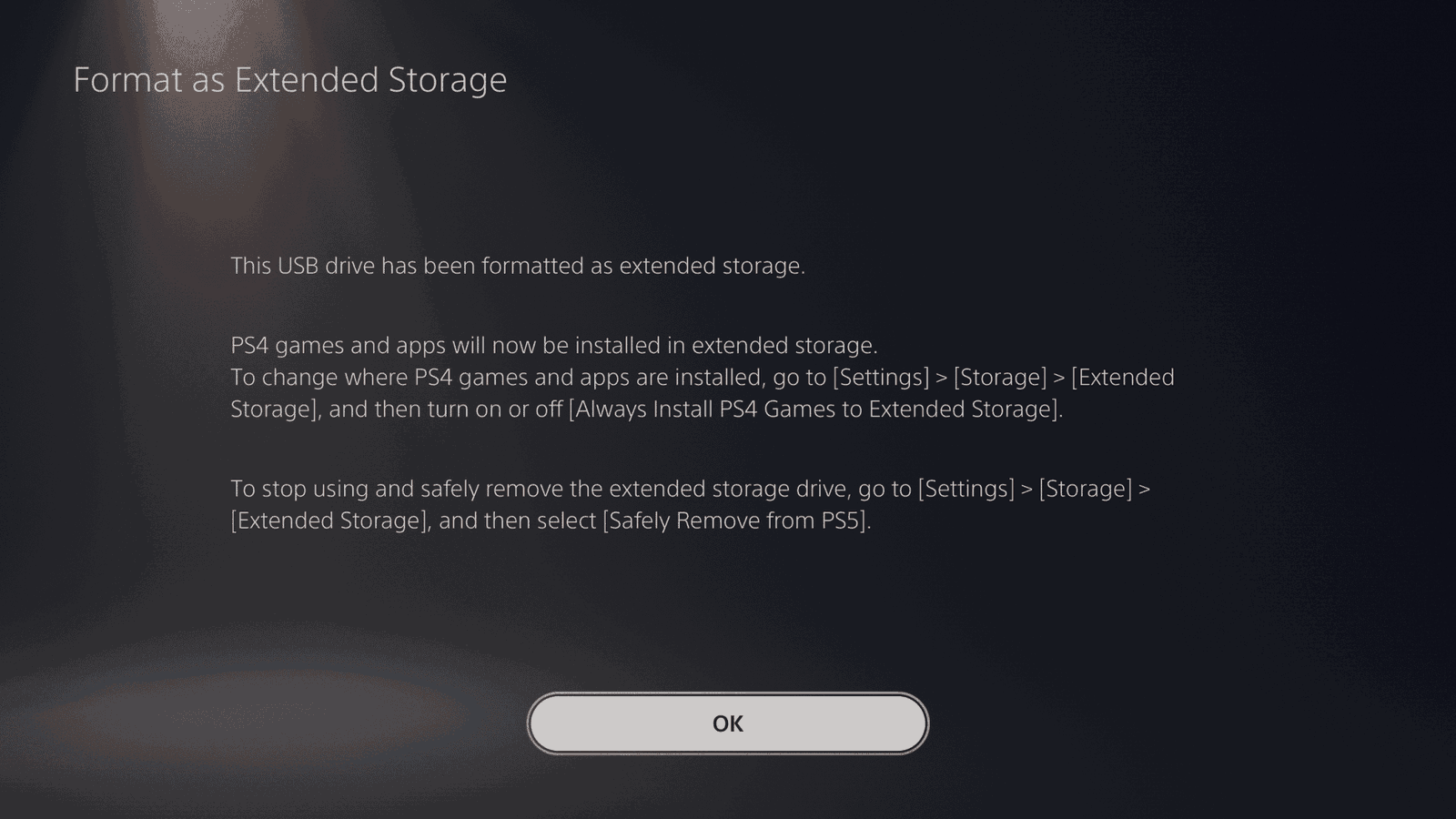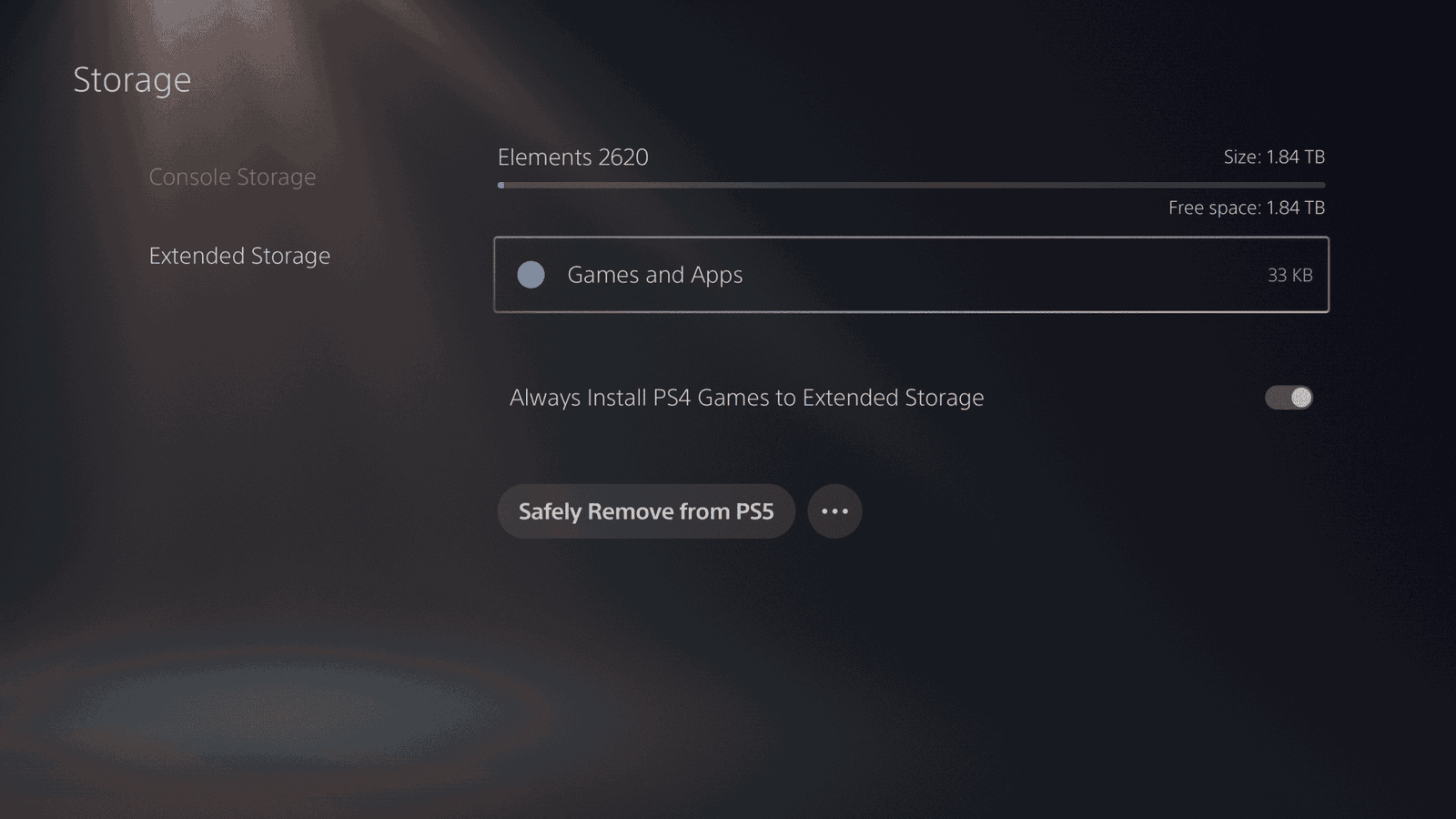This guide will walk you through the process of setting up a brand new USB external drive to your PlayStation 5 so that it can be used as extended storage.
If you want to see how to either transfer games from your PS4 to the PS5 via an external disk, check out this guide. If you want to see how to transfer games from the PS4 to PS5 over the network, check out this guide.
In this instance, we are using a 2TB Western Digital Elements external drive. It’s fairly cheap as it’s priced under $70, has plenty of storage, and let’s be honest here; most external USB drives are 5400 RPM drives. Except for external SSD’s, all external drives are going to perform the same.
Setting up the external drive on the PS5
To start, connect the external drive to the PlayStation 5 and then navigate to Settings -> Storage -> Extended Storage. The type of USB drive will be highlighted, and the option to “Format as Extended Storage” will be shown. You must format the drive; otherwise, the PS5 will not be able to use it.
Highlight “Format as Extended Storage” and press X.
You’ll see a warning screen that states everything on the drive will be deleted. If this is a drive you just purchased or one you’ve had lying around and you’re certain there’s nothing on it that you need, select Yes, and press X.
The PS5 will then format the external drive.
Once completed, a screen informing you that the format has been completed. It will also inform you that PS4 games and apps can be installed on the extended storage. Select Ok, and press X.
You’ll be taken back to the Extended Storage screen. Now the drive has been formatted, it will show less space than before due to the format. Here, you’ll want to make sure that the option “Always Install PS4 Games to Extended Storage” is enabled. This way, any PS4 games installed will not install games to the SSD storage, which is already limited.
That’s it!
If you want to see how to either transfer games from your PS4 to the PS5 via an external disk, check out this guide. If you want to see how to transfer games from the PS4 to PS5 over the network, check out this guide.