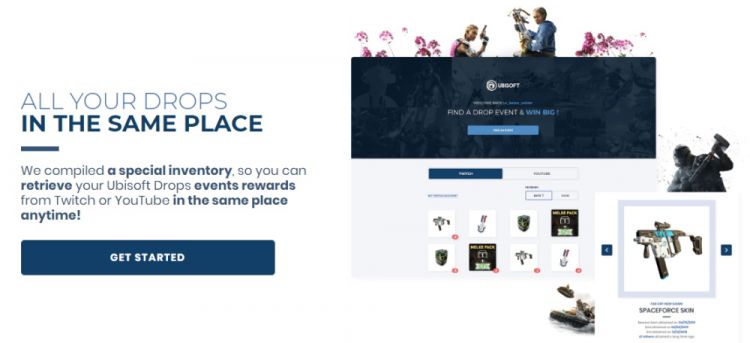On July 12, 2020, Ubisoft will hold it’s live stream event, Ubisoft Forward. During this event, the company will be giving out a free copy of Watch Dogs 2 PC, which will be made available a day after the event. However, if you’re watching Ubisoft Forward on Twitch, you’ll see to link your Ubisoft account to Twitch.
If you aren’t sure about how to do that, not to worry as The Outerhaven is here to assist.
How to link your Ubisoft account to Twitch
Thankfully, linking your Ubisoft account is quick and painless. To do so, just follow the steps below.
- Head over to the Ubisoft linking page, here.
- Once there, click on the “Get Started” link.
- You’ll be prompted to enter both your Twitch and Uplay account information.
- Once you’ve completed this, you will have linked the accounts.
Now that the accounts are linked, you simply need to watch the Ubisoft Forward Livestream on Twitch. Doing this will not only give you Watch Dogs 2 for free but also any other future drops from Ubisoft. Keep in mind that the free copy of Watch Dogs 2 PC will be provided a day after the event.
Despite Watch Dogs 2 being released in 2016, the game is a solid entry in the series. Featuring a new protagonist, Marcus Holloway, a new hacker who is also an interesting Black character. As well as an engaging and political story and graphically it looks amazing to this day. Speaking of Watch Dogs 2, if you’re looking forward to Watch Dogs Legion, you’re going to want to catch Ubisoft Forward as the company will be talking about the new entry. We make even see some gameplay as well, so be sure to tune in.