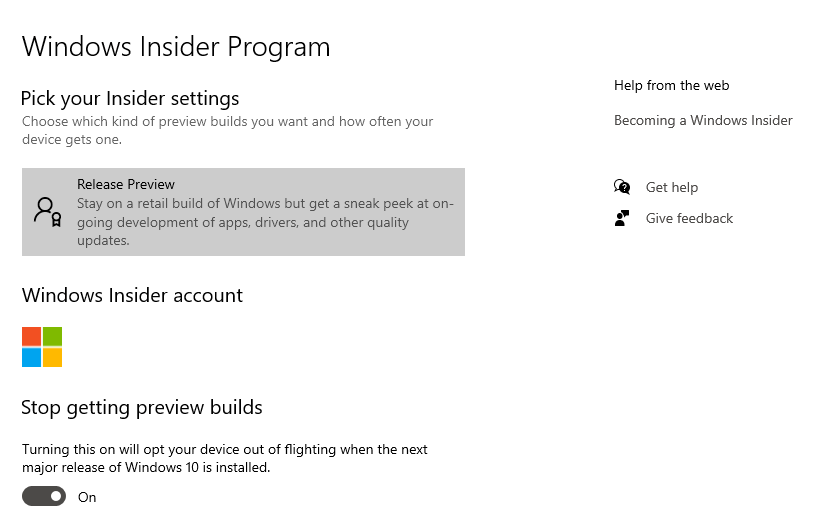**Update – Windows 10 May 2020 Build 19041.207 is officially released, so my original fix will no longer work. Thankfully, AverMedia has provided a beta driver (provided via the AverMedia subreddit) to correct this issue. Currently, this is not available via the official AverMedia website, so you must download it via the temporary URL -> https://drive.google.com/file/d/1MuGvNwTgjYjmI2kGwO8XWXhX1ocHEOuI/view**
If you’re not sure what version you are running, open up the “run” prompt and type “winner”. This will tell you if you’re on the latest version or a past version.
Original story below:
The Liver Gamer 4K doesn’t like Windows Insider Builds
Recently I encountered an issue with my AverMedia Live Gamer 4K / GC573 capture card, which was driving me crazy. For some reason, whenever I tried to record or game using the card I’d experience a weird audio glitch. Similar to the audio being quickly raised and lowered. It didn’t matter if I was using OBS, XSplit or AverMedia’s reCentral 4. Needless to say, I couldn’t use it what so ever and a resolution needed to be found.
You can get an idea of what was going on below.
It was quite frustrating, and I went through many troubleshooting methods to isolate this. I’ve reseated the card, rolled back drivers, played with my registry, and even went as far as to put the capture card into another PC. Where it worked with no issues and what set me down the right path to resolving this. Which was a relief as I afraid my motherboard was on the way out, and I’d have to buy a new one.
Since I have found a solution and I figured I’d share my experience in case anyone else encounters this.
Cause and Effect
I had been running the Windows 10 insider builds for a while now. Sure, I know that these latest builds aren’t always good for current software as developers don’t either have the time to adjust for those changes. Or they just don’t have any data on how the insider builds will affect their software or drivers. In my instance, that’s exactly what was happening.
I happened to be using Windows 10 Version 2004 Build 19037.1, which is the most recent build. However, the AverMedia drivers for the AverMedia Live Gamer 4K / GC573 capture card were certified for Windows 10 Version 1903. As you can imagine, there was no way the company could know if anyone was running the developmental/test builds of Windows 10.
Which ended up being the cause of those issues I experienced. Thankfully, there’s a fix but you may not like the answer. Of course, this article will eventually become outdated once there are official drivers but for the time being this is an issue.
How to fix this
The short end of it is to revert to the official build of Windows 10. However, if you’ve used the insider preview build for longer than 10 days then you can’t go back. Not to mention if the rollback process fails, which often does. In that instance, your only resort is to backup your PC and reinstall the OS. I know, I know, reinstalling the OS is a painful (usually) and slow (also usually) ordeal. But that’s the only way to fix this.
You can try to reset it also, but for what I understand it will just remove all the applications and will leave you on the current build of the OS. Which would be the problematic insider build. I also recommend leaving the insider builds completely.
For those asking “why don’t you have a backup”, I typically do keep backups of my main drive. Funny enough, whenever I try to use them they fail. Windows doesn’t have the best track record when it comes to this and I’ve never had much luck with this process.
Also keep in mind that if you use the Epic Game Store on your PC, you’re going to want to track down where your games are being saved. Since most of the games on that platform lack cloud saves, once you reinstall your OS you also will lose those saves. Most of the games are saved in “%appdata% -> Local”. This also applies to other games.
Upon wasting 3 hours on getting my PC back to where it was before the insider build mess, I’m happy to report that my error was gone.
So there you have it. Yes, running Windows insider builds isn’t for everyone and unless you are keen on testing upcoming Windows features, I don’t recommend doing this. There are simply too many issues for the average or casual will encounter. Especially if you’re a gamer and you just want to play games without introducing more issues into your gaming PC.