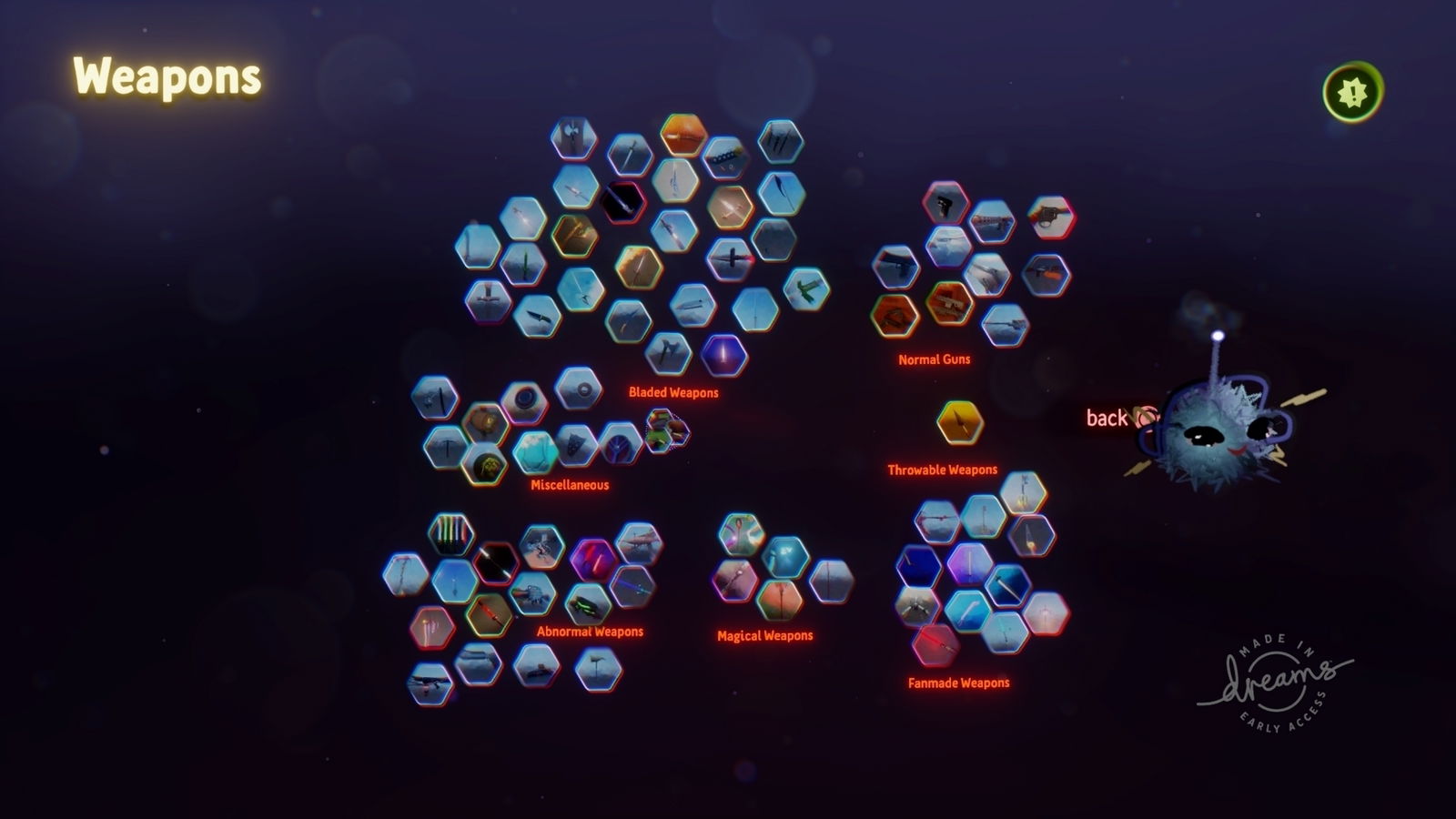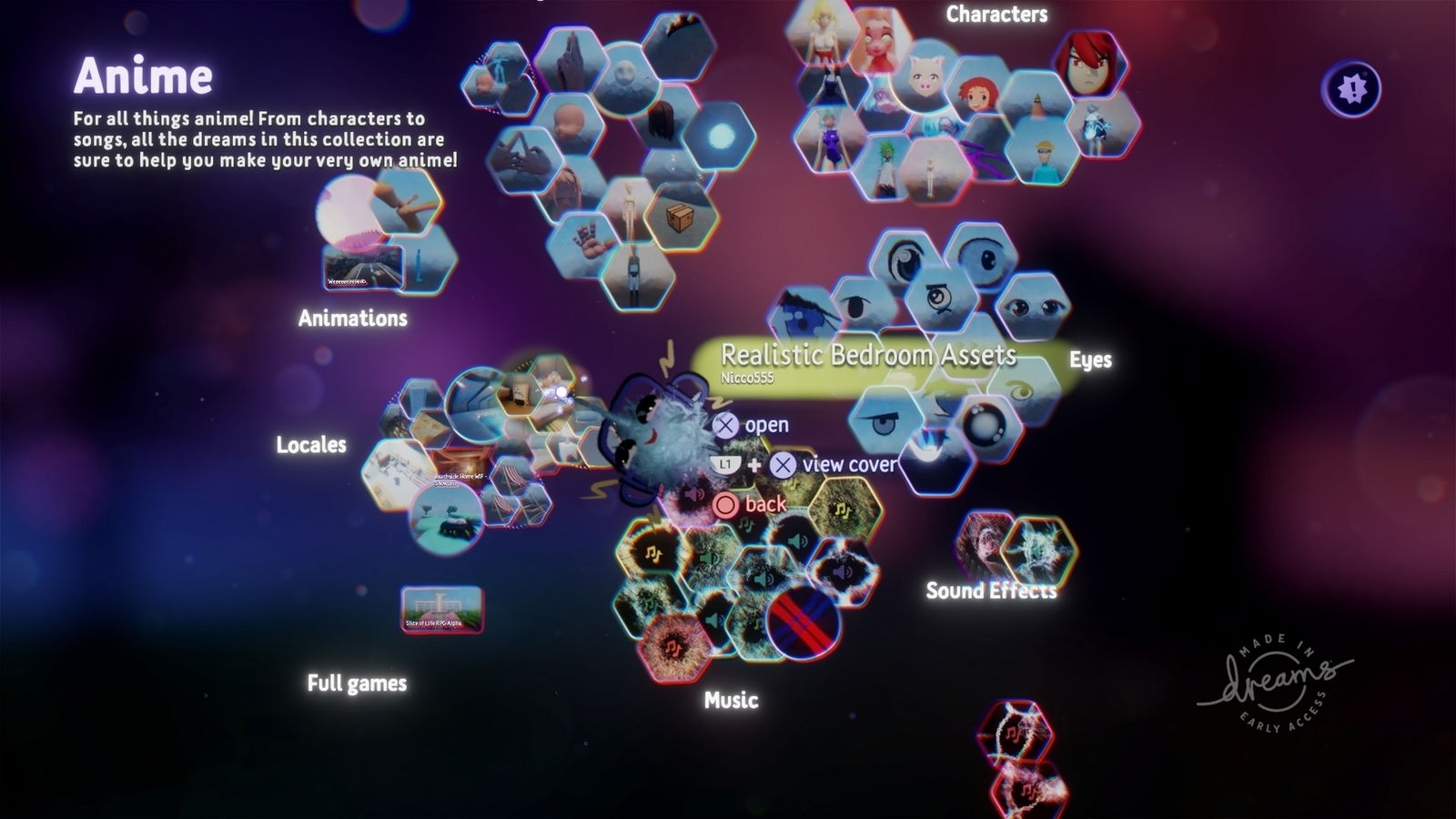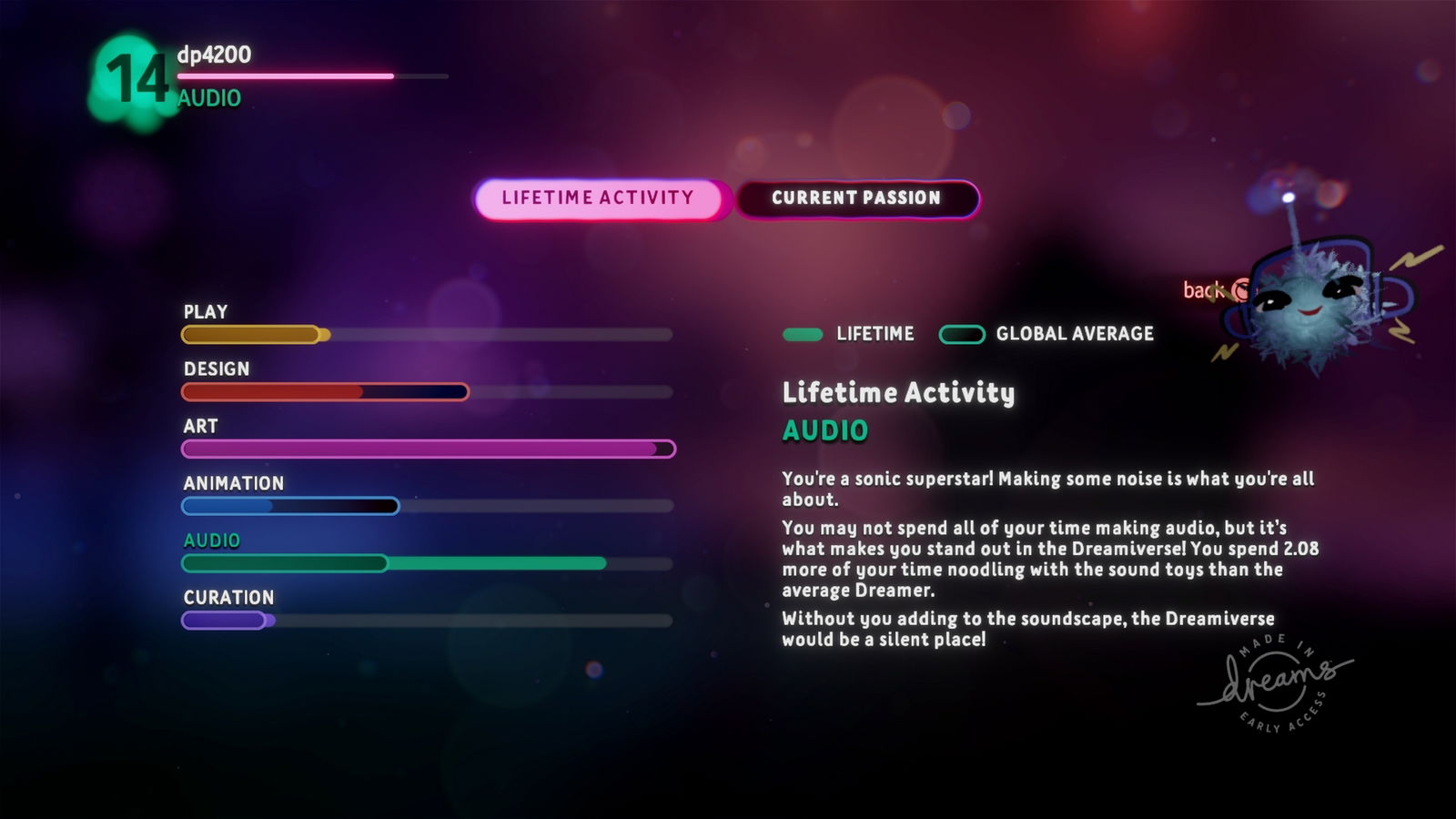Media Molecule’s long-awaited follow up to LittleBigPlanet, Dreams, finally launched last week, and after spending 20 or so hours with this game/tool/engine thing, I’m absolutely floored.
Let’s get one thing straight before we begin. Dreams is in early access and is missing a lot of features that will be included with the full release. This review will be updated when Dreams hits store shelves, but for now, we’ll have to make do with what we’ve got.
Game Name: Dreams
Platform(s): PlayStation 4 (Reviewed)
Publisher(s): Sony Interactive Entertainment
Developer(s): Media Molecule
Release Date: April 16, 2019
Price: $29.99
It’s hard to pin down exactly what kind of game Dreams is. It’s similar to other game maker games like Super Mario Maker or LittleBigPlanet, but it takes the ideas laid out in these games and runs with it. Dreams not only allows players to create individual levels, but entire games. It doesn’t even restrict you to games either. Movies, music, art, anything you imagine can be created in Dreams.
That’s a pretty bold claim, but Dreams pulls no punches with its creation suite, providing you with the tools to sculpt, film, animate, compose, paint, or do whatever needs to be done to transfer things from your brain to the Dreamiverse. There’s a lot to take in, so I’m going to walk you through everything Dreams has to offer.
After an incredibly charming tutorial, you’ll be dropped into your Homespace. Every time you boot up Dreams, you’ll end up here. It’s a blank slate that you can customize in any way you see fit, sort of like your pod in LittleBigPlanet. You get access to assets you can plop down anywhere in the space as well as geometric shapes you can use as building blocks to sculpt your creative hub. You can see mine above. I stamped a bunch of grass everywhere, put a shed down, it’s quite cozy if I do say so myself. I even pasted those leaves onto those trees all by myself! Now the Homespace is nice and all, but the real meat of Dreams is hiding in the main menu.
The main menu is your portal to the Dreamiverse. Each of the five options is filled to the brim with possibilities. The Homespace Editor is pretty self-explanatory. It lets you edit your Homespace. That’s how I added the trees, grass, and shed to an otherwise empty void.
Dream Surfing is the “play” section of Dreams. There you can find completed dreams ready to be experienced. Because Dreams hasn’t been available for that long, there aren’t too many published dreams out there right now. It’s mostly tech demos and shorter experiences, but there are certainly some gems already (shout out to Llama Quest), and the compendium can only grow from here.


Next up is Dream Shaping, which is undoubtedly the standout part of Dreams. Here you can stretch your creativity as far as you’d like, with the only limit being your imagination. While games like Super Mario Maker have a clear distinction between the create and play sections of the game, Dreams blurs the line between the two. I spent just as much time in Dream Shaping browsing other people’s creations as I did making my own.
You see, things in Dreams are divided into three categories: elements, scenes, and dreams. Elements are a single entity. Models, songs, sound effects, and the like are all elements. Multiple elements grouped together, like a song paired with a painting or assets and sounds assorted in a level, are called scenes. Multiple scenes linked together, like multiple levels in a game or different scenes in a movie, comprise a completed dream. Dream Surfing lets you browse created dreams, the fullest of the full experiences available. Dream Shaping, however, lets you get your hands on smaller, more personal tidbits.
This is where I had the most fun during my time with Dreams. Experiencing created dreams was definitely fun, but seeing elements and scenes inspired me to try my hand at creation, something I usually never bother with. Even if you don’t think creating is for you, Dreams makes it incredibly easy and surprisingly fun to put things together. “But what if I don’t know the first thing about sculpting, AI, or music?” you might ask. Don’t worry, Dreams has you covered.
Every element and scene in Dreams is remixable. That might not sound like much on paper, but in practice, it’s absolutely brilliant. I made entire levels without making a single asset myself. I found a ton of songs, both covers and completely original music, I found character and enemy models, I found environments, and I found weapons, all created by other talented strangers.
I wanted a top-down camera for one of my projects but I had no idea how to get the camera to do what I wanted. I was positively dumbfounded. Luckily, I searched for “top-down camera” and found a wide array of top-down cameras, all made by different people, that I could just plop into my scene with the press of a button. The camera I imported even came with a tutorial the creator had written telling me how to transfer the camera from character to character.
And that’s just how I got the camera working. Collections are how I found the other things I ended up using. Collections are another genius aspect of Dreams. Everything in Dreams is user-created and you don’t even have to create things to contribute, user-created collections are just as helpful as individual elements or scenes. Collections are user-created pages containing links to other user-created works. I found a collection entitled “Fantasy Starter Kit”, which had upwards of 100 assets ranging from weapons to floors to walls to music, and it was even organized with little personal scribbles from the collection creator. Just diving into collections kept me busy for hours in Dreams, and I found myself lost in the Dreamiverse enjoying collections like “Best Music by Beta Testers”.
Dreams makes one thing perfectly clear when you first begin: You don’t have to make elaborate contraptions, entire games, or even levels to contribute. This is what makes Dreams the best of its genre. There are people out there only making music, or paintings, or even small assets like chairs and tables, and they’re contributing to the Dreamiverse just as much as those who are working on open world RPGs. I promise you, you will find something you like to do in Dreams and you’ll be rewarded for it, both creatively and through the game’s progression system.
Moving onto the next tab of the main menu (I went on about Dream Shaping so much you forgot we were talking about the menu, didn’t you?) you’ll find your profile. Here you can customize your imp, the little creature that acts as your pointer, and you can view your aura. Your aura is a representation of your contributions to the Dreamiverse. Once you hit level 5, you’ll be assigned a focus, which is what you spend most of your time doing. I played with the audio tools for a while, so I was designated an audio creator. After level 15, you can receive a passion, which is something you’ve been doing a lot of in a short period of time.
Here’s a screenshot of my profile at level 14. You can see my lifetime activity is audio like I mentioned before (My imp even has headphones!). The art bar is way higher than the rest, and once I hit level 15, it told me my new passion was art, and my profile reflected that, with my aura being a mix of mostly green and purple. Of course, people’s interests and hobbies shift over time, and your lifetime activity and passion can change to reflect that. It’s great being able to see what people do in Dreams at a glance, and it felt really cool to have someone comment on one of my songs only to see that they’re a level 80 audio creator.
The progression system gives you a rough idea of who someone is in the Dreamiverse and how experienced they are, and looking into the teams of people who’ve created some of the more elaborate dreams never failed to interest me. I could always tell who did the animations, who did the music, and who made the models based on their profiles, and then I could browse their creations and use some of their work in my projects if I wanted to.
Creation isn’t the only thing that affects your profile either. Play is a big factor of Dreams, and I’ve seen a lot of people who only play, and their auras are a bright yellow. Curation is important too, and leaving a thumbs up on a creation will net you points in that area. Comments help as well, and comments are separated into three categories: comments, feedback, and reviews. If you want to review all the big dreams and become the best curator in the Dreamiverse, you 100% can. Go get ’em, you future games journalist.
Community Jam is the final part of the menu, and it’s a series of weekly challenges that anyone can enter. Each week has a theme (the launch week’s theme was spring), and anyone can contribute anything relating to that theme from art to short films to songs, and Media Molecule will choose three winners each week. These winners will get a badge attached to them showing what place they got, and it even shows up when searching for things outside of the Community Jab section, so if you come across an asset with a 3 on it, you know it placed third in a Community Jam.
Dreams is full of potential, but it has two major problems right now, both of which can be resolved with time. The first, as we’ve already discussed, is a lack of things to play. The amount of playable dreams is sure to skyrocket in the coming months, but right now, if you’re only looking to play, hold off on getting Dreams. If you’re only looking to play, I urge you to dive in anyway and give creation a shot, especially since you get upgraded to the full game upon release, but if you’re dead set on not making stuff, wait a while.
The second problem is the control scheme. Dreams has an odd control scheme to say the least, using the sticks to manipulate objects and the DualShock 4’s gyroscope to navigate menus. There’s a very steep learning curve to Dreams, and it takes a good while to adjust to. Once you get the hang out it though, it becomes second nature to navigate the Dreamiverse. You can also use the PlayStation Move wands if you’d like, and they’re a lot better for sculpting things.
Despite these shortcomings, Dreams is still a fantastic game. It makes the act of creating things fun, and its tools are equal parts potent and user-friendly. It has a strong sense of community, one that I didn’t expect from a game of this genre. Being able to use other people’s creations is a brilliant idea, and there are people out there making complex AI systems or RPG battle system templates solely for the use of others. Even though I don’t know the people of the Dreamiverse, I feel like we’re all on one big team, and the personal touches people can leave in their elements, scenes, and collections makes things feel all the more alive.
Dreams is unlike anything I’ve ever played before. It’s wholly unique and oozes charm, and the same can’t be said for the majority of games that have released in the past decade. While it might not be for everyone right now, Dreams will continue to grow and improve, with features like local multiplayer and PlayStation VR support coming in future. As it stands right now, Dreams is an incredibly solid foundation that I urge everyone to go out and try, especially at its reduced price point. Great things will undoubtedly come out of Dreams, and I can’t wait to see what people do with this game.
Summary
The creation tools in Dreams are more powerful than anything I’ve ever used before. Even in early access, the things I’ve played and created in Dreams blow anything I’ve ever done in LittleBigPlanet out of the water. The small amount of playable content right now definitely means anyone without an interest in creation should hold out until the full release, but anyone who’s even remotely interested in making things should absolutely play Dreams.
Pros
- In-depth tutorials
- Powerful creation tools
- Games, movies, music, oh my!
- Incredibly charming
- Abundance of community-made content
Cons
- Awkward controls
- Overwhelming amount of options at first
- Not enough to play