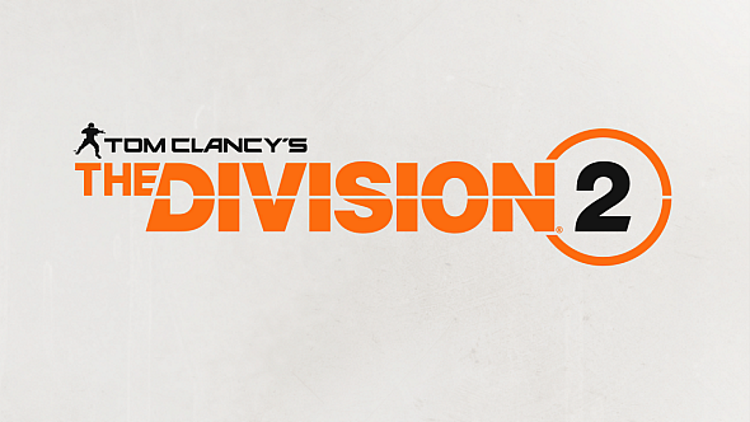If you’re like me, you’re either preordered The Division 2 for access to the private beta or was able to win a key. Either way, you’re chomping to jump into the desolate capital of North America, Washington D.C. Except there’s a small issue that PC gamers will encounter if they’re running any sort of overlay while the game is running in windowed mode and full screen. Running one will result in either a blank or black screen and the game will ignore any input.
This means popular overlays that provide information such as framerates, CPU load and more will cause this issue. After a bit of testing on my end, the only way to fix the issue is to disable those overlays. That said, this doesn’t affect everyone, but if it affects you, then you know what to do.
This includes the following:
- RivaTuner/RTSS
- MSI Afterburner
- EVGA Precision X
- Discord
There may be more overlays that I haven’t tested, so your experience may vary. This was also only tested with Nvidia cards. I’m not sure what’s causing this, but if I had to guess, it would likely be due to the anti-cheat software that’s being used for the game. Unlike the original game, Massive Entertainment has switched to Easy Anti Cheat. Which just happens to be the same one that’s being used in a number games, such as Watch Dogs 2, Dragon Ball Z and Fortnite.
This doesn’t affect popular recording software such as OBS, XSplit or Nvidia’s Shadowplay. I don’t have access to an AMD card so I can’t verify that AMD’s ReLive will also work. However, seeing how this game is promoting AMD’s products, I’d hope that’s not an issue. I’ve already forwarded this over to Ubisoft, so hopefully, we’ll hear something back regarding this. The Division 2 beta runs from Feb. 7th – 10th, 2019.
The Division 2 launches on March 15, 2019, for the PlayStation 4, Xbox One, and PC.