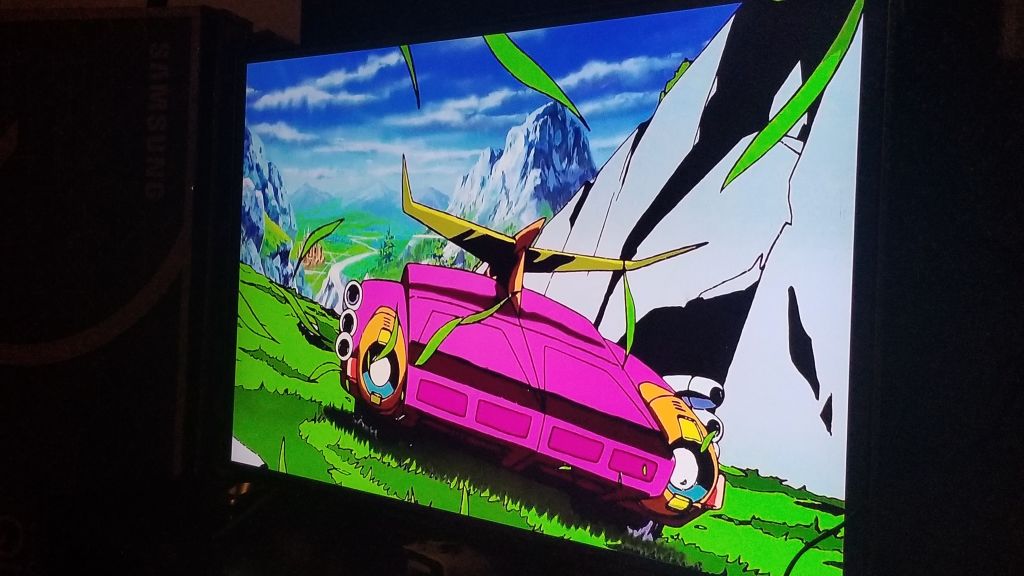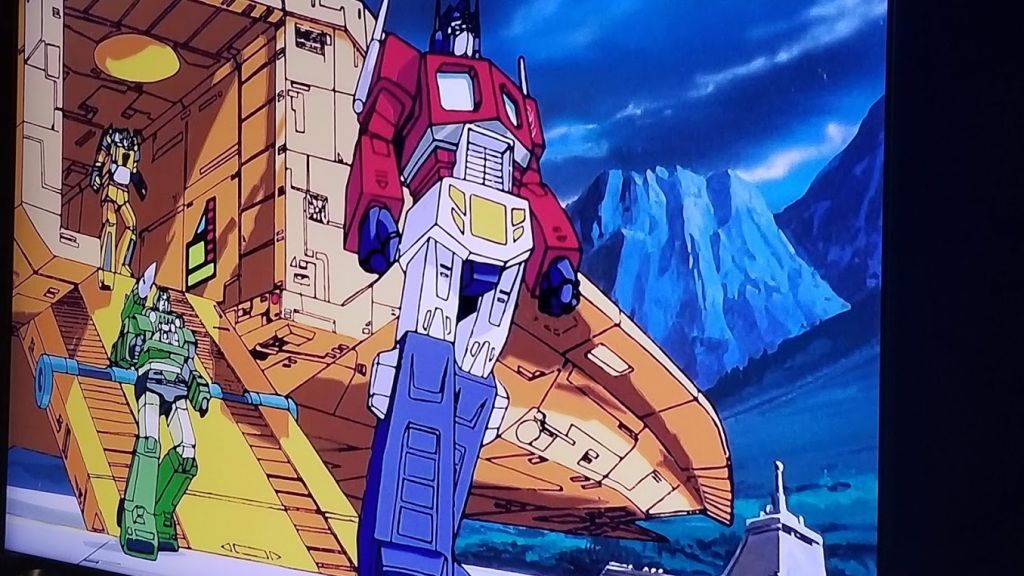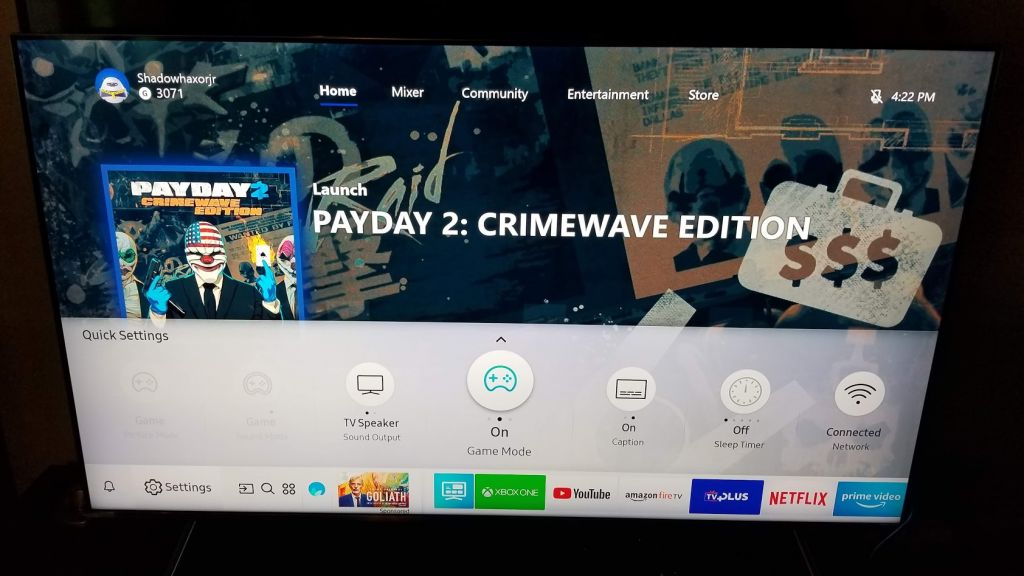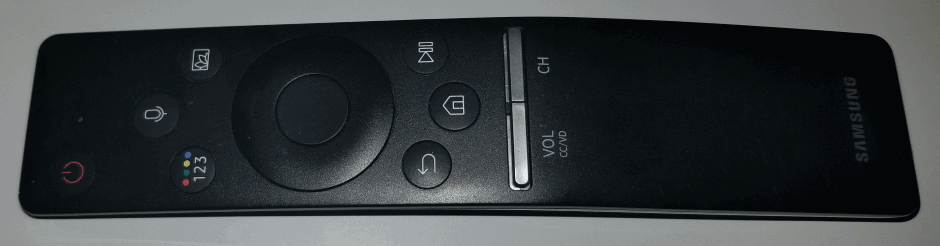Would you look at that? Our first TV review here at The Outerhaven! That said, we’re a gaming and enthusiast website, so we’ll be approaching this review from the gamer’s perspective. Impressions from those who eat, breathe, and enjoy gaming and consume media like it’s going out of style. All the testing for this TV was done in my living room. Since it was a large format, I wanted to use it just as many people would end up using theirs. The living room also is perhaps the best place to check out the viewing angle, glare issues, and ultimately content usage. This way, I was able to get input from my family members, who also used the TV when I wasn’t around.
Samsung Q6F 55-inch TV Specs & Pricing
Performance
As several huge windows flank my living room, I knew I was in for glaring issues. Strikingly, I was impressed with the screen’s ability to diffuse that light and view the TV without covering those windows. This is due to the semi-gloss coating that Samsung applied to the screen. This model apparently is using a newer coating than previous TVs had used before. From speaking to Samsung, this new coating does a much better job on glare, and it shows. However, if you use a bright light in front of the screen, there’s not really much that can be done to diffuse this, especially if you’re using a flash.
The viewing angle was decent. Sitting on either the left or right to the screen, there appeared to be no issues. I was able to view the screen with no degradation in quality. However, going out of the primary line of sight will result in a darker screen. This doesn’t make the screen unviewable, just not as bright as if you were watching head-on.

The contrast and black quality were also top-notch. I didn’t observe any problems when presenting a completely black image, and it came very close to matching higher end Plasma TVs (that are no longer in production). However, I did run into an issue with the local dimming. When viewing content that switches from light to dark, there’s a constant flicker – almost like the function is trying to dial in the right setting, over and over. This made some content hard to watch. What makes this frustrating is that there is no way to turn off this function. The only options are low, standard, and high.
The Q6FN only supports HDR10, meaning you won’t be able to utilize the other HDR format, Dolby Vision. With HDR activated, all of the games looked amazing. The colors were vivid but not overly saturated. Color reproduction was excellent and really helped make certain scenes look that much better. The Q6FN made watching some of my favorite movies, such as Transformers: The Animated Movie or Captain America: Winter Soldier, look much better.
I was surprised by the TV’s speaker performance. Typically I reserve any audio duties to either a soundbar or an A/V receiver. However, the Q6FN’s audio was able to do a decent job of providing ample audio. Highs and lows were good for a pair of 40-watt speakers, and the bass was just punchy enable to enjoy. Adding that is the TV’s included sound features that allow you to adjust the equalizer to match what’s being watched. Like the 2017 models, and thanks to the Smart TV abilities, you can change it to suit your needs.
Sure, while it doesn’t beat a soundbar or more costly solution, it’s pretty solid for TV speakers. While we’re on the subject of the Smart TV abilities, Tizen has received quite the upgrade. The Smart TV features are more refined, with polished and animated transitions, and it responds quicker. It displays a good bit of information as well, including what’s being watched, what’s up next, and adds more applications that can be installed and used. It’s definitely a huge boost compared to the previous implementation of it.
There there’s Ambient Mode, which basically turns the TV into a chameleon. Using this function will have the TV mimic the wall that the TV is placed on. You take a picture of the area using an app, which is sent to the TV. When the TV isn’t in use or press the ambient mode button on the remote, the TV enables this mode. Here it will blend into the wall, like a work of art or a poster. It’s a nice feature that I didn’t really use much as I love electronics’ sight. There’s also always someone in our living. But for those who like a nice and simple interior, this is perfect. However, the ambient mode can do much more than just blending in. You can also set it up to get news, show the weather and time, or even play some music. Samsung also has several “screensavers” that can be downloaded for this. It’s a really nice feature, as it can turn the TV into a work of art or remove it from being a distraction.

Setup, Build Quality & Foot Print
Once the Q6FN was out of the box, it was easy to get it up and run. Included are two stands that fit into the base. You slide them into the slots, and they snap into place. No screws to worry about. After that, you place the TV where you want it. There’s about a good 2-1/2 inch clearance under the TV that you can place an Xbox One, PlayStation 4, Blu-Ray player, or whatever you desire. The TV sports has a nice slick appearance decked in black. At the same time, a metallic silver trim runs along the outside of the bezel.
Getting the TV configured for viewing was just as simple as getting it unboxed. There’s a straightforward start-up sequence that runs you through configuring everything. It even detects your connected HDMI devices, so I didn’t even need to label my Xbox or Fire TV. You’re even able to use your smartphones to control the unit via Samsungs’ SmartThings app. With it, you can control everything as you would with the included remote. It’s also helpful when you have little gremlins who happen to lose everything, including the TV remote. It happens a lot more than I’d like.
You want, thin? Well, the Q6FN is the thinnest TV I’ve ever had my hands on. Less than an inch in width, when placing this on a TV, there’s barely any gap, which is also handy that the inputs in the back are on the side, instead of protruding out the back.
All in all, I was impressed with the quality and felt that it was solid for the asking price.
Freesync + Xbox One = So Good
We’re a gaming site, so as you’d imagine, we pit our electronic reviews towards the gaming side of things. This Q6FN review is no exception, with the exception that it was very exceptional. You see, with the Q6FN series, Samsung worked with Microsoft and AMD, which resulted in the implementation of AMD’s Freesync technology. For those not aware of this, FreeSync basically helps eliminate tearing (those lings between graphics when they move really fast). It also helps to provide smooth gameplay and reduce lag input. This is the first time a TV has included the technology available to PC gamers.
For testing, I used an Xbox One X and played several games; Forza Horizon 3, Forza Motorsport 7, Killer Instinct, Rise of the Tomb Raider, and Onrush. The racing games would help show any tearing, while the action and fighting titles would help me see if FreeSync did anything for the input delay. I did notice a slight difference from my own Samsung MU6300 when playing games at 4K. This is due to both TVs delivering low input at that resolution. The biggest difference, however, is when I switched up and played content at 1080p. There the Q6FN showed a huge advantage in every game.
When enabling the VRR (Variable Refresh Rate), the Q6FN melted my own TV’s results. I wasn’t sure if I was imagining things or not, so I researched the measured input lag for the TV. At 4K, the input was rated at under 20ms, while 1080p gaming was 6ms. Since my own set couldn’t do 1440p, this was the only setting I can’t compare. Yet 1440p was rated at 10ms. No matter how you slice it, VRR is amazing. The first time this tech has been available on a TV, and I’m glad that it’s finally here.
The Remote
The Q6FN includes Samsung’s upgraded One Remote, which not only controls the TV but acts as a universal remote. With CEC enabled, I used it with my Xbox One X and my Fire TV. The remote is very similar to Samsung’s previous models but offers a voice-input button and microphone, as well as a textured back. The remote is a disc-shaped directional pad, two-volume buttons, power, home, back/play/pause buttons a menu button. All the very same buttons as the 2017 smart tv’s from Samsung. With one exception. A newly presented Ambient Mode button that lets you enable/disable the feature at any given time.
The remote felt comfortable when holding it and was very responsive. There wasn’t a time when it stopped responding when in use. The only thing that could make it better is a headphone jack at the bottom for solo viewing.
And then there’s Bixby…
While everything on the Q6FN has been a pleasure to deal with, Samsung’s smartphone AI, Bixby, has made the crossover to their TVs. A sign of the times, especially since Amazon’s Alexa and Google’s AI’s are being integrated into everything. Samsung decided to get in on the action and implemented Bixby on their TVs. I just didn’t have much luck with Bixby.
Any attempt to get Bixby to do anything, from searching for something. Just about every action, from changing content to searching for something, resulted in an exercise in frustration. The AI either heard only bits of what I said, completely misinterpreting what was spoken. It took ages for it to do what it was tasked to do when it did get it right. After trying multiple attempts, I stopped using it altogether. Sadly, Bixby also cannot search within the available apps, something that its competitors can. Now, while it seems like I’m out to get Bixby, I really am not. It’s a good idea that didn’t work very well for me. I see the potential; it’s just not there yet. At least not in my eyes.
Conclusion
Pretty damned good is what I’d say if you asked me about this particular TV. I loved the low latency for gaming, the ability to finally have 1440p in the living room without a monitor (Xbox One only). While the Smart TV features made media consumption enjoyable and easy. Decent speakers, a very sexy screen that produces great colors, and handles HDR like a champ. The only downside, outside of the Bixby implementation and the local dimming not behaving, is returning the unit to Samsung now that the review is complete.
We want to thank Samsung for providing the Q6FN for review. It was an amazing experience to work with you on this.
Review Disclosure Statement: The Samsung Q6FN was a retail unit provided to us by Samsung USA for review purposes. For more information on how we review video games and other media/technology, please review our Review Guideline/Scoring Policy for more info.
Summary
All in all, Samsung’s Q6FN 55-inch OLED is an amazing TV. HDR-capable, along with FreeSync for the Xbox One gamers and a small footprint, makes this a worthwhile addition to anyone’s living room or gaming room. I’d highly recommend this TV to anyone looking for either their first 4K HDR TV or someone looking to upgrade. For you gamers who want a 4K TV, this is an amazing value thanks to super-low latency.
At the price point, you’d be hard-pressed to find a better TV than the Q6FN.
Pros
- FreeSync + HDR is amazingly good
- Finally 1440p support on a TV
- Tizen is speedy, a vast improvement
- Extremely low input lag for 1080p, 1440p and 4K gaming
Cons
- Local dimming has issues with dark content
- No ability to disable local dimming
- Bixby’s implementation could be better
- No Dolby Vision support