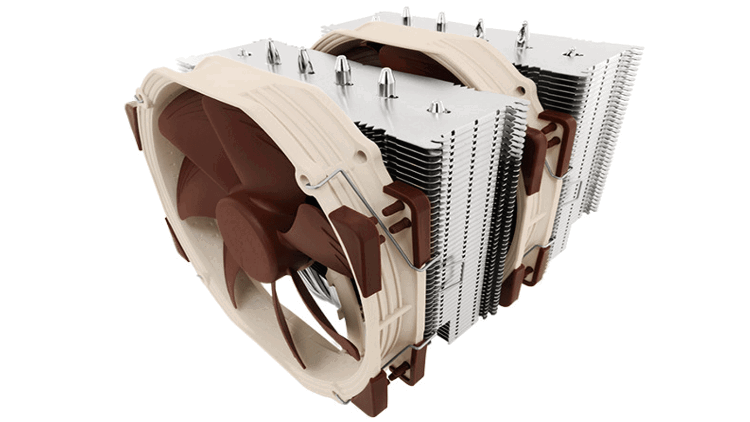Would this be the one to end my quest for cooler temperatures?
As a PC enthusiast, I’m always looking for ways to increase my PC’s performance or look. Which honestly, sometimes this isn’t the easiest thing to do despite what people love to say otherwise. From upgrading video cards, motherboards, processors, and so forth. Sometimes it gets really easy to overlook certain things, like cooling. And while cooling your PC isn’t exactly rocket science, it feels like it sometimes. From airflow issues, positive and negative pressure, and even looks. Finding a decent cooler can take hours of research. This also happens to be what I encountered recently with my lovely AMD Ryzen 1800x setup.
I originally switched my setup from an Intel i7 and I reused my Hyper Evo 212 cooler. Mainly because it was (and still is) an amazing heatsink, but over time I started noticing that my 1800x temps were slowing creeping up. I also slightly overclocked the processor from the base clock of 3.6Ghz to 3.9/4.0Ghz. This definitely wasn’t helping things. But the final straw was when I was playing a session of Fortnite and noticed that my temps were sitting at 83c degrees. By all means, that’s not bad but it isn’t good either. It was then that I decided I needed to upgrade my cooler. After doing a bunch of research and looking at both AIO (All in One) liquid coolers and air coolers, I ultimately settled on the Noctua D15 SE-AM4.
Order your own Noctua NH-D15 SE-AM4 at Amazon.
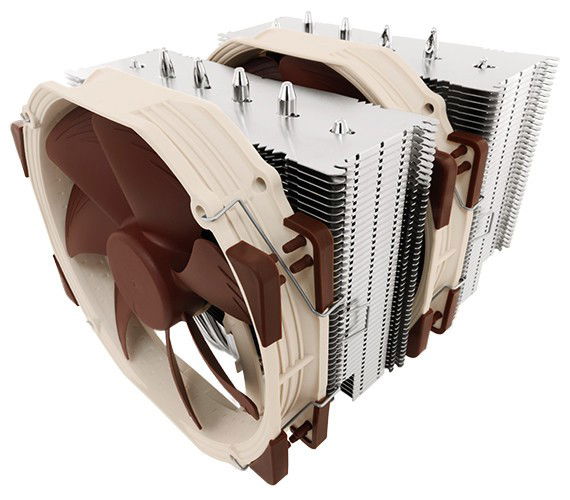
Big, metallic, heavy, and imposing, the NH-D15 SE-AM4 is a beast of a heatsink. I actually got scared for my motherboard for a bit. What makes this heatsink special is that the mount is designed specifically for AMD AM4 motherboards. No special amount is needed. Of course, there is an Intel variant that also works on AM4 boards as well (NH-D15).
Included in the box is the following:
- NH-D15 SE-AM4 heatsink
- 2x Noctua 140mm fans (1500RPM /
- 2x Low-noise adaptors
- 4-pin PWN y-cable
- 2x Bracket mounts (horizontal and vertical)
- Thermal compound
- Screwdriver
The design of the NH-D15 SE-AM4 unique due to how the heatsink towers are designed. Connected to the side of each of the massive heatsink fins are six nickel-plated copper heat pipes. These help transfer the help from the bottom and up into each of the heatsinks. The unit is comprised of copper (base and heat-pipes), while the cooling fins are made out of aluminum. The construction of the unit is very solid and neat.
Installation
Installation of the heatsink was actually easier than I expected. It reuses the AM4 heatsink mounting plate, but you will need to remove the original top mounting brackets. Then you just screw on either pair of included brackets. There are two brackets is that you can mount the NH-D15 SE-AM4 in either a horizontal or vertical position. Due to the size, you can choose to mount the heatsink in whichever position gives you clearance. I went with the horizontal mounts so I could still get access to my memory slots. Thankfully I also have a decently-sized case with the Fractal Design Design R5. I just had to tighten down the mounts, which the heatsink rests on. Straight-forward and relatively easy.

After applying a decent amount of thermal compound (Arctic MX-4) I placed the heatsink into position. In order to tighten the beast to the mounts, a provided screwdriver is lengthy enough to reach the screws. Just insert it into either of the screw holes and turn the screws until the deed is done. Thanks to how I mounted the heatsink, I had just enough clearance that I can still swap memory. Just barely. This goes double for accessing the other 4-pin connections on my motherboard. Then you just attach both of the 120mm fans, with the included hooks.
A word of caution, if you’re looking at picking up this heatsink then definitely make sure you have room in your case. Otherwise, you may need to return it or upgrade your PC case.

Included are two different ways to attach the fans to the motherboard; the PWN y-cable or the low-noise adaptors. The low-noise adaptors drop the maximum spin of the fans from 1500 RPM to 1200 RPM, producing 20 dBA. While using the y-cable allows the fans to spin up to 1500 RPM, pushing 82.5 CFM at 25 dba. Which is still quieter than most libraries or a quiet room. Which begs to ask why even include the y-cable to lessen the RPMs in the first place. I opted to use the y-cable, as I wanted maximum cooling. The only downside to this is that you aren’t able to adjust the fans separately.
Testing & Results
Obviously, the main goal of a massive heatsink such as the NH-D15 SE-AM4 is to cool down your processor. In case, my Ryzen 1800x was experiencing issues with stay cool under load. As such, I was banking on the upgrade to provide me a positive gain. With the Hyper Evo 212, I was experiencing 45-50c degrees while idling, reaching 80-85c at load. Mind you, this was during 80c plus weather and an average room temp of 78c. It’s been pretty hot in this area (East Coast, North America), which no doubt was part of my issue.
In my first observed temperatures, I reached a maximum of 72c on one of the hottest days, while under load. I wasn’t too concerned about this as the thermal compound was still within the break-in/cure period. A few days later, I observed cooler temps. Under the same load, I was hitting a maximum of 67c, which is nearly 20c lower when being compared again the Hyper Evo 212. Nothing else was changed.
Now, this may seem a bit high, however, this is also with a slight overclock from the base clock of 3.6Ghz, up to 3.9Ghz. The temperatures that were being noticed align the NH-D15 SE-AM4 alongside several AIO coolers. Seeing how I’ve yet to hit 70c, with an overclock and on air. Well, that speaks volumes.
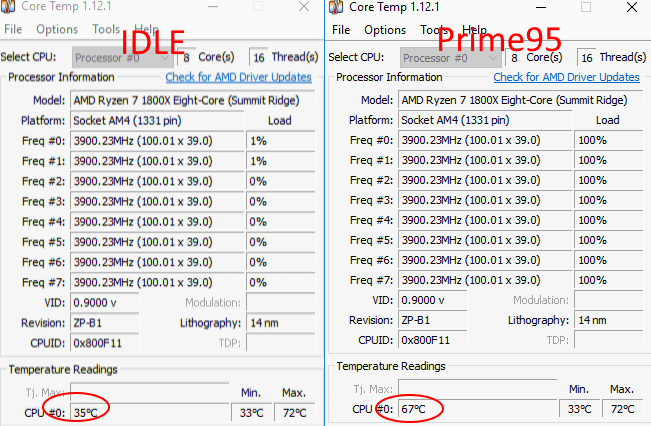
Conclusion
I initially wasn’t sure about the NH-D15 SE-AM4. Sure I was aware of Noctua’s reputation and that they make some of the best coolers around. I was originally looking to go with liquid cooling, as I wanted to overclock while keeping my temps down. Something of which most people are simply recommending more and more, as more AIO coolers have been introduced. In the end, however, I’m glad I did go with the Noctua. The temperatures are decent, even with higher room temps that we get during the summer.
The only thing that the NH-D15 SE-AM4 has going against it, is the size of the cooler and price. It’s huge and won’t fit in most cases. For those cases it will fit in, it may obscure access to motherboard features. In extreme situations, you may need to remove the entire cooler. Then there’s the cost of the unit. I haven’t seen it priced any lower than $90. This puts it around the same price as several AIO units. Still, if you want the best of the best when it comes to air coolers, you be hard-pressed to look past Noctua’s D15 SE-AM4.
Review Disclosure Statement: The Noctua NH-D15 SE-AM4 was purchased by The Outerhaven. For more information on how we review video games and other media/technology, please go review our Review Guideline/Scoring Policy for more info.
Affiliate Link Disclosure: One or more of the links above contain affiliate links, which means at no additional cost to you, we may receive a commission should you click through and purchase the item.
Noctua NH‑D15 SE‑AM4 D‑Type Premium Cooler Review
Product Name: Noctua NH‑D15 SE‑AM4 D‑Type Premium Cooler
Summary
The Noctua D15 SE-AM4 is a great value for those who are looking to stay with air cooling, yet want temps that rival AIO coolers. While a bit expensive, there’s no denying the performance of this beast isn’t worth every penny. Highly recommended if you’re in the market for a cooling solution for your AM4 processor.
Pros
- Amazing performance
- Easy installation
- So quiet you barely notice it
Cons
- A bit pricey when compared to other air heatsinks
- May not fit every case due to size