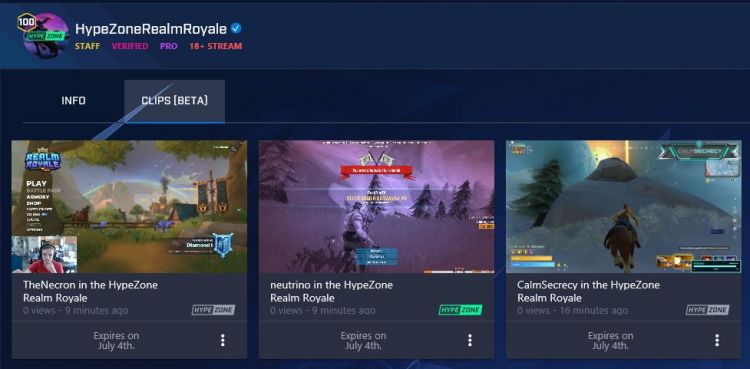Now you can save that clip on Mixer
One of the more requested features for Microsoft’s streaming platform, Mixer (formerly known as Beam) was the ability to short video clips. For savoring that last minute save, a victory or even utter defeat. Well, we can stop asking for it as Mixer has announced that clip saving is finally here. It will be rolling out, starting today.
Well, sort of.
For now, only the Hype Zones for games such as PUBG, Fortnite, and Royale Realm, as well as Mixer Partners will have access to clip feature. In addition, there are a few differences between the Hype Zone clips and those for partners. Clips can be made from any Hype Zone game and can be as long as 1-minute and can be saved for up to 14 days. Where Partner created clips will only be 30-seconds and will be deleted once the stream it was created from is deleted (manually or automatically). The clips also cannot be downloaded, nor can they be shared via social media services such as Twitter or Facebook. At least, not for now.
This new feature comes right after another Mixer update, which dramatically changed the way Mixer looks and functions. Dubbed the Mixer Anniversary theme, I’ve been using it for a few weeks now and I can’t go back to the old look. This is also being rolled out to all accounts on Mixer and the complete rollout should be finished prior to the end of Summer 2018.
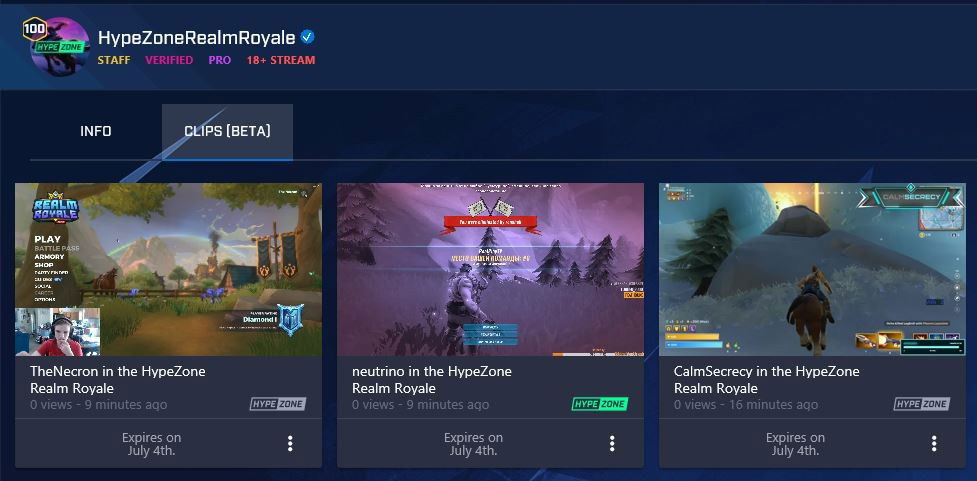
As for non-partners, it has been stated that we’ll see something for those as well, according to the community manager for Mixer, Josh Stein. Hopefully, this rolls out sooner than later. But either way, I’m glad to see it isn’t exclusive to certain channels or tiers.
— Stein (@steinekin) June 26, 2018
This is a big addition to the platform. Up until now, streamers had to rely on services like Boom TV (which I love) wanted the ability to save clips. I’d imagine will come into play a bit more those who stream directly from their Xbox One. Since the Xbox One can’t use services like Boom TV without streaming through a PC. Sadly, since I’m not a partner I can’t tell how it works (or doesn’t work). Of course, once this rolls out to everyone I’ll definitely be giving this a try.
Now if only the clips could be downloaded or shared, that would be pretty nifty. Right, Mixer?
For more info on the clip feature, head on over to Mixer’s website.