Parties just aren’t complete without games that give players a chance to show off their comedy chops. Use Your Words is similar in style and implementation to some of the Jackbox Party Pack titles. While it delivers some unique opportunities for laughs, it could benefit from just a little more streamlining.
 Game Name: Use Your Words
Game Name: Use Your Words
Platform(s): Steam, PS4, Xbox One
Publisher(s): Screenwave Media Inc
Developer(s): Smiling Buddha Games, LLC
Release Date: 4/4/2017
Price: $14.99 USD
Billed as the “party game for funny people and their unfunny friends”, Use Your Words features four mini-games filled with clever set-ups to which players supply punchlines. Like the Jackbox titles, players must use internet-capable devices such as phones and tablets to submit responses and vote on their favorites through a web-based app. You’ll need at least three people to get started and can have up to eight total. Rooms will also accommodate an additional one thousand spectators, who can provide reactions to the players’ submissions.
A full game consists of two rounds each of ‘Sub The Title’, ‘Blank-O-Matic’, and ‘Extra! Extra!’, and one lightning round of three questions in ‘Survey Says’ for double points. If you can’t think of a good punchline for the current prompt, you can elect to let the game supply a house answer for you, but you’ll only score half the points if someone votes for it. Each round automatically has a house answer added to the pool of responses, and anyone who votes for it loses points. It keeps you on your toes and changes the strategy of the game up from its Jackbox counterparts, where house answers are only employed if someone elects to use one.
My personal favorite mini-game is ‘Sub The Title’. In it, a short clip from a foreign film plays with the first line of dialogue translated, followed by a prompt to write a subtitle for the rest of the scene. The movies from which the clips are sourced are all fairly old, which gives this mini-game a Mystery Science Theater 3000 kind of feel.
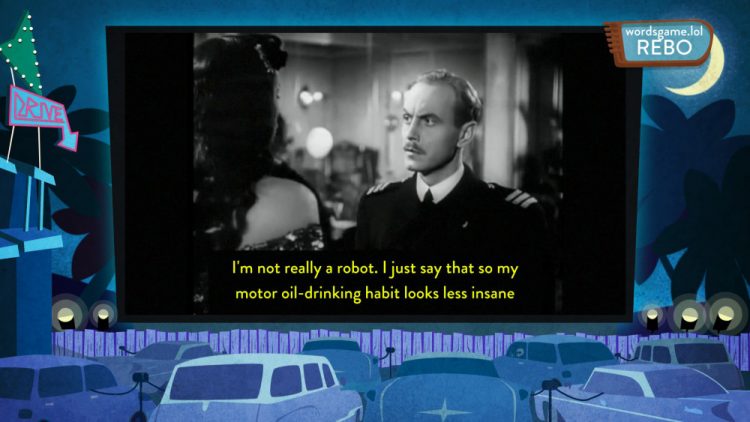
‘Blank-O-Matic’ is a straightforward fill-in-the-blank venture. As with Quiplash, you’re free to write anything you want, but Use Your Words gives you a larger character limit for your responses. It’s a bit less frustrating than games with pre-written content like Cards Against Humanity, since you’re not relying on lucky draws to supply you with good punchlines.
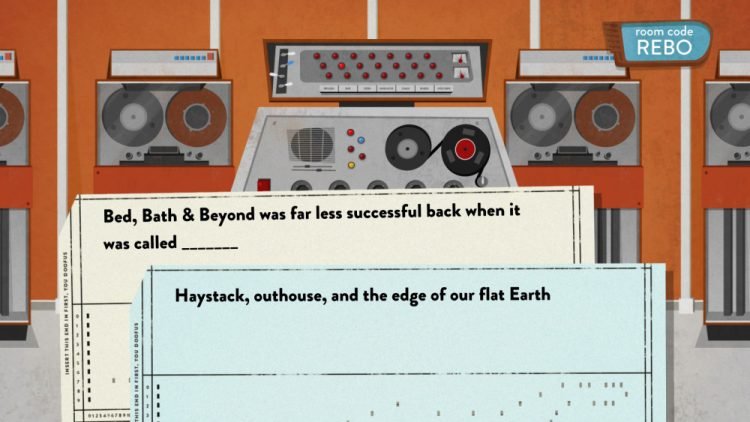
The third game is ‘Extra! Extra!’, which simply charges players with writing a headline for a photograph. You can keep it traditional, or embrace your inner new media journalist and write the most clickbait-y headline you can think of.
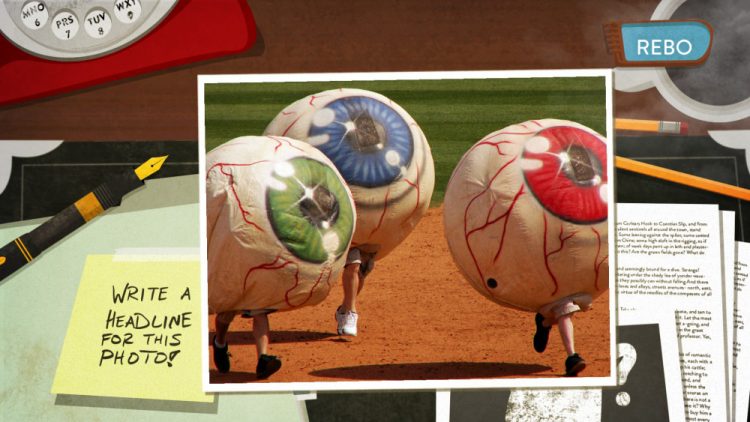
After two rounds each of the above mini-games, it’s on to ‘Survey Says’. Three short prompts are presented back to back, and winning responses earn double points.

Use Your Words is the brainchild of YouTuber Brent “brentalfloss” Black, who spent two years working with longtime friend Julian Spillane to bring it to life. The duo ran a successful Kickstarter campaign in April of 2016, and we previewed the game last month at PAX East 2017. We were told that development focused on consistently providing players with good material so they would have a better chance at coming up with funny responses. While Jackbox games tend to bundle a number of concepts together as separate games and then flesh out the successful ones in sequels, Smiling Buddha endeavored to deliver four polished mini-games together as one cohesive experience. That said, your enjoyment is really going to come down to the crowd you’re playing with, as it usually does for these types of games, and Use Your Words provides plenty of good material to work with.
For as good as the content and the prompts are, the major flaw of Use Your Words is its overall flow. When responses are shown back to the players for voting, each prompt and every response are shown in turn. During ‘Sub The Title’, this means that you could end up re-watching the movie clip nine times back to back, for each player’s subtitle and the house answer decoy. It’s a tedious but understandable design decision; only showing the players’ responses without the prompt could reduce the impact of the punchlines. A good compromise might be for the game to re-play the prompt once, and then only repeat the player-subtitled portion of the video for each response. The other mini-games cycle through prompts and answers the same way, with the exception being ‘Survey Says’, which allows players to answer all three prompts before going back through and displaying the answers for voting. ‘Blank-O-Matic’ could easily move the prompt to the top of the screen and list all of the responses below it, saving a bit of time. These are things that could be tweaked with future updates, but for now the game demands a little patience.

Smiling Buddha did improve in some aspects where its predecessors still could use a bit of work. Stability of the web-based app was solid, but if a player loses connection they can actually re-join in the middle of a round instead of having to sit out until the next one. If a player wants to leave in the middle of a game, someone else can join in and take their place. There’s also a Lets Play Mode that can be enabled from the game’s menu, which increases the length of rounds by thirty seconds to accommodate remote players who may be joining your game through a live stream. Everything is presented in a really well done 1950’s retro art style that I personally enjoyed quite a bit.
Use Your Words doesn’t break a whole lot of new ground, but it is fun to play, and a welcome addition to the growing genre of be-the-funniest-in-the-room games. It’s available now on Steam, PS4, and Xbox One.
Good for a few solid rounds, but needs some streamlining
Pros:
- Mini-games are fun and full of unique content
- Web-based app is stable and allows for players to reconnect or swap out
- Spiffy retro 1950’s art style
- Lets Play Mode allows for remote players to more easily join a game being streamed
Cons:
- Game flow is harmed by how prompts and answers are repeated during voting
- There are only four mini-games total
-
Good for a few solid rounds, but needs some streamlining


