When you think of Razer, you instantly think about gaming devices; keyboards, gaming mice, gaming controllers, arcade joysticks, and even laptops. Well, now you can add one more device to the list, game capture devices. Though if I can be honest, I’m a bit surprised that it took the company so long to get into this market. With more and more gaming consoles getting into the hands of gamers, combined with the increasing popularity of services such as Twitch, Youtube, and Beam are on the rise, game capture devices are looked at more and more. As a result, there’s a number of game capture devices already available on the market. This leaves only one thing to be asked: does the Razer Ripsaw provide all the right tools for aspiring streamers and content creators?
Peripheral Name: Razer Ripsaw
Platform(s): Windows, PS3, PS4, Xbox 360, Xbox One, Wii U
Manufacturer(s): Razer
Price: $179.99
Comparable To the Elgato HD60 S, Avermedia LGX
Getting right to it. the Razer Ripsaw is really portable, even if is a bit bland looking. It’s basically a small, yet lightweight, black box. The top of the device sports the Razer logo on the top, and a green LED with separate 3.5mm auxiliary (for providing a music and microphone jacks adorn the front. The back of the device sports 2 HDMI ports (one in, one out,) a component in port (for PlayStation 3 functionality,) Each port is labeled in a black text, which makes it hard to read the inputs. Not sure why they figured that labeling the text in black, on a black device was a good call – it definitely isn’t.

The device supports HDMI with the Xbox 360, Xbox One, PlayStation 4 and Wii U. It also supports the PlayStation 3 or other devices that support RGB output (camcorders, Blu-ray players, etc.,) with the use of the included component A/V dongle, in case you were wondering. You can even connect this to another PC via HDMI and transfer your signal to the Ripsaw and to another PC to handle streaming or recording duties specifically.
Connecting the device to your PlayStation 4, Xbox 360, Xbox One or Wii U is a breeze. You simply take the HDMI cable from the console to the HDMI-In port on the Razer Ripsaw. Then take the provided HDMI cable from the Ripsaw and plug it into your display. Finally, take the USB 3.0 cable and connect it to your PC and as long as it is powered on, that’s it. The device will be connected and you’ll be recording or streaming in no time. Things a little different for the PlayStation 3 as you’ll need to use the component cables to get a signal, which is why Razer provided the component A/V multicable dongle. This is an added bonus as not many capture devices that provide this ability. Keep in mind that you’ll have to disable the HDCP function on the PlayStation devices before you connect the Ripsaw or you’ll just get a black image on your display. Sadly, Sony never implemented an auto-switching ability with the PlayStations, unlike what Microsoft did with the Xbox 360 and Xbox One. Yes, it is a bit of a nuisance, but a necessary step if you want to use the device.
As it currently stands, the Razer Ripsaw is one of three game capture devices on the market that utilize USB 3. Ditching USB 2, the Ripsaw provides a near-zero-latency experience. This was tested by placing my monitor, side by side with my TV and firing up several games on the PS4 and Xbox One. On some games, there was a faintly noticeable difference, where others there was none. This is something that simply isn’t possible with USB 2.0 devices, as those connections introduce 2-3 seconds of delay. This gives the Razer Ripsaw a unique advantage and a reason for many game console streamers to check it out. This lets me record footage from either my Xbox One or PS4, while not sitting in front of the display that is connected the consoles. Instead, I can sit at the PC that is recording the footage and play with being next to the consoles. This also comes in handy if you only have one display.
A distinct advantage of using USB 3.0 is the ability to capture footage at uncompressed 1080p@60fps, which is something that many game capture devices don’t support (yet!). For you bitrate junkies, this beast can go all the way up to 67,000kbps. Just be careful as this also produces insanely large files. Thankfully you can still drop the bitrate down to 40,000-50,000 kbps without much of a compromise and lower still if you are wanting to upload your content to places such as Youtube, Twitch or Dailymotion. It also uses the H.265 compression as opposed to H.264 compression. Meaning that the Ripsaw will provide better looking encodes while putting out a smaller footprint in video sizes.
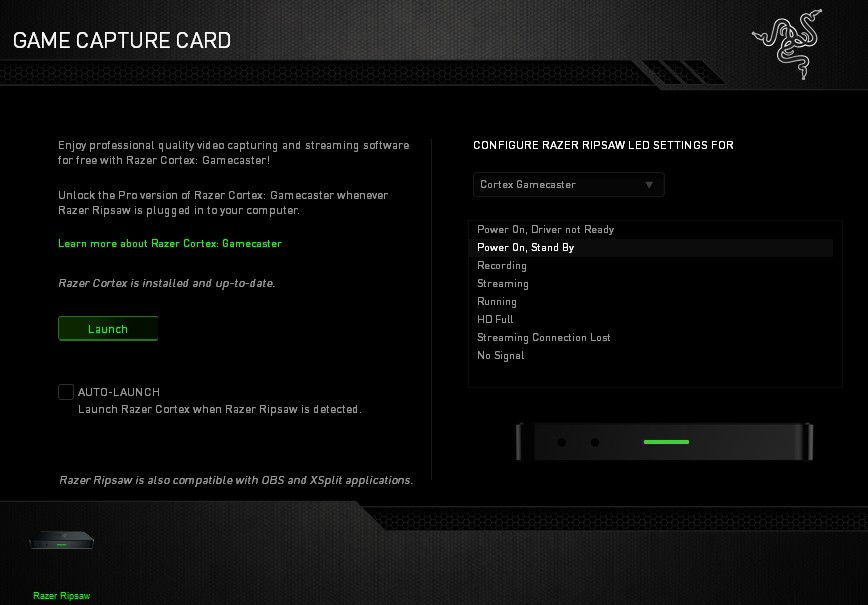
The USB 3.0 also provides enough power that an external AC adapter isn’t needed and leaves one less thing that needs to be plugged up. Of course, this also presents a downside as well; USB 3.0 is not backward compatible here. Meaning that if your PC doesn’t have USB 3.0 port, you’ll have to purchase an add-on card of you won’t be able to use the Razer Ripsaw. The Razer Ripsaw also provides out of the box support for both Xsplit, OBS, both of which are popular streaming and capture applications. It’s worth mentioning that the Ripsaw doesn’t include any capture software in the box. However, since the release of the device, Razer has developed their own capture software – Razer Cortex: Gamecaster. For the purpose of this review, I did not test this as I already have a subscription to Xsplit and access to OBS, which is free. Recording or streaming with the device is as easy as connecting it to your gaming console, adding it to the application of your choosing and selecting stream or record button.
While the Ripsaw does not include any included software, there is an application called Razer Synapse, that must be installed to use the device. This application handles the driver install and keeps the Ripsaw up to date. Sadly, in order to use the Synapse application, you are required to create an account for Razer if you don’t already have one and then log in. That said, I am not a fan of being forced to download and install applications to keep a device updated. This is the sole reason why I refuse to install Nvidia’s Geforce Experience on my PC. In this instance, however, there’s no easy way around this as Razer does not host the updated files on their website. I’m definitely not a fan of this idea and wish that Razer would reverse this idea by providing the updates manually.
Lastly, in order to use the Razer Ripsaw, you have to have a decently specced PC. One with at least an Intel i5-4440 or higher for a desktop or an i7-4810MQ if you’re attempting to use it on a laptop. In addition to the processor requirements, you’ll need at least 4GB of memory, a Nvidia GTX 660 or above. But what about AMD, you may be asking? Sadly, I didn’t have much luck on that front, though your experience may vary. On my AMD Desktop front, my second PC that runs an AMD FX 8320 with a GTX 970 GPU, performance chugged away at times. This was despite the CPU is more than capable to stream and record, which has done so with other devices. One thing I need to mention that the Razer Ripsaw only works on Windows PCs, it will not with a Mac. This is due to Synapse not being available for the Mac OS.
After using the Razer Ripsaw for several months, and between swapping it between multiple consoles, I have to say I’m impressed. It was definitely a huge leap from my previous capture device. It was easy to setup and the quality of the recordings is amazing. The only negative with the Razer Ripsaw is being forced to install Razer Synapse to keep the drivers for the device updated. For everything else, it simply knocks it out of the park. However, the only thing I feel is holding back the device is the price tag. As it stands, the Razer Ripsaw is just as expensive now as it was when first released. Currently available for $179.99, you may be able to pick it up for a few dollars less, but you also find other capture devices that match up with the Ripsaw for cheaper. Remove the cost factor and you have one of the best gaming capture devices on the market, hands down.
*Razer’s Ripsaw Capture Device was provided to us by Razer for review purposes. For more information on how we review video games and other media/technology, please go review our Review Guideline/Scoring Policy for more info.
Razer Ripsaw Capture Device
Overall
While this is Razer’s first entry into the world of game capture devices, the Ripsaw does not disappoint. Not only does it support all of the current generation of gaming consoles, but also the past. The added bonus is being able to record footage off of the PlayStation 3. Utilizing both USB 3 and H.265 compression, this puts the game capture device on a level that very few other devices are. Still, I am not a fan of being forced to use Razer’s Synapse software to receive downloads or to even use the Ripsaw. That piece needs to go. Other than this, the Razer Ripsaw is a solid game capture device that’s worth your money if you’re looking to start streaming or recording game footage.
-
A great showing for Razer's first game capture device




