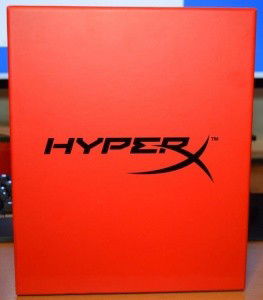“Does the HyperX Cloud II stack up to the original?”
If there’s one piece of equipment that gamers, both console and PC gamers shouldn’t skimp out on when they’re looking to upgrade or adding a little extra oomph to their setup, a good quality headset should always be at the top of the list. Sure the CPU and GPU are importantly, as are quality speakers, however if you’re someone who lives in apartment with paper thing walls, or lives with several people who tend to be light sleepers or easily disturbed, you’d be amazed what a good headset can do for your gaming sessions…. ones that have to be unheard. That said, today we’re checking out the Kingston HyperX Cloud II headset.
Name: HyperX Cloud II headset
Manufacturer: Kingston
Price: $99.99
Release Date: 2.9.2015
When you hear the name Kingston and HyperX, the first thing that you think of, or at least I do, is quality computer memory, USB flash drives, and more recently solid state hard drives. However, over the past couple years, they have been slowly creeping their way into the gaming peripheral arena with the introduction of several gaming headsets, such as the HyperX “Mav” Cloud, which we reviewed last year here, as well as original Hyper X Cloud Headset. As the name suggests this is a follow-up to the original HyperX Cloud headset, however, the HyperX Cloud II takes the proven formula from the original and improves on it with the addition of 7.1 virtual surround sound, as well as fixing complaints that stemmed from the microphone on the original HyperX Cloud headset.
Now I have to say that even before I tried the headset on, that I was impressed with the presentation of the unit. Upon taking it out of the packaging, you’re greeted with a red box, which holds the headset. It’s a solid red box and you could simply place it on a shelf or your desk if you wanted to brighten up the environment, but even more so it acts like a badge of honor. And a little easter egg comes from the team of HyperX Gaming, thanking and welcoming you to the HyperX family, by glancing at the back of top lid of the box, A very nice gesture from Anders “Gr8V1k1ng” Willumnsen, the Hyper X General Manager.
Welcome to the HyperX Team!
You are now on your way to the ultimate gaming experience. With HtperX Cloud in your arsenal, you can game for hours fully immersed and in complete comfort. As y passionate gamers ourselves, we rake to the details to make an exceptional product that you can notice and feel the difference.
For more than a decade, HyperX products have been developed with gaming in mind that is, built tough for seriously extreme performance. As we strive to bring you the next most innovative and powerful productions, we know you will love this premium gaming headset and hope that you will continue to select HyperX as your preferred gaming hardware brand.
Thank you for choosing HyperX and supporting a brand that supports you.
Nice work there, Kingston. I really liked that attention to detail there; hopefully not many missed that.
Once you decide to open that box up, you’re greeted to the headset which is secured in a solid dark gray molded styrofoam, as well as the included microphone, USB controller, and stereo/microphone adapter. They’ve even tossed in a very slick black carrying bag for the HyperX Cloud II, so you can carry your headset with you to friends, family or gaming events.
The headset weighs in at 11 ounces, so if you’re not used to wearing a slightly heavier headset, the first couple of hours using it may feel a bit awkward. That said, once you get a sampling of the audio that it produces, you’ll soon forget that. It’s not that heavy to cause any issues; however, due to the robust build of the headset, you’re going to have to accept that with that comes a little weight. I really doubt many people are going to complain about the weight, though, especially since this headset is really comfortable. And while many don’t figure that when looking for a quality pair of headphones, it could be the best sounding units in the world, but if it isn’t comfortable then you’re not going to want it on your head for very long. Thankfully, after multiple game-play sessions and several movies, I had even forgotten that the I still had the headset on my head. Good for Kingston, not so good for almost ripping the headset off of my PC when I attempted to walk away.
After testing these for about a week now, I have to say that they’ve replaced my previous PC gaming headset, which has now been passed on to my children’s gaming PC. That’s saying a lot, as the previous brand which I won’t mention has been my go to brand for the past 5 years. For me that speaks volumes. For testing, I played several sessions with Tom Clancy’s The Division, Drive Club and Bloodborne on the PlayStation, with Dark Souls 2, Android Assault Cactus, Need for Speed 2016 and Dead Space 1 & 2 on the PC. Reason being is these games have a specific audio experience and a decent headset will allow you to enjoy them better. From the sound of the engine revving, enemies approaching the rear of you, or just the visceral impact of a meaty weapon slicing into the back of your character, I’ve heard it all and up-front. Thanks to the pair of 53mm drivers that power the audio experience, the headset is able to produce not only great mid and high tones but a satisfying bass thump as well. Explosions sound like explosions, gunfire sounds like gunfire and everything is defined. To its credit, it was a huge upgrade from my previous headset, one that I thought couldn’t be replaced and made my PC cinema viewing that more enjoyable. There were no muffles here that I could observe.
The microphone clarity is really decent as well. While I never experienced the original HyperX Cloud headset, I’ve read the complaints of some users. Luckily, that all seems to be corrected with the Cloud II. I’ve put it through the paces with Skype, Teamspeak, several other VOIP phone systems, two podcast recordings and a few gaming sessions as I barked out commands and plea’s for help. The podcast recordings sounded great, while the phone conversations were complimented with me being asked if I was using a different microphone since they could hear me a bit better. I did have a minor complaint about the microphone or more so with the little lid that covers the microphone connection. That little lid isn’t secured to the headset, and if you attach the microphone and you don’t put that piece up, then it’s lost. Just a little gripe on my part.
I have to add that while the HyperX Cloud II headset does work with both the PlayStation 4 and Xbox One. There is one exception however since you have to connect them via the 3.5mm connection. Meaning that you are not able to take advantage of the volume adjustment since the USB controller has to be removed in this instance.
Testing the 7.1 virtual surround sound; however, proved to be a bit tricky due to the implementation. Traditionally, to get the most out of 5.1/7.1 surround sound, you need to have the exact speaker make-up or implement a method of emulating this. You can find this in most high-end surround sound bars and headsets. The 7.1 virtual surround sound duties are handled via the included USB control attachment, with also handles the volume control for the headset and microphone. To engage the surround sound, you simply need to press the circular button labeled “7.1,” which lights up once that is done. To go back to a 2/2.1 channel, you just press it again, pretty simple.
That said, I ended up choosing several of my favorite movies: Black Hawk Down, The Fifth Element and Macross Frontier – The False Songstress, all of which have several segments of non-stop action with plenty of directional cues. Bullets flying past your head, the sound of soldiers rallying and running through the streets, the soar of jets as they streak through space. All of it sounded great. I particularly enjoyed the opera segment in The Fifth Element and while I’ve seen this at least 100 times in my lifetime and I’ve yet to get bored with watching or hearing it. As such I was pleased on how well the HyperX Cloud II handled the movie. While this doesn’t replace a true 5.1 or 7.1 surround sound setup, for under $100 you can enjoy 5.1 / 7.1 at the comfort of your desk for a fraction of the cost. I will note that not all of the movies I tested allowed me to experience surround sound. I don’t fault the headset but the nature of emulating actual surround sound. The nature of surround sound is perspective and some people simply aren’t able to enjoy simulated or virtual surround sound, so take it as you will.
*Unit was provided by Kingston for review
To sum it up, Kingston has another winner here with the HyperX Cloud II. From gaming to movie viewing, this headset was a blast to listen with and I never experience any issues with them and they always kept up with whatever was on the screen. The addition of the 7.1 virtual surround sound is a major improvement over the original Cloud, however this also comes at a $30 difference, as the original Cloud headset can be found for $70 if you look around. Despite that, if you’re looking for a cheap yet effective headset for gaming or even just for rocking out with some music or watching a video or two, the Kingston HyperX Cloud II has your name all over it. Now if only they would make a wireless version of the headset, I’d love to see that.
Pros:
– The best sounding sub $100 headset to date
– Sturdy construction
– Handled everything I tossed at it, both gaming and movies like a champ
Cons:
– That darned lid for the microphone is easily lost
– Not able to use mute or volume controls when in use on the PlayStation 4 or Xbox One
– 7.1 virtual surround sound, while it works may not be enjoyed by everyone
-
Kington's HyperX Cloud II improves on the original and kicks it up a notch