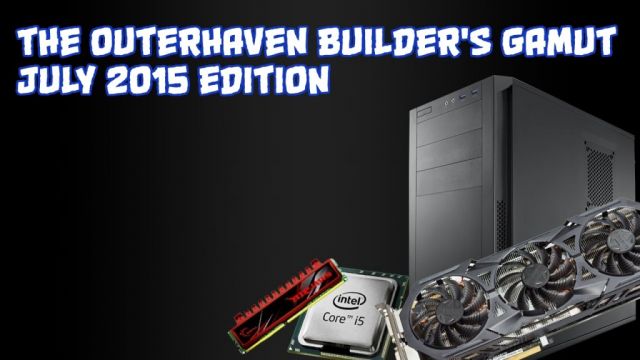Welcome to The Outerhaven Builder’s Gamut, a new feature here on The Outerhaven. This will be a quarterly feature, featuring some convenient builds within select price ranges for all types of computer building enthusiasts and newbies.
Whether it is your first time building a computer, you’re on a budget, or you have had a ton of experience, this guide will help you gather the parts for the PC of your choice.
Our builds will fall under 3 categories: Budget, Mid-Tier, and Ballin’.
A Budget build is normally a build that is sub-$500 in total costs, Mid-Tier caps off at $1,000 and Ballin’ has a limit of $2,000. All of our featured builds exclude operating systems, monitors, extensive cooling options and optical drives. Now let’s begin with our budget option. Pricing will be revealed at the end of each build, and all prices are courtesy of pcpartpicker.com.
If you would like to include an operating system in your build, please note that a Windows OS can run you anywhere from $40 – $100 extra, while Linux Distros are free. If you want to include a monitor with any of these setups, the best monitor that I can offer you is the BenQ RL2455HM, available at Amazon.com for $187.93. I personally use this monitor for gaming on my PC, and I could not be happier.
Budget
Processor: Intel Pentium G3258, 3.2 GHz Dual Core
Your processor is the heart of any computer, and when it comes to a functional budget build, nobody does it better than Intel. This processor won’t necessarily play all the newer games, but it’s more than functional for some older games, as well as for media center purposes. If you like the idea of overclocking, you can bump this puppy up to 4.4 GHz easily. Pair this baby up with the right GPU, and you can get some solid life out of your games.
Motherboard: ASRock H87M-ITX Mini ITX LGA1150
With support for USB 3.0, this is a definite go to mobo for the build that we are featuring in our PC. The board itself features one PCI-E 3.0 x16 slot, one 2.0 x4 slot and 2 PCI slots, 4 USB 2.0 and 4 USB 3.0 slots, with a port for a USB 3.0 header to be attached to, making it capable to host a whopping 6 USB 3.0 ports. Since this is simply a Mini-ITX board, it features only 2 DIMM memory slots, with support for up to 16 GB of memory, but that’s more than enough for what we need.
Memory: Kingston HyperX Fury Red 8GB (1 x 8GB) DDR3-1333
8GB of DD3 memory will serve you well in this machine, and with the DDR3-1333 latency for the memory, you can expect decent speed for your PC to run its needed programs. There’s no need for more, as you won’t necessarily be going H.A.M with your machine.
Data Drive: Western Digital Caviar Blue 1TB 3.5″ 7200RPM Internal Hard Drive
WD Caviar Blue and Black series are relatively the same. There’s no major difference in the access speed, so we chose the Blue Series for our build, just to keep costs down. With 1TB of space (> 900 MB after installing your OS,) storing your games and video files will be no problem for you and if you need more space, an external hard drive will be your best friend.
Video Card (GPU): MSI GeForce GTX 750 Ti 2GB TWIN FROZR
The GTX 750 was not the best card. The 750 Ti fixes the problems the 750 had, making this card serviceable for our needs. 2GB of VRAM can run games at medium – high settings at a decent clip, and video playback will be a cinch.
Case: Cooler Master Elite 130 Mini ITX Tower
The perfect case for your living room or entertainment center setup, the Cooler Master Elite 130 is the best deal money can buy. Its form factor slots in to an entertainment center exceptionally well, it’s durable, so you won’t have to worry about the case breaking, and it features 2 USB 3.0 ports and a USB 2.0 port in the front.
Power Supply: SeaSonic 350W 80+ Bronze Certified ATX
You can’t go wrong with SeaSonic, their power supplies are nothing but quality, and since the build only rates at 172 watts, 350W is more than enough to keep this rig running comfortably. Although it’s an ATX power supply, it also supports the ITX mobo, so there’s nothing to worry about.
Now for the pricing:
Component |
Price: |
| Intel Pentium G3258, 3.2 GHz Dual Core | $64.89 |
| ASRock H87M-ITX Mini ITX LGA1150 | $99.99 |
| Kingston HyperX Fury Red 8GB (1 x 8GB) DDR3-1333 | $48.99 |
| Western Digital Caviar Blue 1TB 3.5″ 7200RPM Internal | $52.49 |
| MSI GeForce GTX 750 Ti 2GB TWIN FROZR | $146.99 |
| Cooler Master Elite 130 Mini ITX Tower Case | $42.70 |
| SeaSonic 350W 80+ Bronze Certified ATX | $38.99 |
| Total Price (before state/federal taxes, rebates & shipping:) | $495.04 |
This $495 build is perfect as a Home Theater PC setup for the family, or for those who don’t have the space to have a large tower sit where they are working.
Next, we’re going to take a look at the Mid-Tier build.