Ever so often when I get involved in a conversation about things that Valve could do to make Steam a more robust ecosystem, one of the things that always comes up is the ability to view other people as they play. Of course someone would always say that is what Twitch is for and Valve would be silly to implement that function. Well it seems that Valve likes to be silly and has finally added a in-game broadcasting function into it’s Steam client.
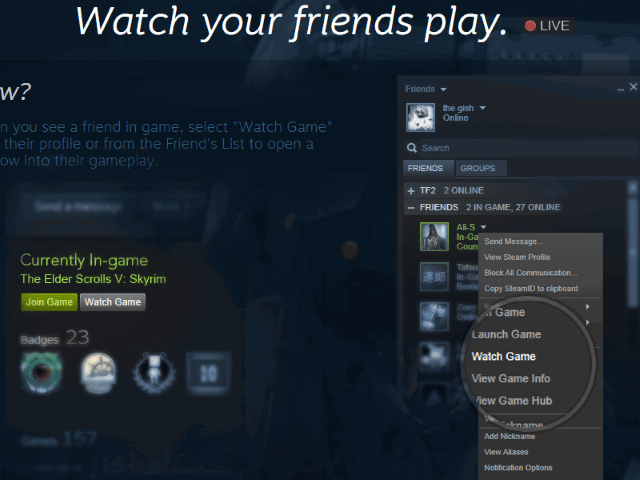
I’ve been checking this out for a while now and it definitely feels like Steam has put a lot of work into this and sure it definitely looks very familiar to how Twitch is setup with the video that is being streamed on the left and the chat on the right. To view a stream all you have to do is right click on a friend who’s currently playing a game in Steam and click on “Watch Game” or head over to Steamcommunity Broadcasts and there you can select from which game or person streaming that game. To access the streaming functionality you just have to opt in to the beta offering of Steam via your settings and that goes for anyone who wants to view a broadcast or broadcast their games.
However you simply can’t just view anyone’s game and it’s up to the streamer to decide if they want to broadcast via Steam and anytime someone requests to access their stream they are asked on how to proceed. Keep in mind that once you make a selection that it stays that way unless you change it.
Going deeper into the offering there is also an option to change the resolution for your whoever is watching your stream however it caps out at 1920×1080 @ 60 FPS, the option to change the maximum bitrate (maximum of 3500 kbit/s) and even the placement of your chat window. You can even choose to record your desktop when you aren’t gaming and even add voice-overs via a microphone. You can even watch your own stream to see how it looks.
Now this does require the use of the Steam in-game overlay, so non-Steam supported games won’t work. So far the only option I didn’t see was the ability to record your session and that could be due to me overlooking it or it just not being implemented yet.
Even still this is pretty decent for what it is and how that Valve was able to keep this on the hush as well as it did. Between this, OBS, Shadowplay and several option offerings, it just got the much easier for gamers to get their broadcast on.
For more info on how this works, be sure to check out Valves Streaming F.A.Q.
Look out Twitch, you got more competition that’s after your lunch.



